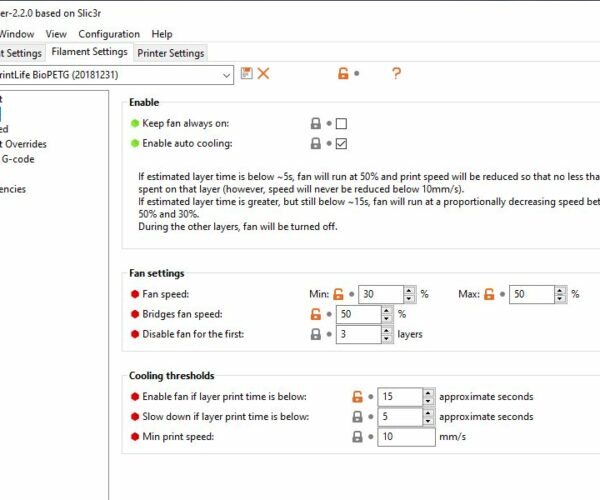How to Set Fan Speed
I don't understand how to set the extruder fan speed to 180 after the first x Layers. I have programmed to disable fan on 1st layer but don't want the fan to exceed 180 afterward because if it is higher I get the utterly ridiculous thermal runaway error. I have tried various changes to the Filament Settings -> Cooling settings but nothing has worked for me yet.
Thanks
P.S.> Please have someone add proper programmatic handling of the Thermal Runaway problem! Stopping the printer and leaving nozzel on and frozen is not a good solution.
RE: How to Set Fan Speed
I don't understand how to set the extruder fan speed to 180 after the first x Layers. I have programmed to disable fan on 1st layer but don't want the fan to exceed 180 afterward because if it is higher I get the utterly ridiculous thermal runaway error. I have tried various changes to the Filament Settings -> Cooling settings but nothing has worked for me yet.
Thanks
P.S.> Please have someone add proper programmatic handling of the Thermal Runaway problem! Stopping the printer and leaving nozzel on and frozen is not a good solution.
You can adjust fan speed in PrusaSlicer here:
Note that there are percentage and binary values. 180 binary would be about 70% in PS.
Statt zu klagen, dass wir nicht alles haben, was wir wollen, sollten wir lieber dankbar sein, dass wir nicht alles bekommen, was wir verdienen.