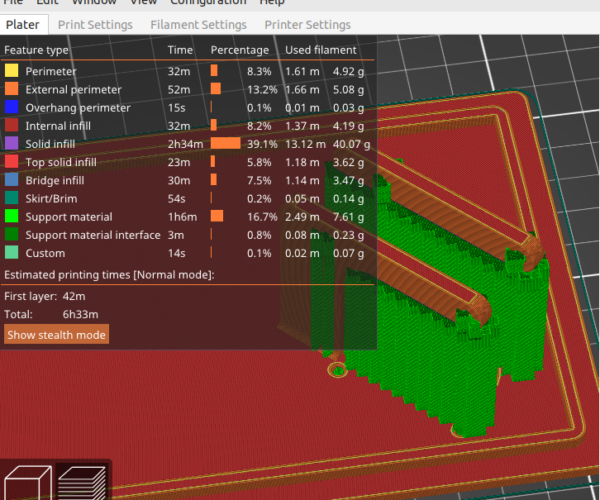Notifications
Clear all
RE: How to hide the "chart" - it's always in the way
Going from memory here but it’s the key, not a chart, look in the drop down selections at the bottom. Iirc you can turn it off there.
Posted : 18/01/2023 10:11 pm
Topic starter
answered:
RE: How to hide the "chart" - it's always in the way
Ah, found it! Yes, it's at the bottom, under Show (Options) - click it, and uncheck "Legend/Estimated printing time".
Thanks!
Posted : 18/01/2023 10:25 pm
RE: How to hide the "chart" - it's always in the way
Tap the (L) Key.
Posted : 18/01/2023 11:35 pm
Topic starter
answered:
RE: How to hide the "chart" - it's always in the way
Tap the (L) Key.
Even easier - thanks!
Posted : 18/01/2023 11:53 pm
RE: How to hide the "chart" - it's always in the way
Is there a way to make the legend stay Minimized? I hide or minimize it but when I open the program again it's back. Like Butch Said It's always in the way.
Posted : 10/06/2023 5:52 pm