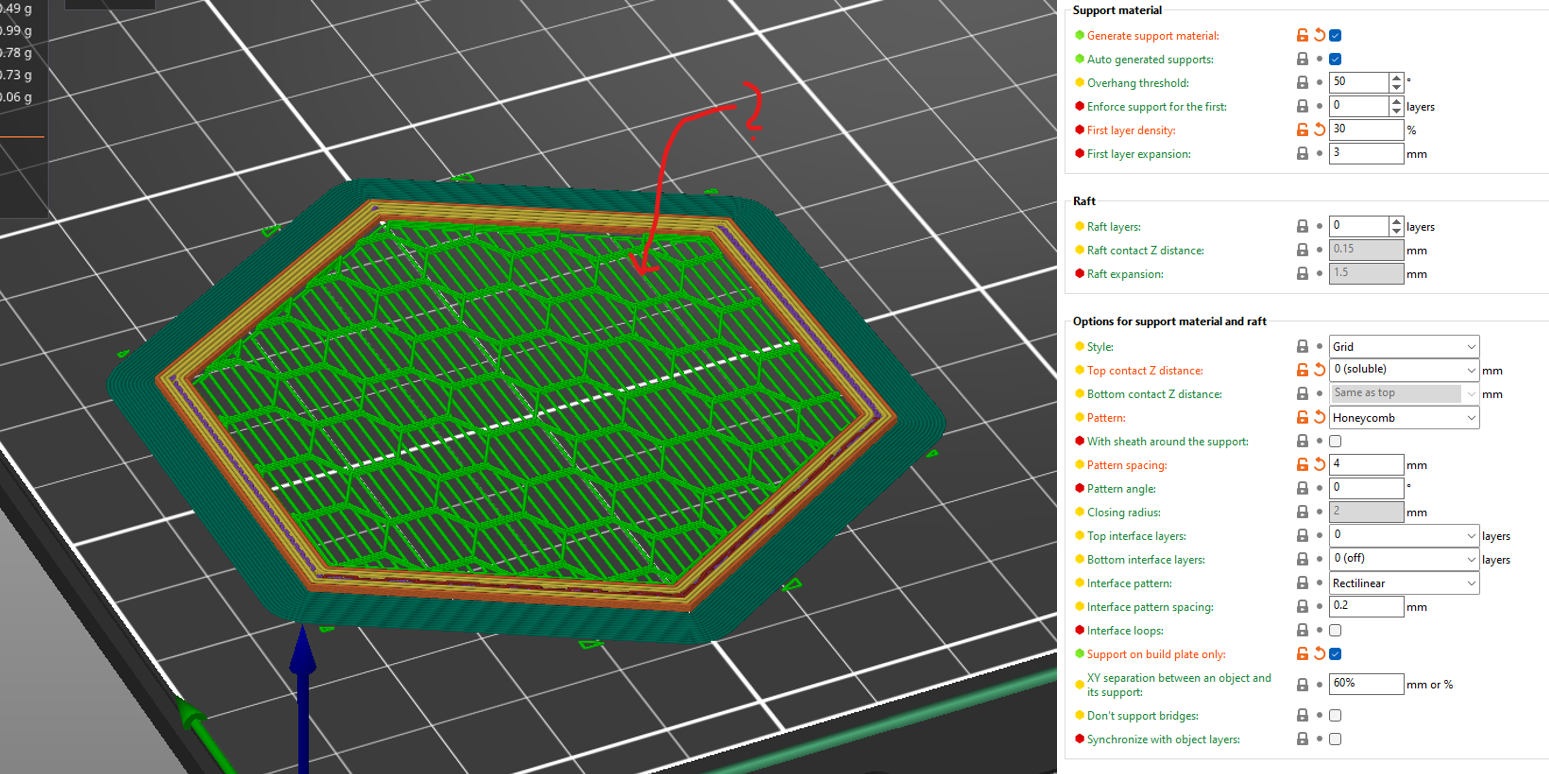How to get rid of different support pattern for first layer
I played with all parameters I can see in the support/expert section. But I can't get rid of this "raft style" first support layer. I can change the density, but how can I completely disable it? I want the support pattern to start right away according to my selection. E.g. in the screenshot example I want it to be a honeycomb starting with layer 1. At the moment 1st layer are some lines that don't fit the rest, then there are 2 layers nothing, honeycomb starts at layer 4:
RE:
Strange,
I tried to emulate this quickly,
I loaded a simple cylinder into Prusa Slicer gave it Hex infill, and set zero bottom and top layers,
Could you please share your project file with us?
File, Save Project As, save with a suitable name,
this will create a .3mf file.
I also tried the model with a brim, still no lines across the bottom.
then I tilted the model a tiny bit... and I got lines, but they were blue Overhang perimeter lines, not green infill lines...
then zip compress the file and add the compressed file to your next post.
Regards Joan
I try to make safe suggestions,You should understand the context and ensure you are happy that they are safe before attempting to apply my suggestions, what you do, is YOUR responsibility. Location Halifax UK
RE:
Thanks for your quick reply. Must be some other conflicting setting then. But I thought I just started with the default generic PLA ...
Your screenshot is exactly what I want. I added the zipped project, if you could double check on your end that would be great.
edit: i can't get the attachment to show up, its always gone after I saved the post :/ I also always have to wait for "moderation", idk if I can't upload files because I'm too new or so
this is the share link from my onedrive:
https://1drv.ms/u/s!AodlzgWfM1hfgv9cR4erC2wi3uNg2A?e=AST7xP
RE: How to get rid of different support pattern for first layer
I just noticed what you are using is infill, my problem is regarding support structures
RE: How to get rid of different support pattern for first layer
btw. I replied with my project file and some more info, but for some reason that post shows "awaiting moderation" and hasn't shown up yet in the thread
RE: How to get rid of different support pattern for first layer
The simple answer is you can’t. It is not an option.
What’s the problem with it doing that ? It’s designed to give better adhesion for the support to the build plater and the 90% density really helps with that.
RE: How to get rid of different support pattern for first layer
Sorry I can't spend a lot of time on your model this motning.
It would appear that your model has a gap under it, and that gap is filled with supports, the lines are part of the support
I have turned supports off and crudely added some material to fill most of the base and changed infill to HEX
and this is what I get....
I don't know if this helps
regards Joan
I try to make safe suggestions,You should understand the context and ensure you are happy that they are safe before attempting to apply my suggestions, what you do, is YOUR responsibility. Location Halifax UK
RE: How to get rid of different support pattern for first layer
You should be out of moderation now!
regards Joan
I try to make safe suggestions,You should understand the context and ensure you are happy that they are safe before attempting to apply my suggestions, what you do, is YOUR responsibility. Location Halifax UK
RE: How to get rid of different support pattern for first layer
Also to save files you have to ZIP them up first. The forum is very limited in what types it allows.
RE: How to get rid of different support pattern for first layer
Thanks for both of your replies! Bummer that this part is not adjustable. I get that using 90% gives better adhesion, but then I could just use a single layer raft. If I wanted to use the same density my honeycomb uses, then having the honeycomb as 1st layer will give me best adhesion, least warp and better uniformity of the following layers.
In my case I don't want to use it as support, its going to be part of the model, kind of an infill but without bottom (I don't want a bottom there, just an open honeycomb, but I also can't model it solid and print it as infill without bottom because it needs the bottom in other places).
Thought using support with zero z-distance is a quick hack, but I can also model the honeycomb directly or take the time and setup my mk3s with cura (avoided this after buying a prusa printer, but after having used both slicers for a while, I feel cura has better options and user interface).