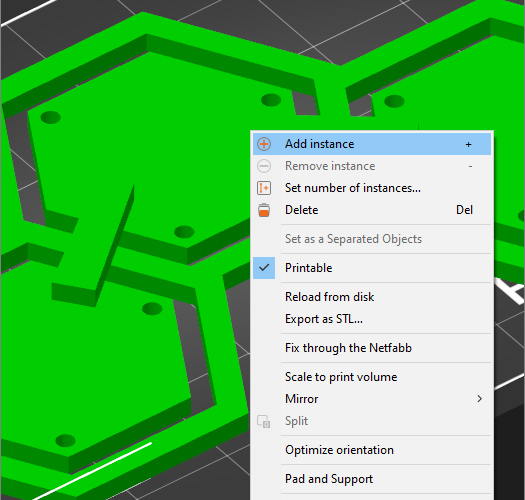How to add parts in Prusa Slicer 2.2?
Hello, I'm trying to print multiple things in one go by stacking them.
From my understanding, I cannot simply add multiple object instances since an object must be connected by the print surface, but by adding an object then adding the others as parts, this can be done.
I searched around and I cannot find how to add parts. All the tutorials and screenshots seems to indicate that you have to be in Advanced or Expert mode, and right-click the object you want to add a part to in the object list. The option is not there.
What am I missing?
RE: How to add parts in Prusa Slicer 2.2?
Right click the part on the plater, not the tree list.
RE: How to add parts in Prusa Slicer 2.2?
Ah I didn’t notice that you are using a sla printer. I’m not sure you can do what you want with an sla. I don’t have a resin printer so am not familiar with the restrictions they have.
RE: How to add parts in Prusa Slicer 2.2?
@silver-quettier - I wonder if this is just a problem with terminology...
@neophyl is correct if you are trying to add additional parts to a multipart object - usually additional coloured sections or a change of filament for MMU or similar.
BUT: as I read it you are trying to add additional OBJECTS to a part-filled build plate. If there is room on the bed then the add an object tool (see attached picture) is what you want.
You did say "...multiple things in one go by stacking them..." if you really do want to add more in the Z direction you will have to prepare the stacks in your design app, making sure there is an easy way to separate them afterwards.
Hth, cheerio,
RE: How to add parts in Prusa Slicer 2.2?
@silver-quettier
The way to do this is to:
Add multiple copies of your part in Prusa Slicer. (lets say you add another copy for 2 pcs.)
Do a "File/Export/Export plate as stl."
Name the stl something like "my part 2 pcs.stl"
Clear all parts from the build plate.
Import the .stl with your two pcs.
Now you have the option to separate the .stl into "parts" so do that.
After that is done you can now move one of the pcs off the build plate in the z axis.
I hope this is what you are trying to do, because I also had a need to do this.
I remember doing this some time ago. I just tried this to confirm and it worked in Prusa Slicer 2.2
Hope this helps.
RE: How to add parts in Prusa Slicer 2.2?
"Add part" is only visible in FDM mode. Not in SLA mode. And you can't use multipart objects in SLA mode. You need to merge the STL files first.
You can use the FDM mode of PrusaSlicer and use export STL or use a 3rd party software like Blender or Meshmixer.
RE: How to add parts in Prusa Slicer 2.2?
@lichtjaeger
I feel really stupid that I didn't see the comment about SLA printers not having the ability to split "parts" only objects. You are correct of course. I also don't have an SLA printer but I added the Prusa SL1 printer to Prusa Slicer 2.2 and there is no option to split my example .STL file by parts, only Objects. (don't understand why not, but it doesn't.)
"You can use the FDM mode of PrusaSlicer and use export STL or use a 3rd party software like Blender or Meshmixer."
So I just tried what you said and I took the .slt that I had exported (and stacked) using my MK3 profile, and imported the .stl into the Prusa SL1 profile and it did in fact import it as a valid print that I was able to slice in the SL1 profile. I of course did not have the option to split it into parts and move the second part off the build plate but since I already did that in my MK3 profile, and then exported the already modified .stl. this did work in my test using the Prusa SL1 profile. I was even able to slice a part that was above the first part and not physically joined to the 2nd part, (supports were generated under the part above the bottom part), whereas my MK3 profile would generate an error that this layout was not valid. (error: Empty layers detected the output would not be printable.)
So this seems to be a convoluted way of doing what silver-quettier wanted to do, without having to use an external program.
RE: How to add parts in Prusa Slicer 2.2?
Thank you all, I will try the process @wdgeek has tested. I find it problematic that there is no "native" way of doing object stacking for SLA.
Sorry that I was unclear. My use case is the following: I have a filled X and Y axis already. The objects are flat tokens, with a lot of detail on the X and Y axis, but none on Z. (All the layers are the same for one token) To avoid difficult to remove supports in the hollow parts, I cannot place them "on the side" to save space on either the X or Y axis. Since I want to print several different ones, and would like to do as little distinct prints as possible, I wanted to stack them in Z-axis. (This mainly because on SLA printing I prefer longer print times but less total number of prints, to reduce the number of tank cleaning steps)
Do you think this is a valid use case? Can we escalate this to have the feature added to an ulterior version of Prusa Slicer?
RE: How to add parts in Prusa Slicer 2.2?
Personally my view is that it ALWAYS better to do modelling, including stacking etc in some proper modelling software. Leave the actual slicing to the slicer. Right tool for the right job and all that 🙂
That aside, if the functionality is there for FDM then unless there are printer based technical limitations due to the differences between FDM and SLA then it should be available for SLA. I don't know enough about resin printers or print limitations though to make an informed decision on that.
Go open a new feature request on Github, it will go through their process that way at least and you might get some feedback from the Dev's as to why it isn't there (aforementioned technical limitations possibly). If not then the feature has been requested and others who also want that feature can then add their 'me too' posts to it and try and get it some attention. Or it will just get lost in the 1600 other open tickets lol.