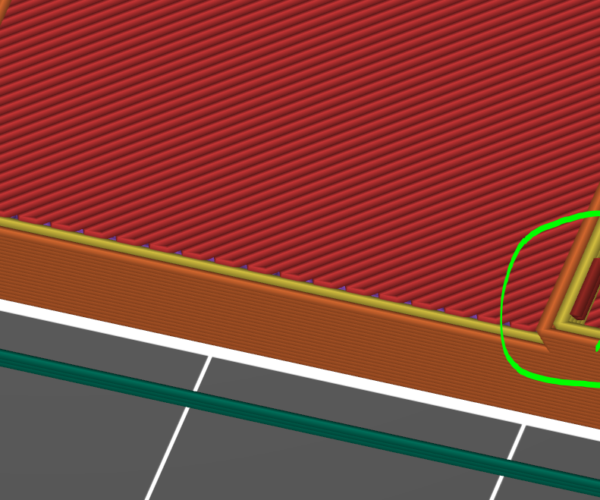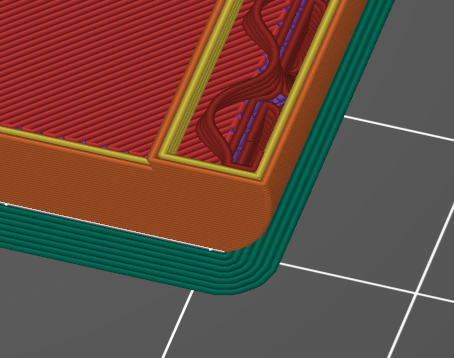How can I make sure the side pieces are connected better to the base to prevent layer lines between? (See image)
Hi all, when I print this piece you can see there is a solid top layer printed side to side (light red color) before the left and right side pieces begin printing. This causes visible layer lines between the flat surface and the two sides, which continue up a little ways.
Is there a setting to cause the infill of the sides to continue into the infill of the base, so the solid top layer doesn't extend to under the side pieces? Is there something I should do at design or slicing time to make the whole side look consistent?
Thanks!
Best Answer by 3Delight:
This is often caused by the model not being combined/merged in the modelling software, PrusaSlicer is seeing the parts as separate objects stacked on one another.
RE: How can I make sure the side pieces are connected better to the base to prevent layer lines between? (See image)
I made it larger and sliced it again, now it looks like this. Can someone please let me know which setting affects how far that top layer extends and where the infill starts? I tried slicing with various options and couldn't find it. Thanks!
RE: How can I make sure the side pieces are connected better to the base to prevent layer lines between? (See image)
This is often caused by the model not being combined/merged in the modelling software, PrusaSlicer is seeing the parts as separate objects stacked on one another.
RE: How can I make sure the side pieces are connected better to the base to prevent layer lines between? (See image)
You can also use the technique posted here https://forum.prusa3d.com/forum/original-prusa-i3-mk3s-mk3-how-do-i-print-this-printing-help/how-to-internally-strengthen-a-post-going-into-a-platform-in-cad-stl/ to increase strength.