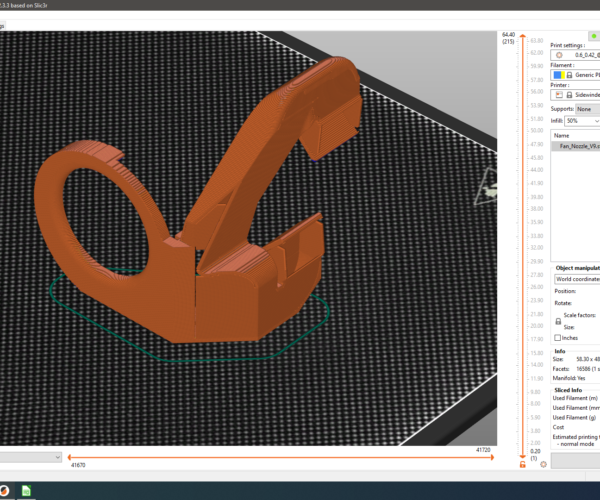Hole in slicing model, how to solve ?
See image's, maybe I'm doing something wrong but I can not solve it. It is a fan duct for the Artillery Sidewinder X1. The problem is all the holes.
I print with a 0.6 nozzle and line width of 0.65. If I make this smaller the the slicing model is closed, but with 0.65 it is open, but the Cura slice model is closed with the same extrusion width. Somebody knows how to solve this in Prusa slicer
RE: Hole in slicing model, how to solve ?
Did you try Detect thin walls?
Formerly known on this forum as @fuchsr -- https://foxrun3d.com/
RE: Hole in slicing model, how to solve ?
Yes, Detect thin walls can do bad things to your model...
Formerly known on this forum as @fuchsr -- https://foxrun3d.com/
RE: Hole in slicing model, how to solve ?
@gatzelabordus
Just to be clear, Detect thin walls can do good things to, it has to used correctly.
Regards
Swiss_Cheese
The Filament Whisperer