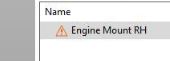Hold disappearing in part after slicing
Just trying to print some engine mount plate templates for one of my engines. When I printed out this one I noticed that an 11mm diameter hole was missing!
So I opened the file with PS again and apart from the odd hollowed-out looking end it otherwise seemed fine. Then when looking at it in the sliced window I could see that the hole was gone.
Any suggestions as to what's going on please? I use Solidworks to design my parts, never had this problem before.
(Two more pics in subsequent posts)
RE:
And the file itself.
Edit - The forum won't let me attach the file.
RE: Hold disappearing in part after slicing
Zip compress the file, and add the zipfile
I try to make safe suggestions,You should understand the context and ensure you are happy that they are safe before attempting to apply my suggestions, what you do, is YOUR responsibility.Location Halifax UK
RE: Hold disappearing in part after slicing
Zip compress the file, and add the zipfile
Tried that, still NFG.
I'll try saving it as an STL.
RE: Hold disappearing in part after slicing
I'd first try fixing the errors in the STL. That red triangle tells you the STL is broken.
Formerly known on this forum as @fuchsr -- https://foxrun3d.com/
Solidworks issue
From your pictures I can see you have a corrupt mesh - there is a warning triangle next to the entry in the right hand pane.
If this were a downloaded file your only recourse would be to try to repair the mesh but as this is your own design you should be able to fix it in the original. As a guess you may have pulled a primitive inside out but there are other ways to break a mesh.
I don't use solidworks but there may be a setting for 3D printing rather than simple rendering.
Cheerio,
RE: Hold disappearing in part after slicing
If this were a downloaded file your only recourse would be to try to repair the mesh but as this is your own design you should be able to fix it in the original.
There's nothing wrong with the original part. I moved one of the hole 1 mm to refine the part, that's all. The previous version printed just fine. I'm just not understanding how by moving a hole 1 mm would cause this to happen, I've designed quite a lot of parts with Solidworks and never seen this before.
RE: Hold disappearing in part after slicing
Did you ever try clicking the error triangle?
it might actually help!
Joan
I try to make safe suggestions,You should understand the context and ensure you are happy that they are safe before attempting to apply my suggestions, what you do, is YOUR responsibility.Location Halifax UK
RE: Hold disappearing in part after slicing
Magic!
Joan
I try to make safe suggestions,You should understand the context and ensure you are happy that they are safe before attempting to apply my suggestions, what you do, is YOUR responsibility.Location Halifax UK