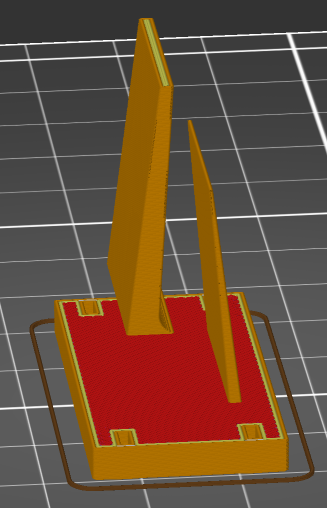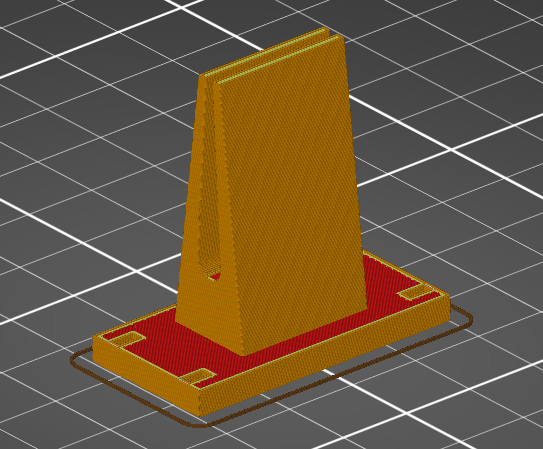Help with slicing of model (beginner)
Hi there,
I could use some help with the settings in Prusa Slicer I guess, I'm a total beginner.
The model I wanted to print is here https://www.thingiverse.com/thing:2342485 - I downloaded the .stl and imported it without any problems. The problem occurs when I click on "slice now" which gives me the result in the attached picture. As you can see parts seem to hang in the air. With Slic3r everything seems fine so I guess there are some settings in Prusa Slicer which must be adjusted by me to get simmilar results?
Best Answer by Area51:
I loaded your project and it told me, that there was empty layers. This is an indicator for a model with errors.
Then I exported the STL model to a file and uploaded it to the free NetFabb on-line repair service.
After repair the model sliced without problems:
I have attached the .3mf project with the repaired STL model.
It is unfortunately common to find faulty models on the net - some will be repaired automatically in PrusaSlicer others need some repair service before they are usable.
RE: Help with slicing of model (beginner)
Please upload your PrusaSlicer .3mf project file in a zip archive - that would help others find the problems with the model and/or settings in the slicer.
Have a look at my models on Printables.com 😉
RE: Help with slicing of model (beginner)
Here is the zip archive with the project file:
one_plus_car_mount_edited
I just thought it would be an obvious setting so I didn't attach it with the initial post.
RE: Help with slicing of model (beginner)
I loaded your project and it told me, that there was empty layers. This is an indicator for a model with errors.
Then I exported the STL model to a file and uploaded it to the free NetFabb on-line repair service.
After repair the model sliced without problems:
I have attached the .3mf project with the repaired STL model.
It is unfortunately common to find faulty models on the net - some will be repaired automatically in PrusaSlicer others need some repair service before they are usable.
Have a look at my models on Printables.com 😉
RE: Help with slicing of model (beginner)
@area51
Thank you very much - this solved the problem. Can you perhaps tell me where in Prusa Slicer you got the information about the empty layers? That would help me to find these errors in the future myself.
RE: Help with slicing of model (beginner)
@flosten
The warning was reported when I sliced the model - In my case when the project was loaded as I have automatic-slicing on by default. It think this is new to PS 2.2.0.
Have a look at my models on Printables.com 😉