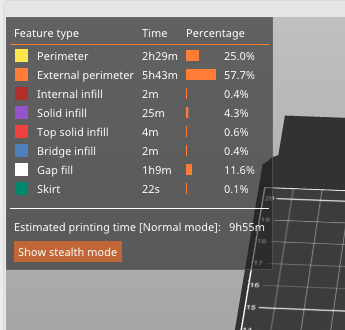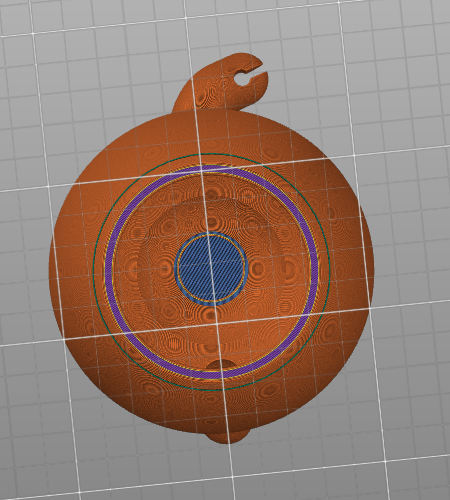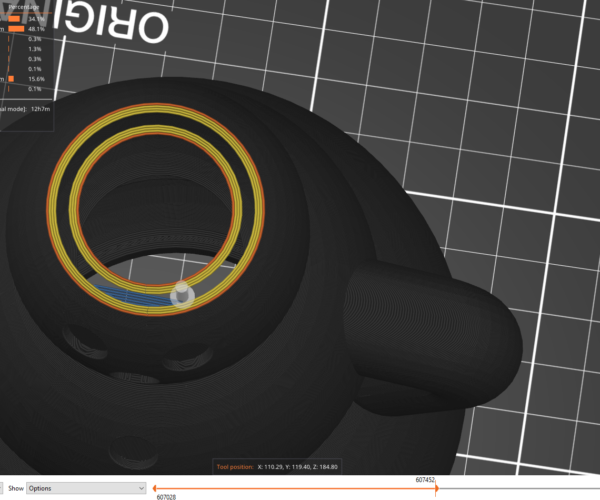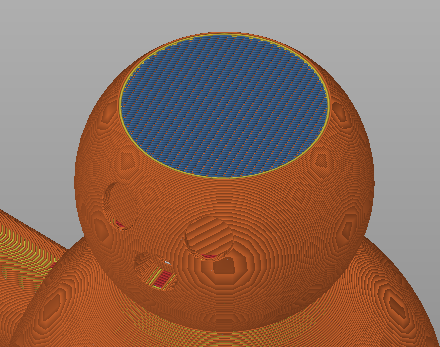Help with Slicing a File
I am trying to slice this file: https://www.prusaprinters.org/prints/11154-led-boosted-snowman-xmas-theme-light
However, the top of the head prints in air... All posts related to this model say no supports needed... one person says they use cura and it printed fine... what settings do I need to use to print this in PLA or PETG (preferred)?
Thank you!
RE:
I tried slicing this. The top of the head is a bridge but does not show as an overhang. It should print. You can use default settings for your filament.
Have you tried printing it?
Mk3S+,SL1S
RE: Help with Slicing a File
To clarify. After slicing, look at the legend in the upper left corner. Then look at the preview from below. Bridges will show in a medium blue color. The printer will overlap the extrusion lines to print over a gap. Not every gap like this will bridge, but this one is well designed. If you get a dark blue, this is an overhang. There are no overhangs for this model, so it is not listed in the legend. Overhangs might print if they are very small or they might give you loose and ugly extrusions.
Mk3S+,SL1S
RE: Help with Slicing a File
Thank you for trying to help... I have not tried to print as its an 11 hr print, with this near the top that I am afraid of how it will go (or likely no go as sliced).
Backing up the steps, those perimeters in the middle print in mid air before the bridge infill... I assume it will fail hard in that spot 🙂
RE: Help with Slicing a File
I'm looking layer by layer in the slicer and I am not seeing that issue. It would be best if you attached a ZIPPED .3mf so we can see your settings.
Mk3S+,SL1S
RE:
I just changed to default settings, and still get that issue. You need to go layer by layer, then backup the layer (bottom control) to find it.
Set the right side to 184.80
Then slide the bottom slider to the left to see how that layer is printed.
I have attached as requested in case you want to view that as well.
RE: Help with Slicing a File
Your file didn't get attached. What layer height are you using?
Mk3S+,SL1S
RE: Help with Slicing a File
Trying to attach a zip file as requested... not sure its working ... here maybe -> Snowman
RE: Help with Slicing a File
Default Prusa Settings for 0.2mm quality, and Prusa PETG. I think the attachment finally worked above.
RE:
I see it now. You could try enabling infill before perimeters. And cut the model to just print the upper part of the head as a test before launching into a long print..
Mk3S+,SL1S
@marcusone
Your best bet would be to add a part to the model in slicer, a thin cylinder in the top area where the overhang is should do the trick. other wise your printing in thin air, the thin cylinder should be placed at or around the level of the first bridged overhang, the result will be a full bridge across the diameter of the area. you can cut the model down to just the top part of the head and print it to test before committing to the longer more costly model.
(Example of what the outcome should look like after slicing.)
Good Luck
Swiss_Cheese
The Filament Whisperer