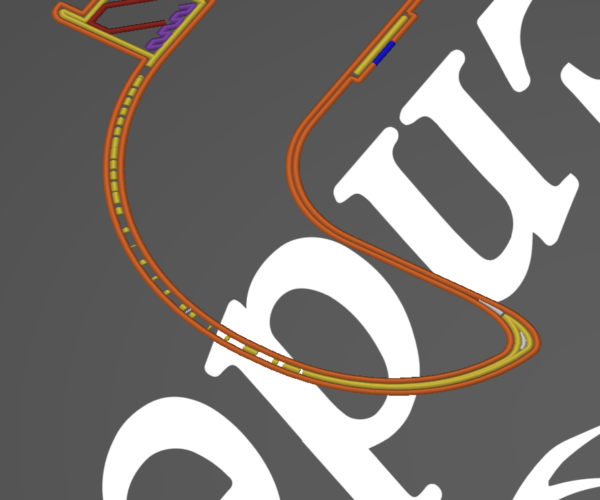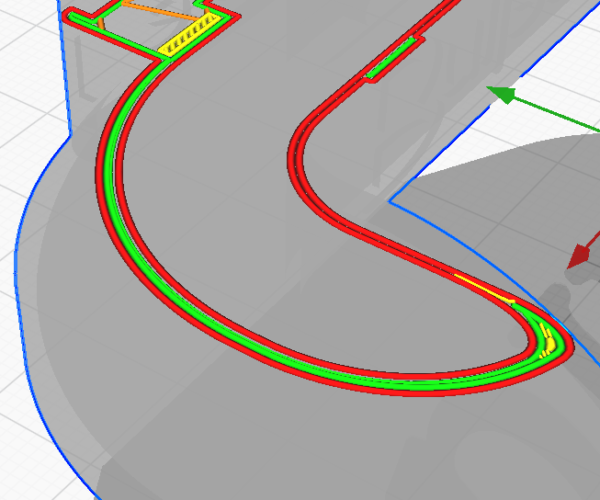Gaps in sloping walls
I've just tried printing a Bullseye duct using PrusaSlicer and had a weird delamination in the resulting print at a particular layer:
Checking the output from the slicer at this layer showed that the inner perimeter had gaps in it.
What can I do to avoid this? (I'm using pretty default print settings - happy to share the file if that helps?)
RE: Gaps in sloping walls
Looks like you don't have gap fill enabled. But thats only an assumption from a single picture.
Please save your project and take the 3mf file and zip it up. Attach that zip file to a post here. Must be zipped for the forum to accept it.
The project file contains all your settings so we can slice it with the same as you are using, check the preview, tweak etc and reslice. A 3mf file is the single best way to debug any slice issues.
RE: Gaps in sloping walls
I've attached the slicer file here:
(I couldn't work out how/if I could edit the original post to add it there. For the record: I have "Slice gap closing radius" at the default value 0.049mm, and the problem layer is #285
RE: Gaps in sloping walls
@steeveeet
Good morning Steeveeet
you could try changing the external perimeter extrusion width to a different value, 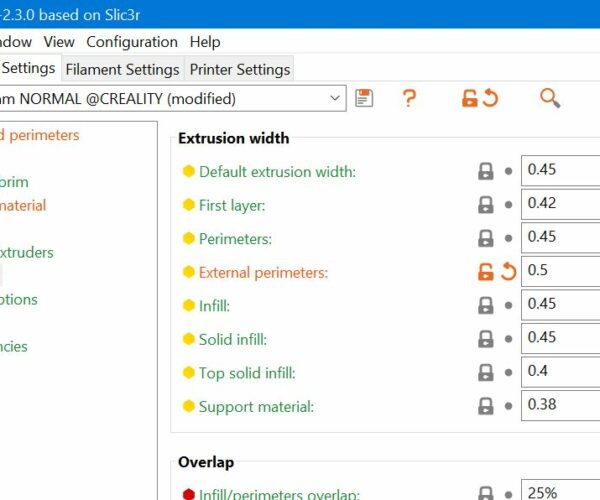
0.5mm seemed to work ok!. (you could try other values of extrusion width, up to say 0.8mm with a 0.4mm nozzle)
what this does, is to thicken the external perimeters so there is no room for that broken infill.
or, you could try reducing the layer height so that the slicer has less complicated geometry at that point,
or you could adjust XY size compensation, to make the part slightly thicker... BUT, in this case, that might cause issues with the final dimensions and interfere with the fit between the fan shroud and other components...
regards Joan
I try to make safe suggestions,You should understand the context and ensure you are happy that they are safe before attempting to apply my suggestions, what you do, is YOUR responsibility.Location Halifax UK
RE: Gaps in sloping walls
Thanks Joan, I guess what I was wondering was whether I was missing a crucial setting (or had stumbled across a bug) that resulted in this behaviour. I'd rather avoid having to visually inspect each layer of every print to catch this kind of anomaly and they adjust parameters to try and eliminate it.
Interestingly, Cura didn't exhibit this issue, but I'm new to PrusaSlicer and would like to make the switch as it seems more powerful, but I don't want to keep getting caught out by things like this.
RE: Gaps in sloping walls
Looking at the output of Cura (I've not inspected the gcode yet though!) it seems like it continues to print (thinner) internal perimeters with a reduced flowrate to make sure that there is a continuous layer:
Is there a way of doing similar in Prusa?
RE: Gaps in sloping walls
It's not something I come across a lot.
sorry I can't help.
I currently have
Prusa slicer, (Free)
S3D, (Paid for)
Kiss Slicer PRO (Paid for)
Canvass Slicer Linked to Palette product line
loaded on my computer
and I haven't used Kiss for over a year, I used S3D for the first time in ages, two days ago, and wasn't impressed with the results,
I only use Canvass if I am 'Painting' sections of a single STL, or 'Stamping' an image on an STL.
At all other times I use Prusa Slicer. because I get better results within my capabilities.
I tried Cura about 6 years ago, didn't get on with it, and haven't bothered since, however if I were trying to print 3DLabPrint Aircraft I would try Cura or Simplify3D, because their STL's don't play nicely with Slic3r or Prusa Slicer.
Often the best slicer is the one we users are most comfortable with at the time...
Joan
I try to make safe suggestions,You should understand the context and ensure you are happy that they are safe before attempting to apply my suggestions, what you do, is YOUR responsibility.Location Halifax UK