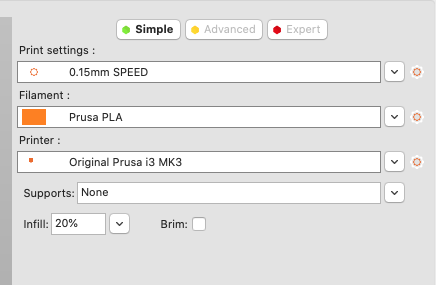G-Code for another machine
I am just setting up the preferences for the prusa slicer and although I select the Mk3 as my printer when I try to print it I get an error code, "the G code has been setup for another printer continue"
What am I doing wrong?
RE: G-Code for another machine
Be sure you've selected a Mk3, Mk3s, or Mk3s+ to match your hardware in the slicer setup. Match this up against the setting in the printer menus. This is a warning message. You can disable the warning, set it to wait for a button press, or stop the print from the printer menu.
and miscellaneous other tech projects
He is intelligent, but not experienced. His pattern indicates two dimensional thinking. -- Spock in Star Trek: The Wrath of Khan Unfortunately,…
RE: G-Code for another machine
when I turn my printer on the Bottom line of the display says
Prusa i3 Mk3S OK,
does yours say
Prusa i3 Mk3 OK, ?
the firmware version in the printer and the slicer version, must match or you will get the warning message
alternatively you can take this line out of your Custom Gcode, Start Gcode
M862.3 P "[printer_model]" ; printer model check
and the printer will not check the model details
regards Joan
I try to make safe suggestions,You should understand the context and ensure you are happy that they are safe before attempting to apply my suggestions, what you do, is YOUR responsibility.Location Halifax UK
RE: G-Code for another machine
I have gone back to the start, made sure I have the latest mac version of Slicer downloaded the latest firmware update and got confirmation it worked, I have used the basic setup in slicer using the assistant, picking the right model Mk3 and I am still getting the gcode error!
I have set the printer off printing anyway and it seem to be working, just frustrating I am getting the error