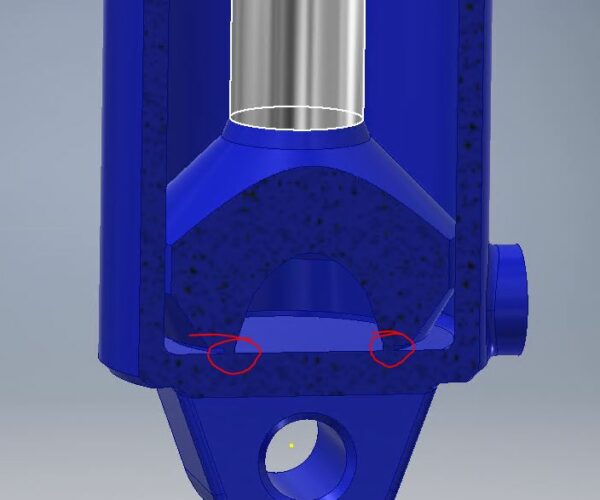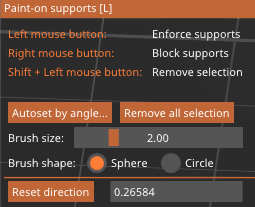Force support inside model / Breakeable part
Hello,
I'm trying to print a piston inside a closed tube. The piston should be able to move, so it has to break loose at some point.
If I model a gap there, I can't see the area in the slicer to force-paint a support there (since it is inside the tube). Automatic supports add supports to areas where I do not need them.
What is best practice to model 'breakable' spacers? Is there a way to use the paint support material function on parts I can't see in slicer? Any advice is welcome! Thanks in advance!
I circled the sopport ring in the picture below. This kinda works to break as intended if I bend it many times and give it a good pull, but there must be a better way. Support material breaks so nicely, this does not.
Best Answer by sylviatrilling:
In the paint on supports popup, try 'clipping view'.
RE: Force support inside model / Breakeable part
In the paint on supports popup, try 'clipping view'.
Mk3S+,SL1S
RE: Force support inside model / Breakeable part
I have literally been looking for a clipping function everywhere but not there, thanks for the hint sylviatrilling!
Follow up question: Is there a way to fine-adjust the position of the clipping plane? The slider is to coarse, I can not slice where I need it. I am right now moving my part and scaling it, trying to find the right spot.
RE: Force support inside model / Breakeable part
Follow up question: Is there a way to fine-adjust the position of the clipping plane? The slider is to coarse, I can not slice where I need it. I am right now moving my part and scaling it, trying to find the right spot.
Not that I know of.
Mk3S+,SL1S
RE:
Perhaps you could design a support column in your model instead of using the slicer to create support there.
Mk3S+,SL1S
Follow up question: Is there a way to fine-adjust the position of the clipping plane? The slider is to coarse, I can not slice where I need it. I am right now moving my part and scaling it, trying to find the right spot.
Yes, you can do this.
I'm guessing your using Prusa slicer 2.3.3? Once you have selected the clipping view and angle, you can hold down the Ctrl button on your keyboard and click in the Clipping of view dialogue, then it will allow you to type in the increment your looking for.
You are not locked into only entering 0.00 - 1.00 you can type in any fraction of this range e.g. 0.25643 and so on, for smaller incremental moments.
I'm guessing you already figured out about resetting the viewing angle for different perspectives, so I won't mention that.
Good luck
Swiss_Cheese
The Filament Whisperer
RE: Force support inside model / Breakeable part
I did not know about the ctrl+click option to dial in a specific number, thank you Siwss_Cheese, i got my supports now as needed! 😊