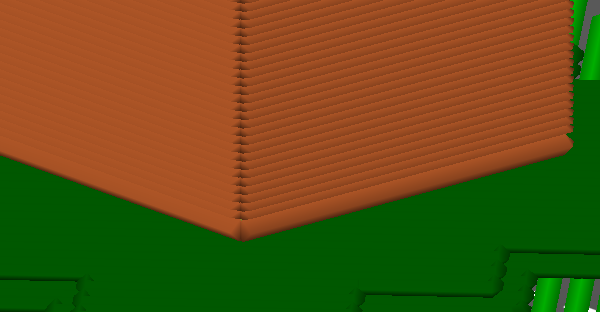first layer height using raft
Hi,
I ran into a problem using rafts in prusa slicer, it appears as if the first layer of the model sitting on the raft is way thicker than it should be. I tried changing the first layer height in the print settings as I did on non-raft prints, but when using a raft this setting seems to have no effect. I also attached an image of the layer height difference to visualize my problem; my goal is to set the first layer height to the same or near the layer height as in the following layers, as of with this setting the first layer is quite noticeable in the finished print.
Did anyone else have this interaction with rafts and the first layer height, or am I just too stupid to use the settings correctly (which could also definitely be the case)
Best regards
picture of the first layer height:
RE: first layer height using raft
I’m guessing you are using Prusa slicer 2.3 ? As you gave virtually no background information.
PS flow logic is that anything not printed solidly onto the preceding layer is not squished and so any extrusion is going to be the same size and cross section as the nozzle. So with a 0.4mm nozzle the layer is going to be 0.4mm thick.
As such any thing bridged is thicker in that layer and there’s nothing you can do to change that. By definition anything on a raft is bridged as far as ps is concerned. It treats it the same as over support.
The new PS 2.4 (currently in beta) has an option to change this logic. Unless you use that version you are out of luck.
Then again anything printed on a mk3 with the smooth sheet generally has great adhesion and so using a raft isn’t needed. So why should Prusa care lol.
Just why do you need the raft anyway ? Can’t tell from your picture.
RE: first layer height using raft
Thanks for the reply, sorry i forgot to mention yes i am currently using PS 2.3.3. i am currently printing with pla and it is a long and high object that creates a lot of tension in one direction when cooling, so i couldnt get rid of warping at least at one of the edges, even with a 60 heated bed and brim. I am currently on a prusa mini and a smooth PEI sheet (which i also clean before printing to avoid dust or fingerprints), which normally has fantastic adhesion for pla. This is actually the first case, on this printer at least, I had to deal with warping at all, but i guess the geometry of the model is quite unfortunate when it cools down.
I generally wanted to avoid additional adhesion products, but that is also an option i am keeping in mind. I just recently switched to prusa slicer and am getting familiar with the layout and wanted to try out the settings. If you have some fresh ideas about adhesion on high tension objects im also open for ideas, but i didnt want to open a new topic for another adhesion question, since there are already plenty on the forum.
And i will also check out PS 2.4 and see if i can make it work, thanks for the suggestion.
The simplest way to make the first layer the same thickness as the others is (assuming Prusa defaults) to use the same layer height for the body, 0.2mm.
If you have warping due to the geometry then you might reduce it by changing the orientation of the object or by interrupting the longer thread runs 'though both of these have side effects.
If you are able to, posting the source file, zipped, would let us look at the options.
Cherio,