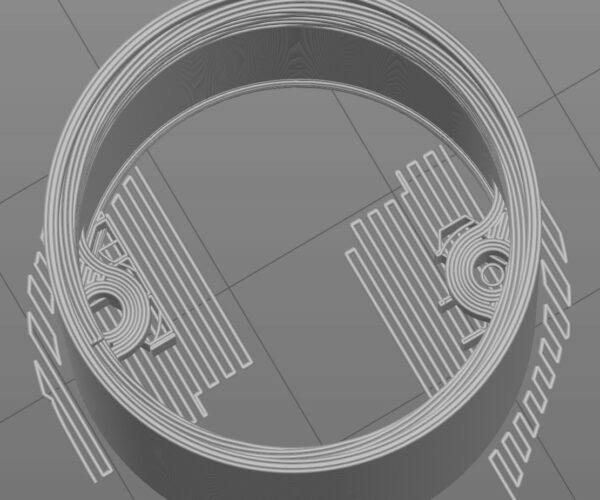First layer for supports is too big
How do I shrink the first layer for supports, as you can see it is printing that on the outside for no reason. This is also interfering with bed adhesion since the brim cannot print up against the part where this wasted material is.
thanks
RE: First layer for supports is too big
You cant at the moment. There is no setting in prusa slicer (or slic3r or slicer++) to change any of that at the moment. There are several existing bug/change requests on the github project for that to be improved but its not in there as yet.
The only thing you can try is to enable support, turn off auto generate support and then use careful placement/sizing of support enforcers to determine where support is placed. Basically Slicer sometimes is a bit too aggressive with generating support areas so you have to use smaller than you expect support enforcers as it tends to grow the base and interface layers out. Its probably to provide better adhesion but it needs a bit of tweaking which I'm sure the Prusa dev team will get around to, at some point in the list of 1000+ issues that already exist on the bug tracker.