Extruder Motor Stops at Same Layer / Same Point
I've been trying to print the same model for a few days now. The extruder will stop dead mid-print at the same point each time.
I've tried slicing it with a few different settings and each time it will stop at the same point.
I.e., each print of a given "version" of the gcode will stop at the same point, but each version stops at a different point.
There is no clicking or other signs of extruder skipping steps. I've caught it at the failure point multiple times now with v9 of the gcode/slice. There is no excessive heat on the extruder motor either --the Z-axis motor is often warmer than the extruder motor when the extruder motor stops. And the nozzle does not have any mess on it to suggest it was getting clogged.
Everything up to that point prints very well and then the extruder motor just stops advancing filament. The print continues on from this point as if nothing is wrong, just without filament extrusion.
If I restart the print without rebooting the printer, it starts just fine; there are no issues with extrusion again on a new print.
I've also had this issue happen with other models recently as well. And then I've gone on to print longer duration prints just fine immediately afterwards without any changes to the printer hardware. And then I'll return to one of the "bad" files and it will fail again.
This particular print fails at layer height 5mm just after printing the first oval feature (see screenshot below).
I've attached a zip file below containing the .3mf and .gcode files in question. The model was obtained from https://www.thingiverse.com/thing:4682483
I've tried searching online for solutions to this issue for weeks but everything I find is about nozzle/hot end jams, extruder skipping, bad cable connections, etc.
I'm printing this on an Ender 5 Pro.
Any help would be greatly appreciated.
RE: Extruder Motor Stops at Same Layer / Same Point
@nizobe
Downloaded your file, opened 3mf-file, export G-code, open G-code in Prusa G-code-viewer, looks alright.
However, when I try to open your gcode-file with the viewer the following appear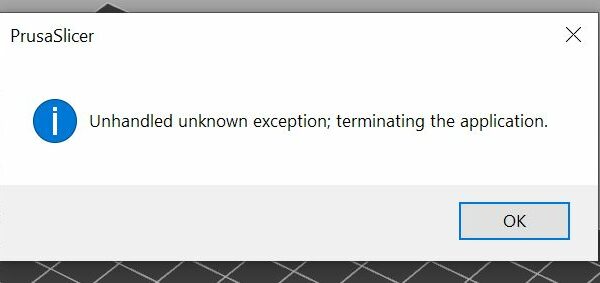
and
I have attached the gcodefile from my PS, haven't done anything with the G-code, haven't done anything with your 3mf, just open it and hit "Export g-code"
Compared the two files and noticed some empty lines here and there, I mean EMPTY, no semicolon, nothing, in the code I exported.
Don't know why, it may be from Custom g-code, I don't have a clue.
Hope you, or someone else, can make something out of it....
Prusa i3 MK3S+ FW 3.11.0 (kit dec -20), PrusaSlicer 2.6.1+win64, Fusion 360, Windows 10
RE: Extruder Motor Stops at Same Layer / Same Point
I did similar. Opened the OP gcode in the viewer and it errors about a suspiciously low number of config items, which is strange as they look to all be there in the gcode.
I also opened the project and sliced. The gcode generated from my install (which is the same version) is significantly different when a compare was done. Theres lots of extra lines in yours. If you want to do a compare Ive attached the gcode. It opens in the viewer fine too. I cant quite figure out what's happening though.
Given that the viewer is complaining about too few config items though I'd hazard a guess that its some profile weirdness. Which might also account for why a project slices so differently when it should produce identical output.
I've seen in the past where profiles can get messed up in subtle ways. I'd suggest creating anew printer profile from scratch , manually copying over the settings and saving it with a shorter simpler name , possibly without all the dashes. Its worth a try. Also if you have several files that have issues and some that dont you could try opening the gcode in the viewer for them and see if it errors. If all the ones you have problems with error then at least you can see if there is a potential problem before you print. Oh and on the profile names its possible the viewer may be interpreting those as case switches which is why I suggest something simpler for testing purposes 🙂
RE: Extruder Motor Stops at Same Layer / Same Point
@neophyl
Compared your g-code with mine, found five differences.
line 1, Date of creation, obviously different
199536, filament_settings_id, yours where shorter, I have "Glock_Stand 9.3mf" and OP's original name in parenthesis, nothing strange
199621, print_settings_id, same as filament settings id
199624, printer_settings_id, same filament settings id
199684, threads, you have 6, I have 8???
What is "threads"?
My wild guess is that there is something weird with the installation, since you and I get the exact same g-code, except the "threads" line...
Prusa i3 MK3S+ FW 3.11.0 (kit dec -20), PrusaSlicer 2.6.1+win64, Fusion 360, Windows 10
RE: Extruder Motor Stops at Same Layer / Same Point
The initial differences may be because after I loaded in the OP's project I saved the profiles as they were being shown as modified versions of the ender 5 printer and filament/print profiles I had installed. So I just saved them as copies. I don't think they are significant between our 2 versions of the gcode.
I did notice the threads setting too as the OP I think also has 8 for that. I'm not sure what that setting is used for though.
When compared with the included gcode though there are lots of differences. Which there shouldnt be if the profiles used were actually the same. Its why I would start with a new one.
In the past I have seen settings from print and filament profiles get mixed in with the printer profile due to copying things from earlier versions or importing stuff from the internet. There's supposed to be checks around such things now for stuff imported which may be why we can open and slice with basically the same settings but the OP gets different results. Those who were having such issues reported using basically a 'clean' profile made everything work correctly again.
One other option would be for them to zip up their config folder and attach that so we can see the saved profiles they have rather than exported versions.

