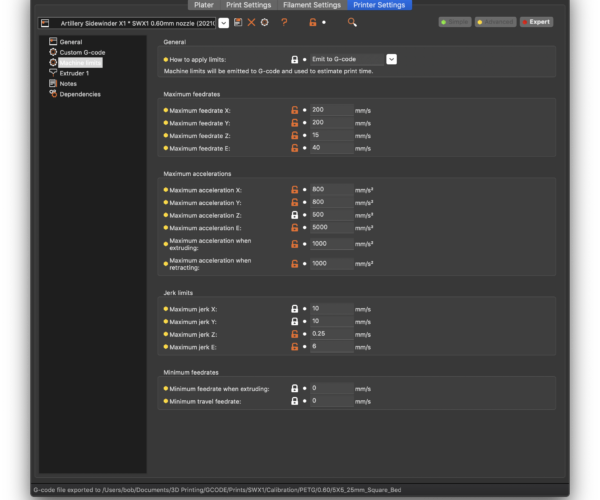Erratic Steppers under Prusa Slicer 2.3.0
I was looking forward to 2.3.0, and eagerly installed it as soon as it became available. When I slice a known good STL file, the printer stepper motors become very erratic and jerky, bad enough that I have to abort the print.
The same STL sliced in Cura or Slic3r works perfectly. I print from an SD card on an Anycubic Predator delta machine running Marlin 2.0.7.2
Any thoughts?
RE: Erratic Steppers under Prusa Slicer 2.3.0
same here on my artillery custom build cant track down the issue.
RE: Erratic Steppers under Prusa Slicer 2.3.0
I have been getting crashes from my printer since updating. I have no idea what is causing it, but it only happens that was sliced in PrusaSlicer.
I have Octoprint do a G34 (Z axis alignment) then it starts the gcode. The printer immediately goes past the soft endstops on x and crashes down into the bed. Only killing the power stops it.
Really, this shouldn't be possible. The firmware should stop it from happening. But I can't duplicate it any other way than starting a print sliced in PrusaSlicer.
RE: Erratic Steppers under Prusa Slicer 2.3.0
If you're creating a profile for a new printer from scratch, it's important to get the machine settings (Printer Settings->Machine limits) right. When I first purchased my Artillery Sidewinder X1, there was no PrusaSlicer profile, so I created one from scratch. The 1st step was pulling the firmware settings for maximum feed rates, acceleration, and steps-per-mm for XYZE. If you don't do this, you're using a generic set of hardware parameters that is likely to be very different from what your printer needs.
I pulled the settings stored in my Sidewinder (custom) firmware with an M503 gcode command to the printer, then copied the values over the Machine limits tab. This gave me a very rough starting point based on the firmware settings. Depending on how good your firmware settings are, you may have to do a sanity check and reduce these values. I wound up experimenting in PrusaSlicer until I got consistently good results, then copied those values into my firmware. Here's what I wound up with for my Sidewinder:
Next, it was a question of building a good startup code. Easiest is to start copying over what works from previous gcode files and edit as needed. I'm very picky with my startup gcode sequence, so mine probably does stuff you don't want, but you can see my start gcode here and printer profile config bundle here. Note that the pretty bed images will be missing.
If you have gcode that was prepared using another slicer, you can examine it in a text file and figure out what settings it is using and copy those over the PrusaSlicer.
and miscellaneous other tech projects
He is intelligent, but not experienced. His pattern indicates two dimensional thinking. -- Spock in Star Trek: The Wrath of Khan Unfortunately,…
RE: Erratic Steppers under Prusa Slicer 2.3.0
[...] I print from an SD card on an Anycubic Predator delta machine running Marlin 2.0.7.2
See if you can't get @cwbullet's attention. I believe he's got a Predator or two. Or just create a new post with "PrusaSlicer 2.3 assistance with Anycubic Predator" in the subject line so others will spot it.
and miscellaneous other tech projects
He is intelligent, but not experienced. His pattern indicates two dimensional thinking. -- Spock in Star Trek: The Wrath of Khan Unfortunately,…
RE: Erratic Steppers under Prusa Slicer 2.3.0
If you're creating a profile for a new printer from scratch, it's important to get the machine settings (Printer Settings->Machine limits) right. When I first purchased my Artillery Sidewinder X1, there was no PrusaSlicer profile, so I created one from scratch. The 1st step was pulling the firmware settings for maximum feed rates, acceleration, and steps-per-mm for XYZE. If you don't do this, you're using a generic set of hardware parameters that is likely to be very different from what your printer needs.
I pulled the settings stored in my Sidewinder (custom) firmware with an M503 gcode command to the printer, then copied the values over the Machine limits tab. This gave me a very rough starting point based on the firmware settings. Depending on how good your firmware settings are, you may have to do a sanity check and reduce these values. I wound up experimenting in PrusaSlicer until I got consistently good results, then copied those values into my firmware. Here's what I wound up with for my Sidewinder:
Next, it was a question of building a good startup code. Easiest is to start copying over what works from previous gcode files and edit as needed. I'm very picky with my startup gcode sequence, so mine probably does stuff you don't want, but you can see my start gcode here and printer profile config bundle here. Note that the pretty bed images will be missing.
If you have gcode that was prepared using another slicer, you can examine it in a text file and figure out what settings it is using and copy those over the PrusaSlicer.
RE: Erratic Steppers under Prusa Slicer 2.3.0
@tex-2
Found the problem. I had to turn off the machine limits from being sent to g-code by the slicer. That fixed it.