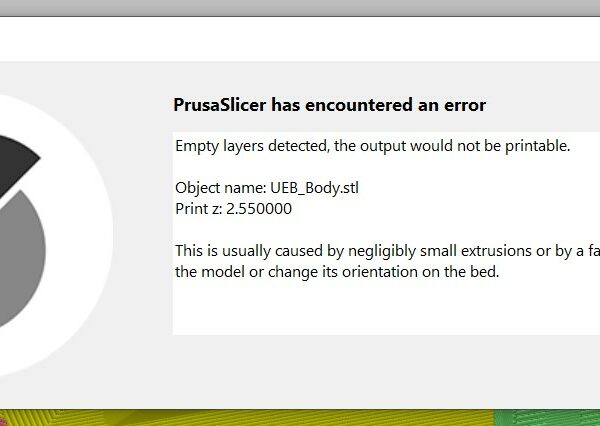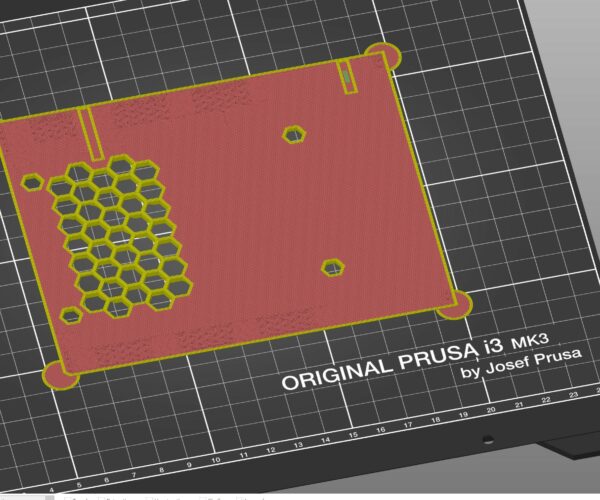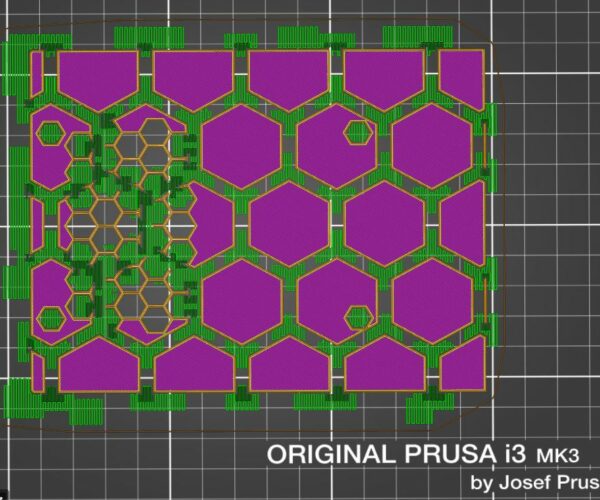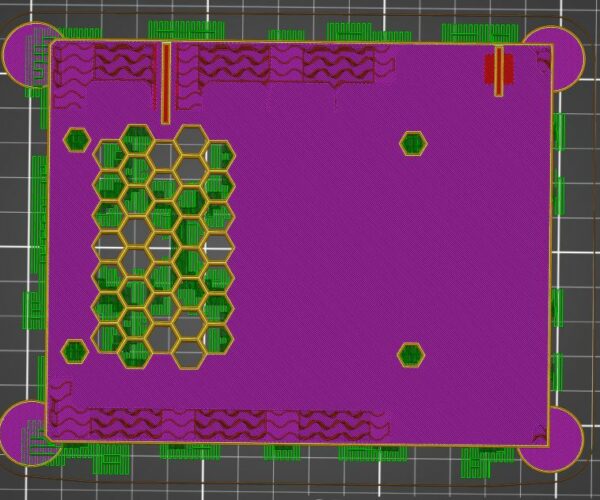Empty layer error when layer isn't empty
I'm only getting this error when I add supports, and it's indicating the Z layer where the first support material is extruded. As you can see in the second picture, it's definitely not an empty layer. If I remove the supports, the error goes away. Is there a fix for this?
RE: Empty layer error when layer isn't empty
Empty layers message is often triggered by a STL model with errors. Try running a repair on the model - if you are on Windows a right-click on the model and send it to Netfabb repair.
Have a look at my models on Printables.com 😉
RE: Empty layer error when layer isn't empty
Empty layers message is often triggered by a STL model with errors. Try running a repair on the model - if you are on Windows a right-click on the model and send it to Netfabb repair.
As I said in the top post, it's not an error in the STL, it's an error in the supports. If I turn off support generation, the error message goes away. At any rate, I already tried Netfabb repair after adding the supports and I still got the error.
RE: Empty layer error when layer isn't empty
I tried the Universal Einsy Box, in my Prusa Slicer setup.
I didn't get the error message
So I added Mouse Ears,
I have added the Zipped .3mf file below
regards Joan
I try to make safe suggestions,You should understand the context and ensure you are happy that they are safe before attempting to apply my suggestions, what you do, is YOUR responsibility.Location Halifax UK
RE: Empty layer error when layer isn't empty
@tigersnake
Maybe saving the project to .3mf file, zipping it and upload to the forum will make it possible to find the problem with support.
Have a look at my models on Printables.com 😉