"Drop to bed" cannot be deactivated
Hi,
i have a problem with PrusaSlicer V2.4.0 and 2.4.1. I'like to print a temptower, therefore i need to stack the different elements.
In the past i added all stl files, than in expert mode, i select the element, and change the Z Position in Object manipulation.
Now there is a smal icon next to the Z Position edit field that says "Drop to Bed". I can edit the textfield, but it jumps imediatley back to the old value. Same when i try to move the object with Move "M" i can move it in Z direction but immediately it drops back to the bed.
I already installed the Prusaslicer (Win64) on a second machine that was never used with the slicer - same behaviour.
What can i do to stack the elements.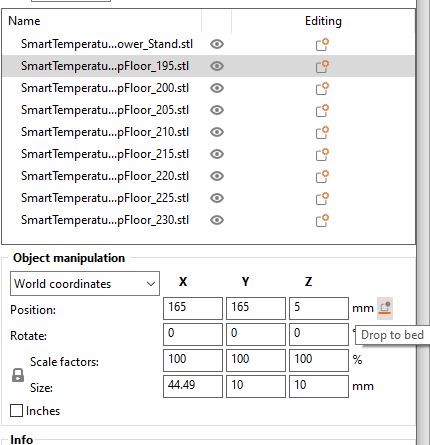
Best Answer by Neophyl:
You have never been able to place an object mid air in PS. There is a massive thread on github complaining about it so I don't know how you managed it before.
You are supposed to use parts. The touching the bed 'rule' only applies to Objects. This actually makes sense from a normal use as to print at least some part of an object must touch the bed (or raft/support) as you cant print in mid air. PARTS of an object do not need to obey this rule.
So you add your first object to the plater. You then add the other objects as PARTS of the first. Either by right clicking on the existing object and using add part or by using the Merge function with existing Objects on the plater.
As long as some part is on the bed you can move the other parts around wherever you like. Float them over nothing if you want.
RE: "Drop to bed" cannot be deactivated
You have never been able to place an object mid air in PS. There is a massive thread on github complaining about it so I don't know how you managed it before.
You are supposed to use parts. The touching the bed 'rule' only applies to Objects. This actually makes sense from a normal use as to print at least some part of an object must touch the bed (or raft/support) as you cant print in mid air. PARTS of an object do not need to obey this rule.
So you add your first object to the plater. You then add the other objects as PARTS of the first. Either by right clicking on the existing object and using add part or by using the Merge function with existing Objects on the plater.
As long as some part is on the bed you can move the other parts around wherever you like. Float them over nothing if you want.
RE: "Drop to bed" cannot be deactivated
That was it. Parts - i completely forgot this.
Thanks a lot!
Temptower is now stacked and printing 🙂