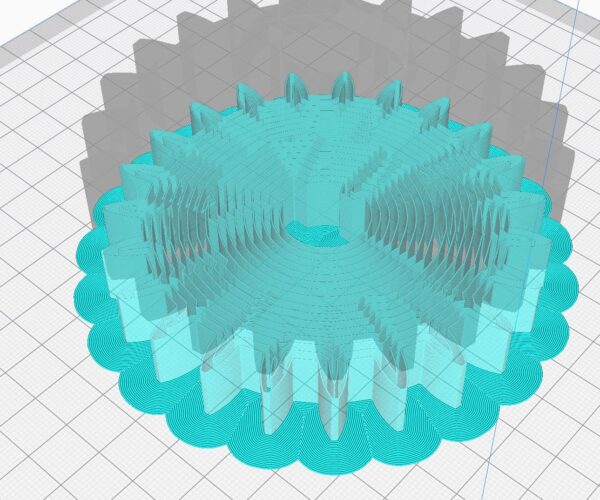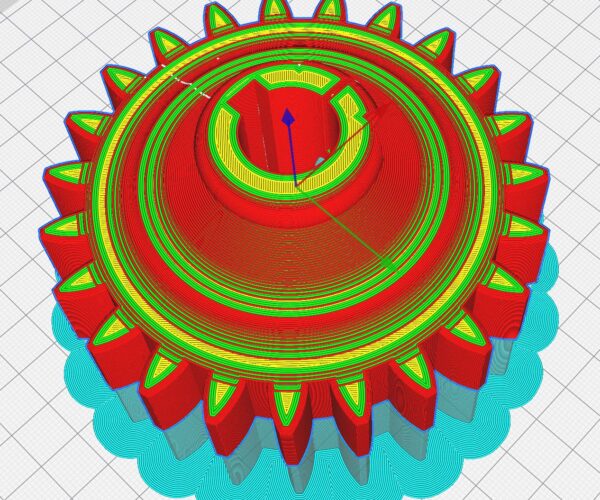Disable sticking to the table
Please add disabling the function of mandatory sticking of the part to the table.
It is very inconvenient when you need to hang a part in the air and make the girlfriends thick, for example, for printing with nylon.
There is another case when the part must be sliced at a distance from the table.
Best Answer by JoanTabb:
Add the original model.
Then either right click on model and add part from file and choose the stl for the extra part, or add box. Then size the box to suit your needs
Now you should be able move the second part in ,X,Y & Z directions relative to the first part
If you model both parts at the same e time in the 3D modelling program, they should retain the relative positions when added
Regards Joan
RE: Disable sticking to the table
and make the girlfriends thick, for example, for printing with nylon.
Wouldn't you love to know what this guy meant?
RE: Disable sticking to the table
and make the girlfriends thick, for example, for printing with nylon.
Wouldn't you love to know what this guy meant?
Uh, probably not... TMI
Formerly known on this forum as @fuchsr -- https://foxrun3d.com/
RE: Disable sticking to the table
Sorry for the typo. Of course, support was taken into account.
RE: Disable sticking to the table
For example, in the screenshots, in CURA I simply lifted the part into the air and the supports I needed formed under it, in PS it’s also a pain to do this. By the way, this is the only reason I had to turn to CURA. In most cases, PS covers all needs ...
RE: Disable sticking to the table
I think you might be looking for the option for a brim or raft in PS.
Under Print Settings > Skirt and Brim, as well under Support material - Raft
I rarely use them. Mostly for larger obects in ABS to prevent warping/curling.
Prusa Mini+ kit. BondTech extruder. FW 5.1.2
Prusa MK3S+ kit. Stock. FW 3.11.0
Prusa MK3S+, used. Stock. FW 3.13.3
RE: Disable sticking to the table
I think you might be looking for the option for a brim or raft in PS.
Under Print Settings > Skirt and Brim, as well under Support material - Raft
I rarely use them. Mostly for larger obects in ABS to prevent warping/curling.
I think it's a raft you're looking for, a brim does not extend under a part.
RE: Disable sticking to the table
Hello everyone, here again I am faced with the problem of automatic sticking to the table. Finally add the ability to turn off auto snapping for each part. For example, I now need to print a part that has an overhanging element, but I do not want to print support in the entire height of the part. I need to print a rectangle to serve as a support. But I can't put it on top where I need it, it falls on the table. It's really uncomfortable
RE:
Add the original model.
Then either right click on model and add part from file and choose the stl for the extra part, or add box. Then size the box to suit your needs
Now you should be able move the second part in ,X,Y & Z directions relative to the first part
If you model both parts at the same e time in the 3D modelling program, they should retain the relative positions when added
Regards Joan
I try to make safe suggestions,You should understand the context and ensure you are happy that they are safe before attempting to apply my suggestions, what you do, is YOUR responsibility.Location Halifax UK
RE: Disable sticking to the table
Add the original model.
Then either right click on model and add part from file and choose the stl for the extra part, or add box. Then size the box to suit your needs
Now you should be able move the second part in ,X,Y & Z directions relative to the first part
If you model both parts at the same e time in the 3D modelling program, they should retain the relative positions when added
Regards Joan
Thank you very much, really a solution to the problem. Helped a lot))
RE: Disable sticking to the table
Good news!
regards Joan
I try to make safe suggestions,You should understand the context and ensure you are happy that they are safe before attempting to apply my suggestions, what you do, is YOUR responsibility.Location Halifax UK