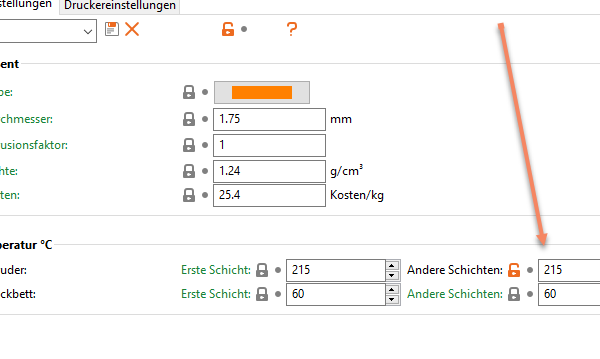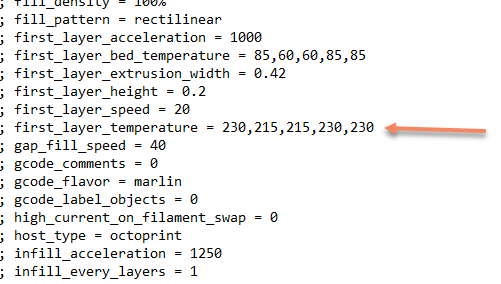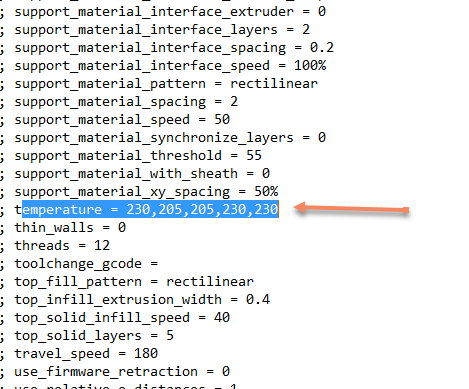Different extruder temperature setting for second layer does not appear in gcode-file. It's always standard.
I want to change the extruder temperatur from the standard Prusament PLA (MK3S/MMU2S) - PLA is on position 3 - from standard temperature 205 to the same as the first layer temp. (215°C)
After saving the changed profile and reslicing the object the changed settings do not appear in gcode.
What is going wrong? Did I forget something or is it a bug in slicer?
I use 2.1.0+win64-201909160915.
Here the changed and saved settings from 205°C to 215°C for second layer and ff.
First layer temperatures appear correct in gcode:
The temperatures for second layer and ff are still standard 205°C for PLA
Has someone an idea what I did wrong?
Thanks a lot
Frank
RE: Different extruder temperature setting for second layer does not appear in gcode-file. It's always standard.
I found my mistake....
I generated the modified profile but didn't choose it in the main MMU settings.
...stupid.
RE: Different extruder temperature setting for second layer does not appear in gcode-file. It's always standard.
Classic PEBCAK error. Don't feel bad, we've all done it.
There was actually a PEBCAK-style error with a Neutrino detector experiment done in conjunction with CERN. (CERN would generate a Neutrino beam aimed through the Earth towards a detector in Italy.) The scientists in Italy kept getting results indicating that the Neutrinos were travelling faster than the speed of light, and couldn't find the issue in-house. They ended up publishing their results, not to claim that Neutrinos were actually travelling faster than the speed of light (though if proven true that would be a Nobel Prize level discovery and would lead to a significant restructuring of the understanding of the Universe), but more of a way of petitioning the science community at large to help them troubleshoot their issue. Turns out the problem was a loose fiber optic connection. (Before you ask, I don't know the details on how the loose fiber optic connection could have caused the timing error, but AFAIR that was the published resolution.)
(PEBCAK = Problem Exists Between the Chair and Keyboard. Also as PEBKAC...)
See my (limited) designs on:
Printables - https://www.printables.com/@Sembazuru
Thingiverse - https://www.thingiverse.com/Sembazuru/designs