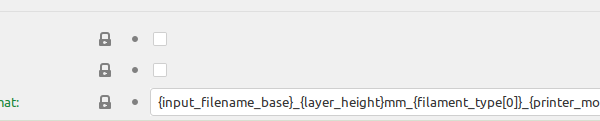Custom naming pattern?
Is it possible to change the default naming pattern when slicing and saving the gcode? Right now the pattern is:
(model name)_0.15mm_PETG_MK3_(time).gcode
I'd like to change that to:
(model name)_(filament brand)_PETG_(time).gcode
Best Answer by Area51:
Output name file pattern can be changed in PS Printer Settings -> Output options:
You need to be in Expert mode to see this option.
RE: Custom naming pattern?
Output name file pattern can be changed in PS Printer Settings -> Output options:
You need to be in Expert mode to see this option.
Have a look at my models on Printables.com 😉
RE: Custom naming pattern?
Output name file pattern can be changed in PS Printer Settings -> Output options:
You need to be in Expert mode to see this option.
Hm...I'm in expert mode but I don't see that option/tab under Printer Settings. I'm using PrusaSlicer 2.2.0
RE: Custom naming pattern?
I'm an idiot. I was looking under Printer Settings, not Print Settings.
RE: Custom naming pattern?
Not your fault, but mine - I wrote Printer Settings instead of Print Settings... Easy to make that mistake... 😉
Have a look at my models on Printables.com 😉
RE: Custom naming pattern?
Is it possible to add filament color to the output options in Print Settings? I tried putting in {color} and {filament_color} to the output string and it just gave me an error when trying to output the gcode.
RE: Custom naming pattern?
@buckeyestargazer
Take a look at: https://github.com/prusa3d/PrusaSlicer/wiki/Slic3r-placeholders-(a-copy-of-the-mauk.cc-page)
There seems to a placeholder for filament color: filament_colour
Have a look at my models on Printables.com 😉
RE: Custom naming pattern?
Thanks, that's what I was looking for (all the various output name options). [filament_settings_id] did what I need since I name the Filament Settings with the color. I'm finding that different colors, even from the same brand, sometimes need different print temperatures.