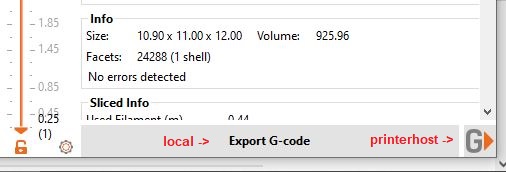Copying of the temporary G-code to the output G-code failed.
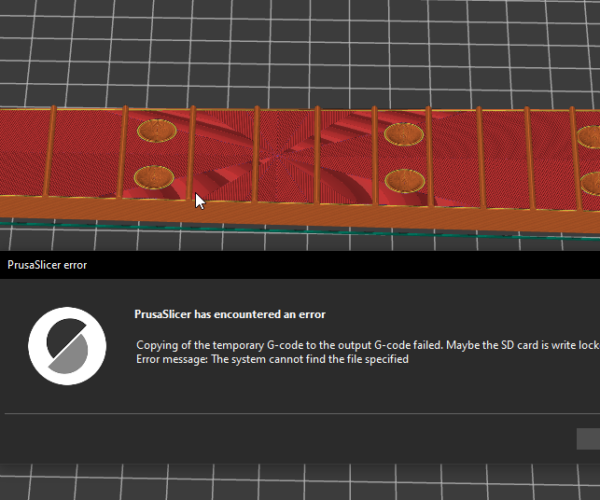
No matter what, I get this error when trying to export my g-code from Prusa Slicer. It occurs on both versions 2.4.0 and 2.5.0 , it does not matter if I save to an SD card or any of my harddisks. I have tried to save to multiple sd cards (Yes I know to check the little slidey lock). I have tried running prusaslicer as an admin as well. It was also installed as an admin so I am running out of things to check. The file it is pulling from is also not set to read-only. It occurs with any file I try to slice, and I have already reinstalled BOTH versions of prusa slicer. I searched the forum but it seems like only one or two users have had this issue in the past, and it was due to the SD card lock, which is not my problem.
RE: Copying of the temporary G-code to the output G-code failed.
How do you export the gcode? Local or to the printer host (Octoprint, Repetier, Duet DWC, Mainsail....)? Which printer?
wbr,
Karl
Statt zu klagen, dass wir nicht alles haben, was wir wollen, sollten wir lieber dankbar sein, dass wir nicht alles bekommen, was wir verdienen.
RE:
Hey Karl, Thanks for the prompt reply.
I have used both the export g-code button, and the send to SD card button with the same results. I am not trying to send directly to the printer. All models have the same issue, as well as slicing just fine in cura. I have also sent my config to a friend, who had success in slicing the exact same model so I'm starting to pull my hair out lol. Printer is anycubic Vyper, but that shouldn't matter since we can't even get the gcode out of prusa.
RE: Copying of the temporary G-code to the output G-code failed.
bump, can I please get some help with this its driving me insane. I cannot save gcode anywhere using prusa slicer whether I run as an admin or not.
RE: Copying of the temporary G-code to the output G-code failed.
I'm having the same problem. Same error regardless of exporting to SD or HDD. Any solutions?
RE: Copying of the temporary G-code to the output G-code failed.
Any update to this? Any solutions?
Solution for me RE: Copying of the temporary G-code to the output G-code failed.
Hi, I had (have) the same problem error code. Though I can export to my hard drive (but NOT the inbuilt SD slot) , so may not be the exact same issue. For me the solution was to use a different SD card reader (slot) - no problem occurs. Try that (borrow an SD card reader from a friend if you don't have a spare). I hope that helps someone.
It occurred on my Mac, and I had struggled to put the SD card in (there is a fixed slot but it is round the back!) (? relevant or coincidence) It then seemed OK in that it fitted in, then I had the error code as above. Same error code for all other SD cards in the same SD card slot. For me the issue is with the slot (or software driver working the slot) as when I used an alternate SD card reader, in a spare USB port, there was no issue at all. Of note the SD Cards shown in the (assumed) faulty slot (driver?) would work in part, but not fully. I can read the SD card there, but it initially comes up only as icon view, I can copy the SD card to hard drive, but cannot copy anything to the SD card in that slot. Switching off and then on again did not work, nor using the disk utility on the slot / SD card etc. etc. Mine is a 10 year Mac, so not worth getting repaired / assessed when I can just use a (another) card reader.
Update Colin RE: Copying of the temporary G-code to the output G-code failed.
To update. I've not used for a few weeks, and now the problem has gone away - no updates in Slicer etc etc. I can now use and see files on my sd card in the original Mac slot. for info, now sure how useful this is.
Hi, I had (have) the same problem error code. Though I can export to my hard drive (but NOT the inbuilt SD slot) , so may not be the exact same issue. For me the solution was to use a different SD card reader (slot) - no problem occurs. Try that (borrow an SD card reader from a friend if you don't have a spare). I hope that helps someone.
It occurred on my Mac, and I had struggled to put the SD card in (there is a fixed slot but it is round the back!) (? relevant or coincidence) It then seemed OK in that it fitted in, then I had the error code as above. Same error code for all other SD cards in the same SD card slot. For me the issue is with the slot (or software driver working the slot) as when I used an alternate SD card reader, in a spare USB port, there was no issue at all. Of note the SD Cards shown in the (assumed) faulty slot (driver?) would work in part, but not fully. I can read the SD card there, but it initially comes up only as icon view, I can copy the SD card to hard drive, but cannot copy anything to the SD card in that slot. Switching off and then on again did not work, nor using the disk utility on the slot / SD card etc. etc. Mine is a 10 year Mac, so not worth getting repaired / assessed when I can just use a (another) card reader.