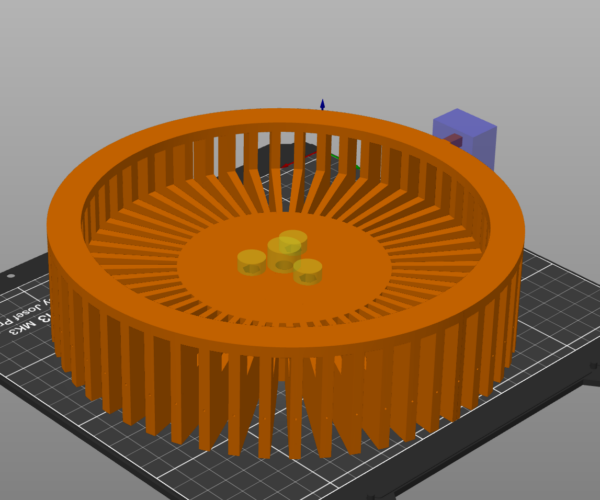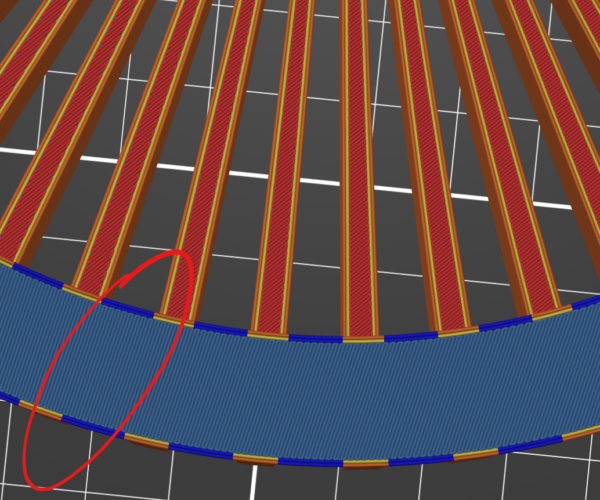Changing the route planning of the bridging infill
Hello,
i have a problem and i don't know how to solve it myself. So I decided to ask you for help. -Many thanks in advance!
I have designed a cylindrical component that has cavities at certain intervals (cf. picture 1).
As you can see on the picture 2, the route planning of the bridging infill isn't that clever.
My question is, how can I change this phenomenon? I want radial lines to be driven. At least for the first layer of the bridging infill.
RE: Changing the route planning of the bridging infill
@yannick
If you can post a Zipped up .3mf project file exported from PrusaSlicer, I'll take a look and see if I can help. The .3mf file should be setup as you would when trying to print the part and will allow us to see all the settings as they pertain to the model in your project.
Note: if you do not Zip the file the forum server will not allow it to be posted.
Regards
Swiss_Cheese
The Filament Whisperer
RE: Changing the route planning of the bridging infill
@swiss_cheese
no problem! Here you are: