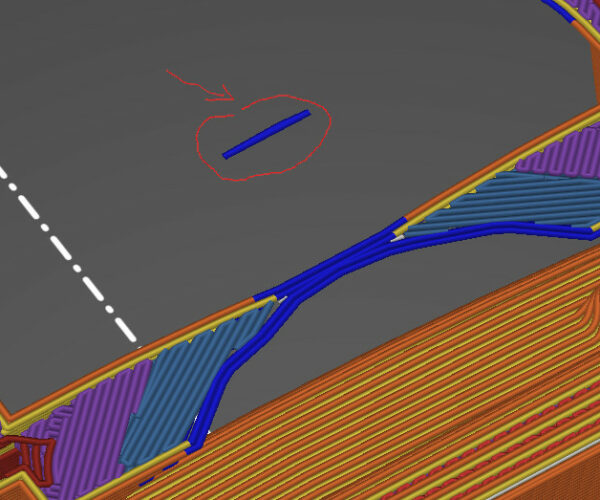Can you edit the gcode to remove some mid air extrusion ?
Hi all,
slicer gives me that :
How can I get rid of this artifact ? I thought I could edit the gcode somehow.
Thanks !
You could in theory but that is likely to be a symptom of a bad source file.
If you would like us to examine it please save your project as a .3mf file
Files > Save Project as
Zip the .3mf and post it here. It will contain both your part and your settings for us to diagnose.
Cheerio,
RE: Can you edit the gcode to remove some mid air extrusion ?
Sure you can edit the gcode. Or—as diem suggested—fix the model. 99+% odds there's something wrong with it.
Formerly known on this forum as @fuchsr -- https://foxrun3d.com/
RE: Can you edit the gcode to remove some mid air extrusion ?
Thanks !
I managed to fix it by changing the slight draft there was on one of the openings in my model..
But just out of curiosity, do you know of any tip to bring you to the correct gcode line based on a selection in the 3Dviewport ?
RE: Can you edit the gcode to remove some mid air extrusion ?
Yeah just switch to the sliced preview that you show in your picture and then use the slider at the bottom to sweep through the gcode for that layer till you get to where that it. The line number is listed next to it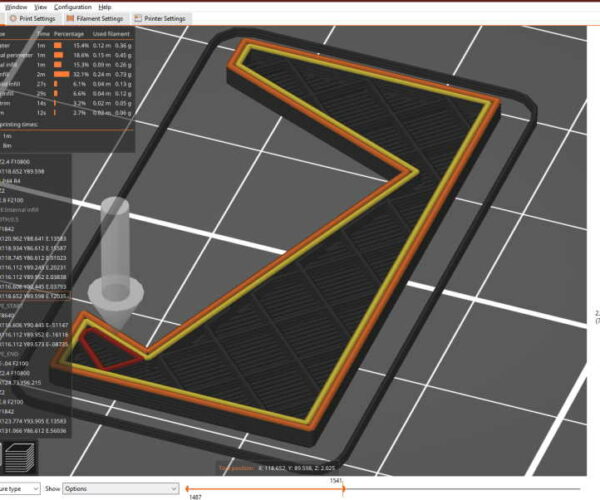
RE: Can you edit the gcode to remove some mid air extrusion ?
Ahh ! great ! thanks.
RE: Can you edit the gcode to remove some mid air extrusion ?
So what's the solution to the floating purge tower I get with about 1/2 of my prints when using the MMU. I don't have an image to show (I'm at work), but the sliced view is similar to GregD's image above, except over the purge tower and not over the object. What I get is a final squirt of firmament into open air directly over the purge tower. I don't see how it could be a model problem, but what do I know.