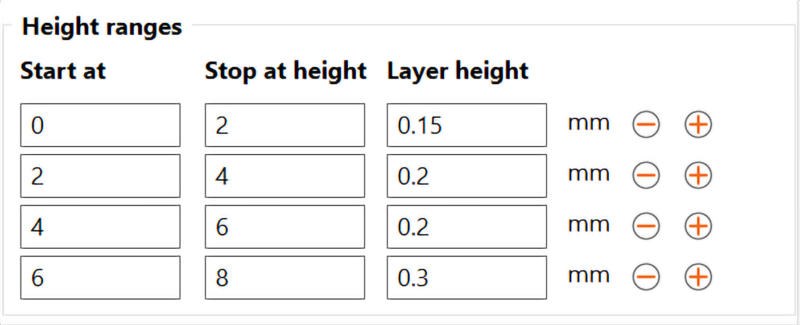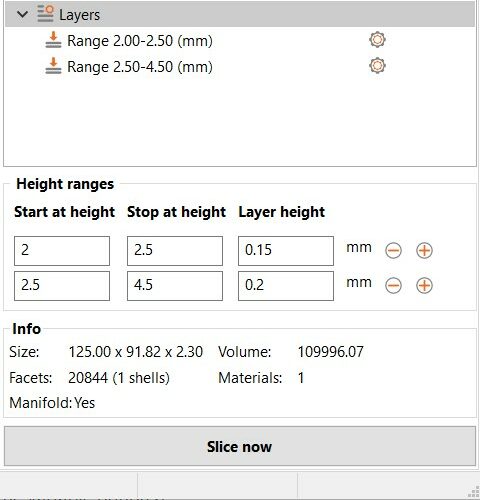Can Layer Heights be set SPECIFICALLY for layers or groups without using the variable options?
I am trying to optimize my prints, and I print a lot of the same part over and over with only small changes.
Using variable layer heights it is hard to get exactly what I want, and has to be re-tweaked every time I load a new part.
Is there a way to just set 'layer 1-20 .2, and layer 21-25 .1'
I have messed around with the modifier boxes, but it doesn't seem to allow me to assign anything more than perimeters, infill, etc...
Hopefully I am just missing something.
Thanks for any help.
RE: Can Layer Heights be set SPECIFICALLY for layers or groups without using the variable options?
I did find this previous post/answer that helps with a screenshot.
So while inside variable layer height, you can set a modifier to set a specific height for a group of layers.
This is very helpful, but haven't quite figured out if you can set this multiple times...
Thought I would share what I have found in an older thread.
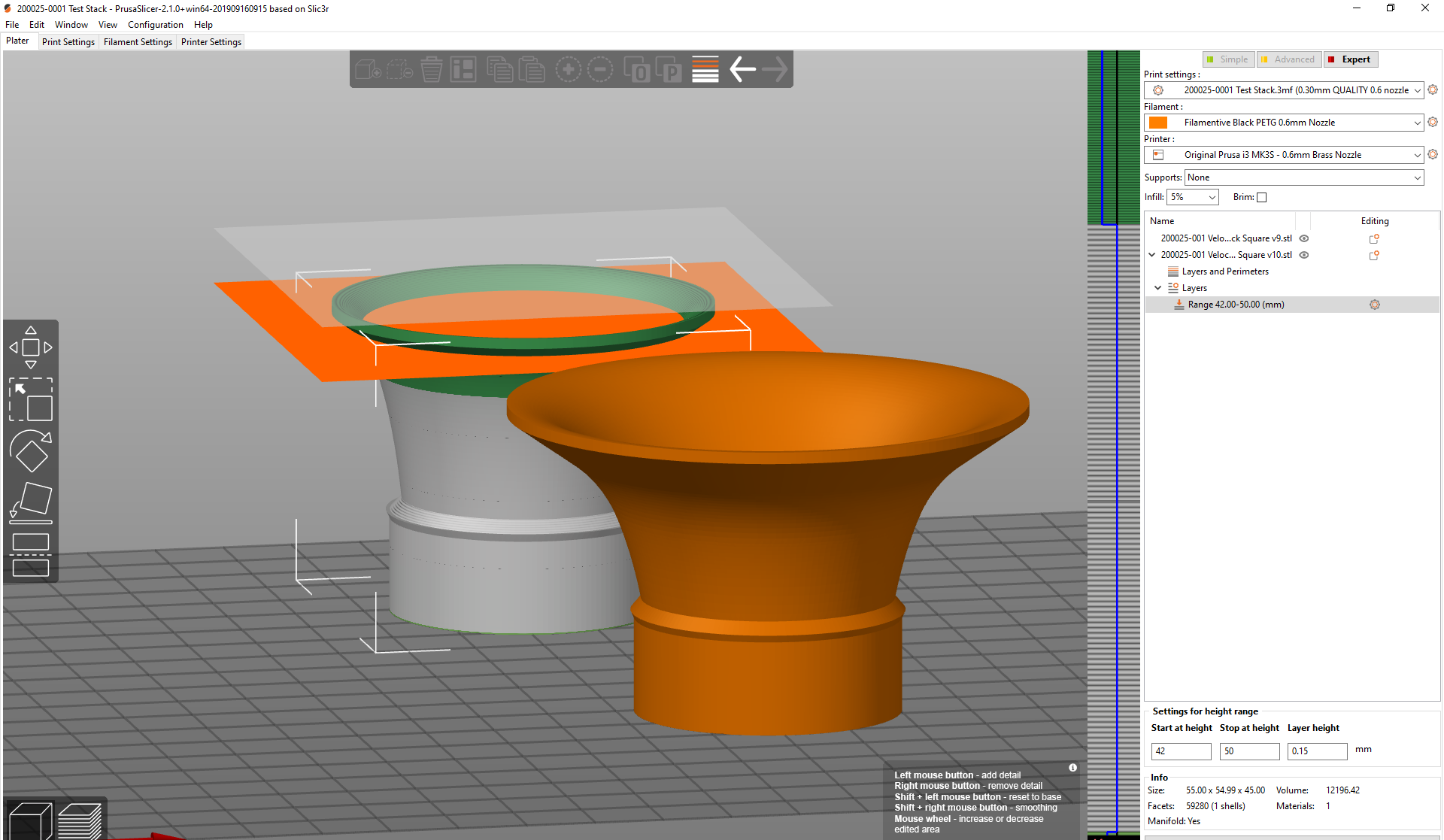
RE: Can Layer Heights be set SPECIFICALLY for layers or groups without using the variable options?
Just wanted to share that I did figure this out, and it is possible, but I am not positive in what version this became available.
I am currently using the PrusaSlicer 2.3.0-Alpha3 build, and they have added a '+' next to the modifier height range to add more than one grouping.
This is great, but might not be so easy to find for those looking (like I was).
RE: Can Layer Heights be set SPECIFICALLY for layers or groups without using the variable options?
The multiple layer height modifiers have been available since at least the 2.2 versions.
In fact its in the knowledge base manual https://help.prusa3d.com/en/article/modifiers_1767#height-range-modifier