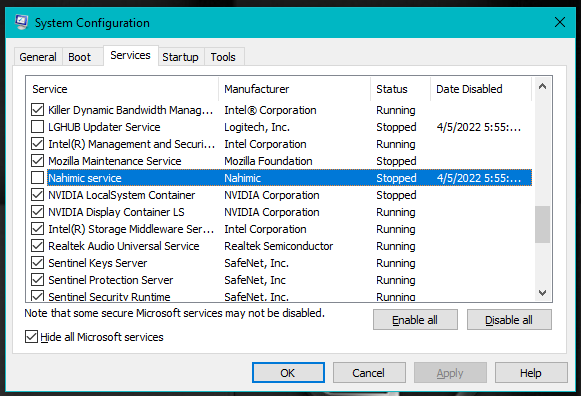Can I get rid of the spash screen warning me about nahimicOSD.dll?
For months now, I've been clicking through the warning splash screen telling me about possible incompatibilities with nahimicOSD.dll. I've noticed no graphic or slicing abnormalities. Can I get rid of this annoying splash screen?
RE: Can I get rid of the spash screen warning me about nahimicOSD.dll?
I have the same issue:
C:\ProgramData\A-Volute\DellInc.AlienwareSoundCenter\Modules\ScheduledModules\x64\NahimicOSD.dll
Is there a way to turn off this warning?
RE: Can I get rid of the spash screen warning me about nahimicOSD.dll?
If you're not using the app that uses that DLL you could remove the app, according to Google is a part of GraphicOverlay. What happens if you disable the splash screen?
RE: Can I get rid of the spash screen warning me about nahimicOSD.dll?
I disabled the splash screen and I still get the alarm.
RE: Can I get rid of the spash screen warning me about nahimicOSD.dll?
I went into ms config _ System Configuration and unchecked Nahimic then apply, now when I start Prusaslicer the alarm is gone.
I attached a picture
RE: Can I get rid of the spash screen warning me about nahimicOSD.dll?
"now when I start Prusaslicer the alarm is gone."
Worked like a charm !! Thank you so much !!
RE: Can I get rid of the spash screen warning me about nahimicOSD.dll?
Thank you Eric!
RE: Can I get rid of the spash screen warning me about nahimicOSD.dll?
Happy to help.
I am glad I posted this. A bunch of people have had this problem.
Happy Printing.
RE: Can I get rid of the spash screen warning me about nahimicOSD.dll?
I had gone in last month and removed all nahimic files to no effect. Now I saw your post and noticed that the service was running although unchecked! Now I'm reinstalling the files then unchecking again. AAAAAaaaaarrrgghhh! I'll update later - cant reboot now - too busy.
RE: Can I get rid of the spash screen warning me about nahimicOSD.dll?
I had gone in last month and removed all nahimic files to no effect. Now I saw your post and noticed that the service was running although unchecked! Now I'm reinstalling the files then unchecking again. AAAAAaaaaarrrgghhh! I'll update later - cant reboot now - too busy.
I've never "removed all nahimic files" , and I've never had an issue with it ... Open up services.msc as Admin, and scroll down to 'Nahimic service' ... right click 'Stop', and then right click 'Properties'. While in the 'General' tab, make sure 'Startup type' says 'Disabled'. Then in the 'Recovery' tab, make sure the 'recovery failures' are all set to 'Take No Action' . And then click OK when you are all set. Click on the pictures below to see the whole image. Good luck !