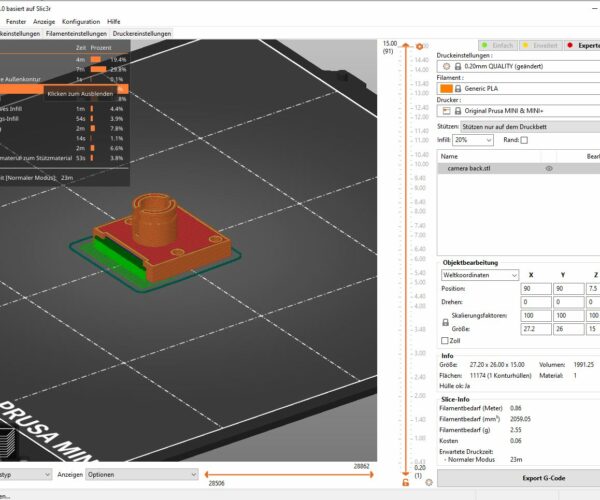Bug in Slicer ?
The slicer doesn't generate support for the full area. I tried several things, including paint-on supports to enforce it, etc. Support is set to 'Support on build plate only'.
The same behaviour in Version 2.2
Any suggestions?
thankx for any hints
Best Answer by JoanTabb:
Have you tried Un ticking "Don't Support Bridges" ?

This should give full support
to make supports more easily detached, have you tried Contact Z distance 0.2 (Detachable) ?
regards Joan
RE: Bug in Slicer ?
Have you tried Un ticking "Don't Support Bridges" ?

This should give full support
to make supports more easily detached, have you tried Contact Z distance 0.2 (Detachable) ?
regards Joan
I try to make safe suggestions,You should understand the context and ensure you are happy that they are safe before attempting to apply my suggestions, what you do, is YOUR responsibility.Location Halifax UK
RE: Bug in Slicer ?
Yeah! That was it. I did not knew this feature (till this new slicer version (2.3) I used Simplify3D as slicer; but the new version has a lot of very nice and usable features. Thank you. .m.
RE: Bug in Slicer ?
Cheers M
Glad to help!
Joan
I try to make safe suggestions,You should understand the context and ensure you are happy that they are safe before attempting to apply my suggestions, what you do, is YOUR responsibility.Location Halifax UK