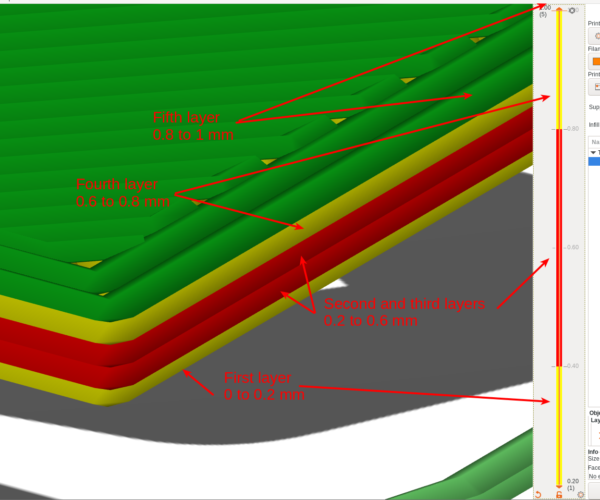Bug (?) in layers display
Hello,
There is something I do not quite (maybe not at all) understand with PrusaSlicer's display of layers, especially wrt color changes. I hope the following image will make it clear. It's a (useless, just for this post) 5 layers slab. The first layer is in yellow, then two red layers, one yellow, and one green (with 2 walls, so it looks like there are 2 green layers).
The numbers on the right-hand slider seem wrong (or I am reading them the wrong way) :
- there are only 4 layers shown on the slider, the last one (green) does not appear
- the first (yellow) layer color is shown to go from 0.2 to 0.4 mm height
- all other layers are shifted up the same way
Am I reading the data correctly, which would mean there is a bug in the display ?
RE: Bug (?) in layers display
Slide your slider down to the bottom. Layer 1 is 0.2mm high. If you slide it down you will see it shows that. When both the top layer slider and bottom layer slider are down there the layer number shows (1) and the height shows 0.2. The bottom of the slider is 0.2 not zero (or whatever your first layer height is set to. You cant go below layer 1 so its how thew slider works.
RE:
This is what I though : the moving slider gives the height of the current layer.
But then, still on the slider, why is the yellow (first layer) displayed from 0.2 to 0.4 ? It should be from 0.0 to 0.2 mm (and maybe hidden, since this is "below" layer 1) ? Same question applies for all layers, of course (and the uppermost's color does not appear at all on the slider).