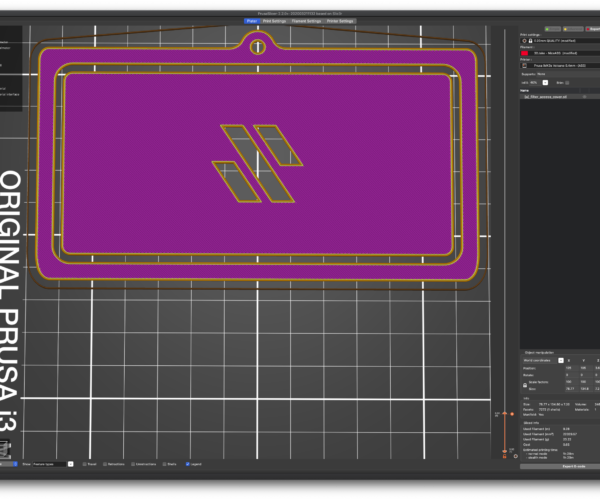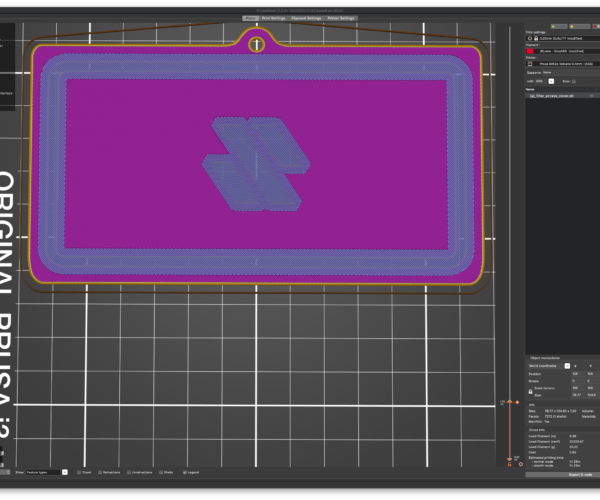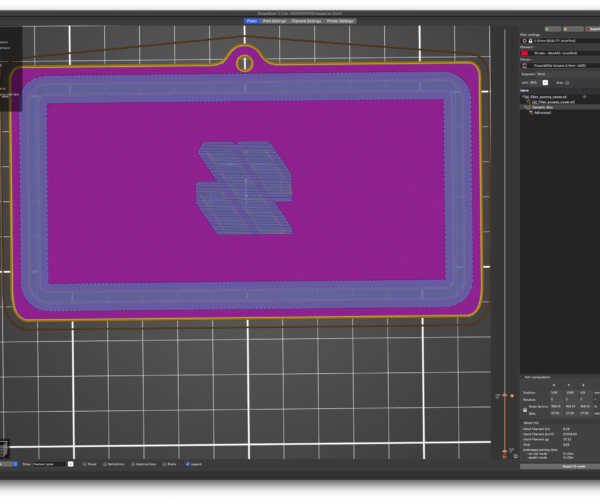Bridging Orientation not calculated in an optimal (shortest) way
Howdie,
I just stumpled upon a bridging orientation problem when printing a cover part with a logo. The part itself is a bit tricky since it has a revolving notch with horizontal and vertical direction and a logo in the middle with an angled design. So there ist basically need for bridging in every direction.
If I print it with the standard settings, where bridge flow ratio is set to 0.95 and bridging angle is 0, it bridges the notch just fine in a 45° angle but uses the same angle for the logo which results in the longest possible bridge, hence a suboptimal solution and result (as you can see in the pic above).
If I set bridge flow ratio to 0.9 it changes direction of the bridges but again not in an optimal way (shortest bridge for the gaps) 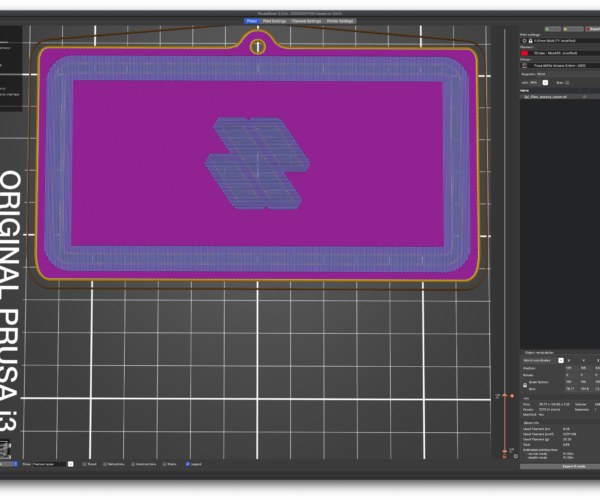
Questions:
1. Is there a setting where I can set my individual bridging settings for a section / layer of the part?
2. this has been adressed way back in 2017, https://github.com/prusa3d/PrusaSlicer/issues/243. and still seems to be an issue. Is this not solveable or just needs to be adressed?
3. Why is changing bridge flow ratio the angle of the bridge?
Thank you
RE: Bridging Orientation not calculated in an optimal (shortest) way
Found a way to answer 1.). This is feasable with an "generic box" modifier with advanced settings. You can change the bridge flow ratio to alter the orientation. This is an option but a bit odd IMHO. I´d rather set the angle setting to change the angle than setting bridge flow ratio.
RE: Bridging Orientation not calculated in an optimal (shortest) way
Actually in your first pic it doesnt use the same angle as the notch on the logo, if you notice they are at 90 degrees to each other, one is 45 the other is -45.
Why are you changing the bridge flow ratio to alter the bridging angle ? That adjusts the amount of plastic laid down too. Changing the bridging flow probably adjusts some value that the best guess algorithm uses, so it effects the angle.
Just set the bridging angle you need. 0 is the software best guess setting but if you need specific angles in different areas then place a modifier, add bridging angle to the settings and set it.
RE: Bridging Orientation not calculated in an optimal (shortest) way
Neophyl, thanks again for your input. I didnt know that I could add the bridging angle setting via "infill" to the modifier. That works like a charme ...