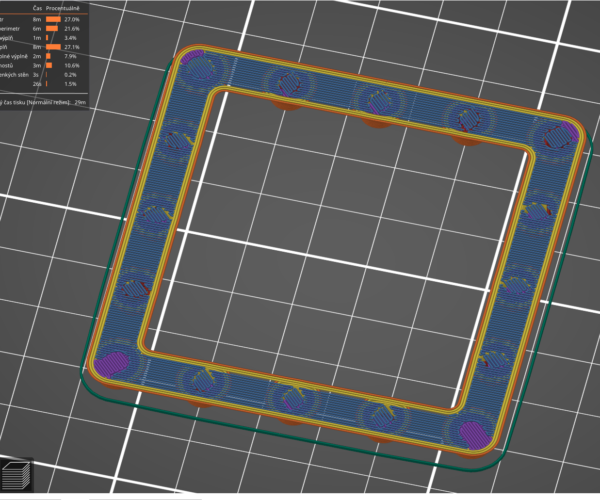Bridge infill
Hi,
I am doing one project, and I am trying to print one thing without supports. But bridge infill does it so it doesn't generate that I want. I need both bridge infills opposite each other to be parralel to each other, because on the picture, the bridge infill collapses. It isn't bad but not great. Do you have any suggestions?
Best Answer by Swiss_Cheese:
To "WHO" it may concern,
I only just noticed this morning that you posted a project file, It wasn't real obvious and I think the post was delayed.
So I took a few minutes to prepare an example .3mf with a few different ways that you can achieve your goal. The first was the way you requested, and I think had hoped for, however you also asked for suggestions so I added in a couple alternative techniques that I use.
These are the results, they can be tuned better, but this seemed to be good enough for this project IMO.
The Image is full size feel free to zoom in.
ALT Bridging Examples_Swiss.Zip
If you print them please share your results, and let us know how your project turned out.
Good luck
Swiss_Cheese
Try changing bridging angle
You can change Print Settings->Infill->Advanced->Bridging angle. Unfortunately, you can only select one angle. You might try 45° so at least all will be close to the same distance and shorter maximum spans.
Save your current 3MF project file, zip it up, and attach it to a reply here so we can see your part & settings and give better recommendations.
and miscellaneous other tech projects
He is intelligent, but not experienced. His pattern indicates two dimensional thinking. -- Spock in Star Trek: The Wrath of Khan Unfortunately,…
Who
@doctor
You can do it using modifier meshes, I've set several prints up that way.
Good luck
Swiss_Cheese
The Filament Whisperer
Re: Try changing bridging angle
I tried that, it's better, not best. I will try to change some speeds, and fan speed, if it's any better. I printed with 3 perimetres (because the edge will not attach to the ,,bars''. I printed just a fraction of that, just a to be a test. File with dice prison
Modifier meshes
That sound interesting... I think I might give it a shot.
To "WHO" it may concern,
I only just noticed this morning that you posted a project file, It wasn't real obvious and I think the post was delayed.
So I took a few minutes to prepare an example .3mf with a few different ways that you can achieve your goal. The first was the way you requested, and I think had hoped for, however you also asked for suggestions so I added in a couple alternative techniques that I use.
These are the results, they can be tuned better, but this seemed to be good enough for this project IMO.
The Image is full size feel free to zoom in.
ALT Bridging Examples_Swiss.Zip
If you print them please share your results, and let us know how your project turned out.
Good luck
Swiss_Cheese
The Filament Whisperer
Re: Modifier meshes
So, I tried one with 10 perimeters and it works. It looks great, I think no need to do something with it more. I will try to print the whole thing and see what happends.
Thank you so much <3
Good choice
Your welcome Doctor.
Swiss_Cheese
The Filament Whisperer
thick bottom layers bridges
FWIW it may be worth your while looking at latest PrusaSlicer Alpha, it has the option to remove the thick Bottom layers bridges which may give a better under surface.
@towlerg
I don't use alpha software versions, could you print option 03 as I laid it out in the .3mf and then print one with the settings your suggesting and show them side by side for comparison ?
TYIA
Swiss_Cheese
The Filament Whisperer
Sorry, machine in bits
Sorry, machine in pieces, so no can do on test print. Prusa explanation of the historic need for thick bottom layer bridges and their reasons for optionally not using them seem to make sense. I suspect this maybe the explanation of much tidier bridge undersides when sliced with Cura. https://github.com/prusa3d/PrusaSlicer/releases/tag/version_2.4.0-alpha1
BTW If you want to try you can install the Alpha along side (and not breaking) the standard verion, I'm sure you know, just export config bundle with physical printer from standard version and import to Alpha.
@towlerg
Sorry to hear about your machine, and thank you for the suggestion, I read about it today and it seems that the feature is designed to work better with supports, I hope that it does what they are saying, and am looking forward to it. The task here was to have a nice finished underside without using supports, we achieved that. I was reading some of the new features of 2.4 alpha I'm excited for it if they can get it cleaned up and working.
Thanks for the heads up, I hope you get your printer back up and running soon.
Is it wrong that I'm the most excited about "windows Dark mode"?
Swiss_Cheese
The Filament Whisperer
Is it wrong that I'm the most excited about "windows Dark mode"?
Yes
I don't deserve much sympathy for the "machine in bits" thing, self inflicted, trying to get the hotend plug-ableto ease hotend swap.
@towlerg
Is it wrong that I'm the most excited about "windows Dark mode"?
Yes
I like you.
Swiss_Cheese
The Filament Whisperer