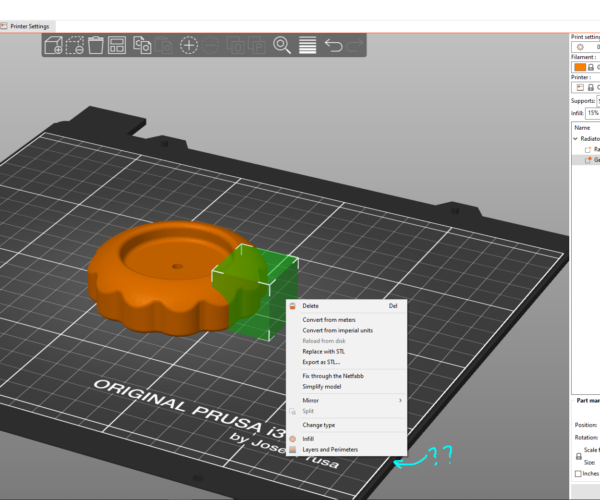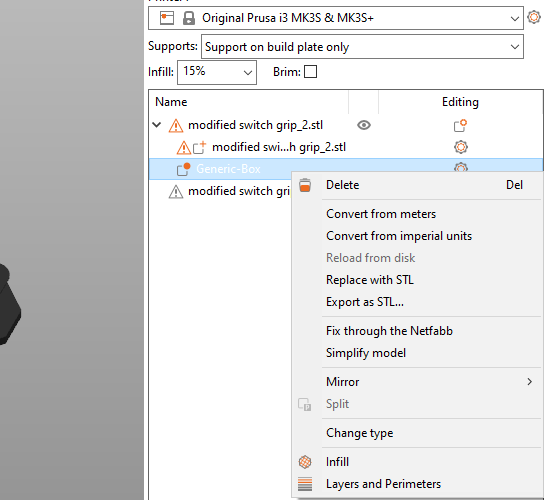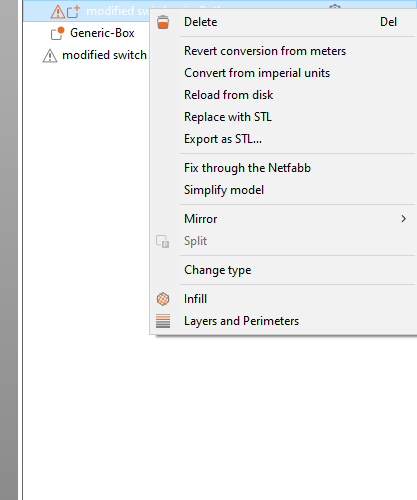"Add settings" option missing from modifier right-click menu in PrusaSlicer
Hi,
I'm trying to selectively add fuzzy skin to a print using the modifiers. I'm able to add a modifier, but when I right click on it, I don't see the 'add settings' option that would let me add the fuzzy skin modifier.
I'm not sure if I'm missing something extremely basic here, but could someone help me out?
RE:
You can’t add a modifier to a modifier. You add a modifier to the object and then change the properties of the modifier. That is done in the right hand tree panel. The cog icon next to the modifier.
RE: "Add settings" option missing from modifier right-click menu in PrusaSlicer
Yeah I tried that too, I think this is the cog you're talking about right? it shows the same menu:
And for good measure I also clicked on the cog on the model, same thing
RE: "Add settings" option missing from modifier right-click menu in PrusaSlicer
Yes the same menu, as the same options are available. However from your screen caps you appear to be short some of the modifier options on both lists. You are in expert mode aren’t you ?
RE: "Add settings" option missing from modifier right-click menu in PrusaSlicer
*Facepalm*
I wasn't in expert mode....
thank you
RE: "Add settings" option missing from modifier right-click menu in PrusaSlicer
Glad it was a simple solution 😀