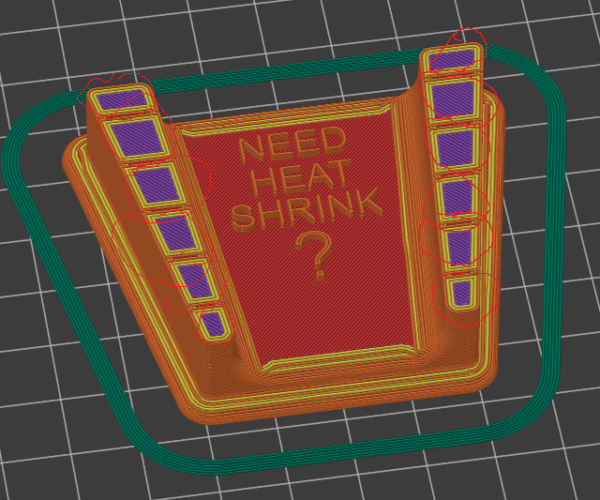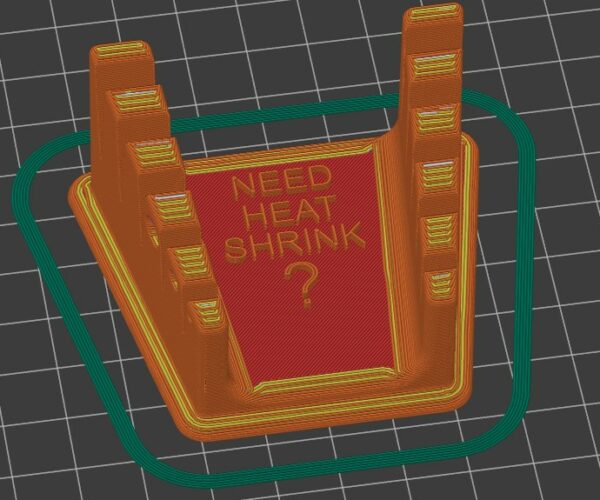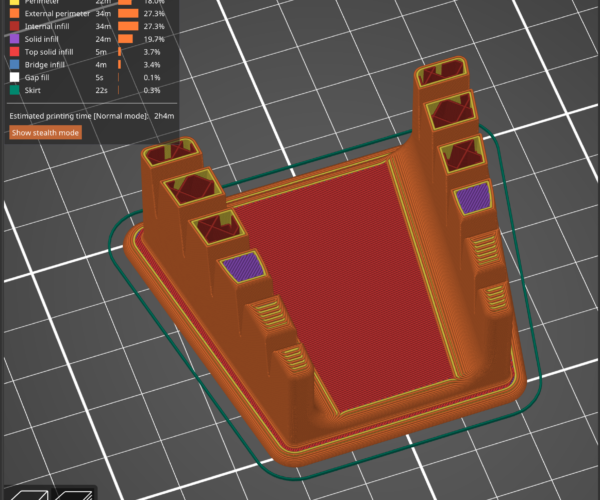[2.3.0 Beta 2] Print speed varies greatly compared to Cura with same settings (PS adds unwanted solid infill)
Hi, so I'm trying out PrusaSlicer, maybe I'm missing something but I've copied my settings over from Cura and they are 100% exactly the same. I'm even using better optimization for travel paths and PrusaSlicer should in theory be faster.
I started looking into the slicer preview and found that PrusaSlicer adds solid infill to areas where I didn't say it should generate solid infill, see screenshots:
As you can see the infill shouldn't happen until the 3rd top layer as I only have 3 top and 3 bottom layers.
The Cura profile even has 5 walls instead of 3 and still is way faster. Cura says the print takes 1 hour and PrusaSlicer says the print takes 2 hours.
Just to be clear, 'Ensure vertical shell thickness' is turned off.
Is there any reason for PrusaSlicer to generate these solid infills where it's not necessary? I know I'm using a Beta so I'll go back to the official release version to see if it's any different.
Best Answer by Neophyl:
At PC now, as I thought. Under Print Settings>Infill>Solid Infill Threshold Area. Its set to 70 mm/2 which means those areas are smaller than that so get filled with solid infill. Set it to 0 to turn that off.
https://help.prusa3d.com/en/article/infill_42#solid-infill-threshold-area
Im running beta 3 at the moment with the latest prusa profile updates current as of yesterday and all the default ones for a mk3 that I loaded all have that value set to 0 now. I know it used to be set to 70 which is why I mentioned older.
Just add vitamins.
RE: [2.3.0 Beta 2] Print speed varies greatly compared to Cura with same settings (PS adds unwanted solid infill)
Kinda weird as well, I chose to edit my post, which was possible, but when submitting my edit I got the message my edit time was expired. Maybe something to improve in the forums. Anyway, I realized it was maybe the model causing issues, so here's the link to the model:
https://www.thingiverse.com/thing:2903540/files
Since PrusaSlicer says it repaired the file.
Edit: I tried out a version of the non-broken STL and it still generates solid infill in unwanted areas:
https://www.thingiverse.com/thing:1725308/files
Just add vitamins.
RE: [2.3.0 Beta 2] Print speed varies greatly compared to Cura with same settings (PS adds unwanted solid infill)
I don't seem to be getting the same result with the Prusa 0.2mm FAST profile:
Save a 3MF project file with your part and settings, zip it up, and attach it to reply here and we can take a better look.
and miscellaneous other tech projects
He is intelligent, but not experienced. His pattern indicates two dimensional thinking. -- Spock in Star Trek: The Wrath of Khan Unfortunately,…
RE: [2.3.0 Beta 2] Print speed varies greatly compared to Cura with same settings (PS adds unwanted solid infill)
@bobstro
Thanks for taking a look! The zip is here:
Soldering_Fingers
Just add vitamins.
RE: [2.3.0 Beta 2] Print speed varies greatly compared to Cura with same settings (PS adds unwanted solid infill)
Not at the pc at the moment but check the solid infill values. Older profiles have it set to 70mm/2 which will fill in those small areas. Newer profiles have it set to 0 which disables it.
RE: [2.3.0 Beta 2] Print speed varies greatly compared to Cura with same settings (PS adds unwanted solid infill)
Not at the pc at the moment but check the solid infill values. Older profiles have it set to 70mm/2 which will fill in those small areas. Newer profiles have it set to 0 which disables it.
Thanks, I just got a new computer so it's a fresh install with newly made profile 🙂 Do you mean the solid infill speed? It's 20mm/s on my profile. But I think you can see it in the project file I shared.
Just add vitamins.
RE: [2.3.0 Beta 2] Print speed varies greatly compared to Cura with same settings (PS adds unwanted solid infill)
No it’s not infill speed, it’s a solid infill value when the square surface is less than a certain amount. If I was at my pc I could look at the project but unfortunately I’m on a tablet at the moment.
RE: [2.3.0 Beta 2] Print speed varies greatly compared to Cura with same settings (PS adds unwanted solid infill)
At PC now, as I thought. Under Print Settings>Infill>Solid Infill Threshold Area. Its set to 70 mm/2 which means those areas are smaller than that so get filled with solid infill. Set it to 0 to turn that off.
https://help.prusa3d.com/en/article/infill_42#solid-infill-threshold-area
Im running beta 3 at the moment with the latest prusa profile updates current as of yesterday and all the default ones for a mk3 that I loaded all have that value set to 0 now. I know it used to be set to 70 which is why I mentioned older.
RE: [2.3.0 Beta 2] Print speed varies greatly compared to Cura with same settings (PS adds unwanted solid infill)
At PC now, as I thought. Under Print Settings>Infill>Solid Infill Threshold Area. Its set to 70 mm/2 which means those areas are smaller than that so get filled with solid infill. Set it to 0 to turn that off.
https://help.prusa3d.com/en/article/infill_42#solid-infill-threshold-area
Im running beta 3 at the moment with the latest prusa profile updates current as of yesterday and all the default ones for a mk3 that I loaded all have that value set to 0 now. I know it used to be set to 70 which is why I mentioned older.
Very interesting! I also noticed that the settings I had set in the wizard were not saved in the profile. Things like bed dimensions and Gcode flavour were not saved and I had to input them manually for the second time after accepting the wizard settings.
Indeed with the Solid infill threshold area set to zero it works as intended. Thanks!
Just add vitamins.