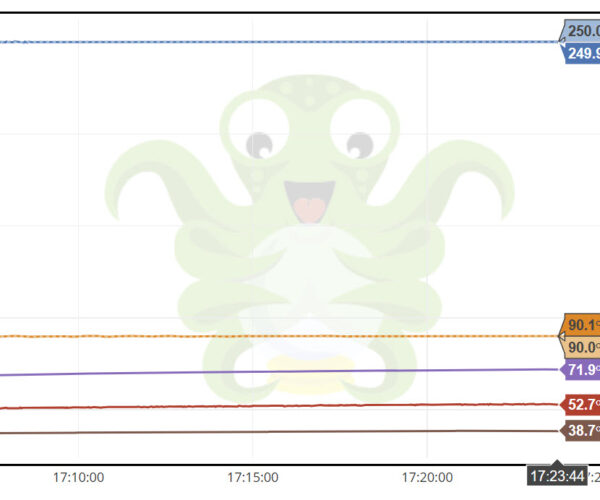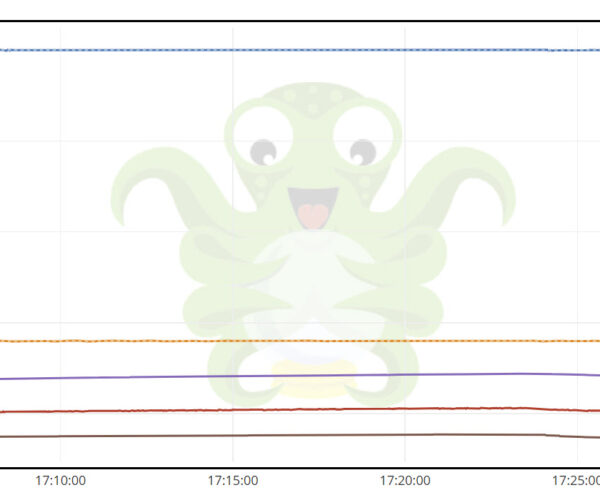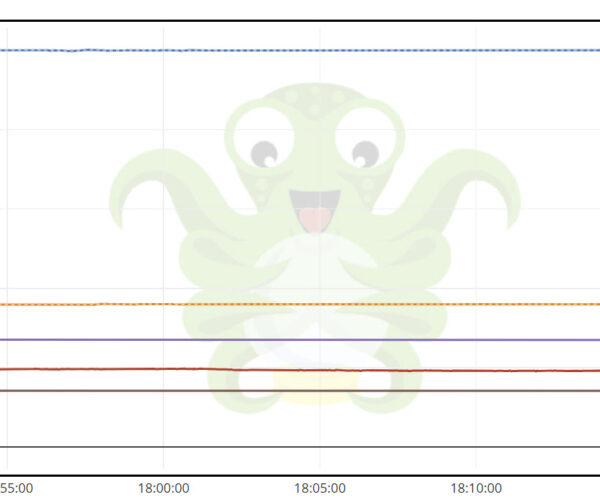RE: Enclosure and ASA, temp at 50C+
There already is a temp sensor on the board, which can be monitored during the print job via Info > Sensor Info > Board Temperature. I have some Dallas sensors, but why go to the trouble when they already put a sensor there?
RE: Enclosure and ASA, temp at 50C+
... The only way to be sure would be to video or timelapse the display during a print to get the temp value immediately before the red screen.
Actually, I can offer you another really easy way. Since you are using Octoprint, enable the serial log. The periodic M105 reports include the board temperature with an "A:" prefix. When the board red-screens, you can consult the Octoprint serial log for the M105 history throughout the print as well as when the board locked up.
The thermistor reporting that "board temp" appears to be located adjacent to the bed power connectors. This is why the temperature starts rising *immediately* when the bed starts heating; not because of heat transfer from the bed, but because the connection itself begins heating due to the high-current load.
RE: Enclosure and ASA, temp at 50C+
Just as another data point...
I am about 4 hours into a PETG print, with enclosure temperature steady at 35C. My "board temp" came up to 67C fairly rapidly (within first hour, maybe less) and has been between 67C and 68C since. A few posts back, @Cloud1983 reported seeing 69-70C for his with ASA bed temps. So, at least for our particular boards, those temps seem "typical" and do not seem to be causing a problem.
RE: Enclosure and ASA, temp at 50C+
On YT one answered me in a comment that supposedly his temp. in the enclosure max. rises to 36 degrees with PA CF with 265 degrees Nozzle and 110 degrees heating bed temperature. At a room temperature of 30 degrees. I can hardly believe that. xD
RE: Enclosure and ASA, temp at 50C+
On YT one answered me in a comment that supposedly his temp. in the enclosure max. rises to 36 degrees with PA CF with 265 degrees Nozzle and 110 degrees heating bed temperature. At a room temperature of 30 degrees. I can hardly believe that. xD
That does not match my experience, either. With doors/top closed and no exhaust fan, I've seen over 40C when printing PETG in a 22C room!
I did a PETG print yesterday. The room was hotter than usual, at 27C. Tool at 250C, bed at 90C. I started the print at 16:45, with my exhaust fan Disabled. By 17:23 (~38 minutes elapsed), the enclosure hit 38.7C. Heatbreak was 52.7C, and BuddyBoard was 71.9C. (see chart1, below)
I then enabled the exhaust fan (it started at 70%) with doors and top still closed, and temps began dropping. Ten minutes later (17:33), the enclosure temp was 35.5C, Heatbreak was 49.5C, and BuddyBoard was 68.6C. (see chart2, below)
My fan script had dropped the fan speed to 40% by the time the enclosure reached 35.5C, or 0.5C from its 35C PETG target. (It is a simplistic algorithm that does not use rise/fall history or PID control. Instead, it simply adjusts fan PWM every 15 seconds based on how far above target the current temperature is.)
The Heatbreak and BuddyBoard temps continued to drop another 1-2C over the next few minutes, then all temperatures remained stable for the remainder of the print. When it ended at 18:20, the enclosure was 35.5C, the HeatBreak 47.9C, and the BuddyBoard was 67.7C. (see chart3, below)
(Click each preview to see chart, as the forum preview does not show entire width.)
RE:
but he uploaded a proof video. because the video is in German: He says the print has been running for 2 hours with these parameters. he has 31 degrees in the room where the printer with enclosure is. https://www.youtube.com/shorts/qfvS8Rt_Li0
I notice, his thermometer is is mounted at the bottom of the housing. Warm air rises to the top.
On YT one answered me in a comment that supposedly his temp. in the enclosure max. rises to 36 degrees with PA CF with 265 degrees Nozzle and 110 degrees heating bed temperature. At a room temperature of 30 degrees. I can hardly believe that. xD
That does not match my experience, either. With doors/top closed and no exhaust fan, I've seen over 40C when printing PETG in a 22C room!
I did a PETG print yesterday. The room was hotter than usual, at 27C. Tool at 250C, bed at 90C. I started the print at 16:45, with my exhaust fan Disabled. By 17:23 (~38 minutes elapsed), the enclosure hit 38.7C. Heatbreak was 52.7C, and BuddyBoard was 71.9C. (see chart1, below)
I then enabled the exhaust fan (it started at 70%) with doors and top still closed, and temps began dropping. Ten minutes later (17:33), the enclosure temp was 35.5C, Heatbreak was 49.5C, and BuddyBoard was 68.6C. (see chart2, below)
My fan script had dropped the fan speed to 40% by the time the enclosure reached 35.5C, or 0.5C from its 35C PETG target. (It is a simplistic algorithm that does not use rise/fall history or PID control. Instead, it simply adjusts fan PWM every 15 seconds based on how far above target the current temperature is.)
The Heatbreak and BuddyBoard temps continued to drop another 1-2C over the next few minutes, then all temperatures remained stable for the remainder of the print. When it ended at 18:20, the enclosure was 35.5C, the HeatBreak 47.9C, and the BuddyBoard was 67.7C. (see chart3, below)
(Click each preview to see chart, as the forum preview does not show entire width.)
RE:
but he uploaded a proof video. because the video is in German: He says the print has been running for 2 hours with these parameters. he has 31 degrees in the room where the printer with enclosure is. https://www.youtube.com/shorts/qfvS8Rt_Li0
I notice, his thermometer is is mounted at the bottom of the housing. Warm air rises to the top.
I cannot really speak to his conditions or probe accuracy. I agree, the location of his thermometer could affect measurement (being at the bottom, and up against the door), but do not know by how much. Accuracy of those cheap thermometers that come with the enclosure is suspect as well (I know mine reads lower than every other sensor I have).
The enclosure temperature I am reporting is from a DS18B20 mounted at the back of the enclosure, mid-height, with about 11mm of air space between it and the enclosure wall to ensure it is measuring the enclosure's air temperature rather than the "wall" temperature.
I haven't printed anything today, so everything was at room temperature. I turned the printer on and grabbed the temperatures reported by the MK4, and from various other probes:
- MK4 bed: 24.7C
- MK4 nozzle: 25.7C
- MK4 heatbreak: 25.3C
- DS18B20 in enclosure: 25.2C
- DS18B20 outside enclosure: 24.9C
- K-type thermocouple connected to calibrated Fluke 76 DMM, placed in enclosure: 24.9C
- Digital Thermometer/Hygrometer included with enclosure (default location, top of left door): 23.9C
Who knows which one is the most accurate, but the included thermometer is the outlier. The others are all between 24.7 (bed) and 25.7 (nozzle), with the DS18B20 right in the middle at 25.2C. So, I am satisfied that the enclosure temperatures I am reporting are accurate within 1C or better.
RE: Enclosure and ASA, temp at 50C+
One clarification of my previous post... The DS18B20 readings I listed are from (2) different probes (not the same probe in different locations). One probe is mounted in the enclosure, the other is mounted in a filament dryer adjacent to the enclosure.
RE: Enclosure and ASA, temp at 50C+
Sorry if I missed it, but can you clarify:
- How are you measuring the temp? Prusa supplied temp/humidity display located in the upper left corner of the enclosure per the instructions, or something else?
- What is your ambient temp?
After finally getting around to my first ever ASA print, a 17 hour job, I found my enclosure temp stabilized around 35-37 °C, as measured by the Prusa supplied thermometer in the instructed location in the upper-left. House thermostat was set at 77 °F (25 °C), when the AC was running a vent was partially blowing on the back of the enclosure and the temp dropped to around 35, when it wasn't on the temp was about 37. I did not measure ambient temp immediately around the enclosure, but it wasn't significantly different than the hallway that had the thermostat for the AC.
Also on the topic of xBuddy temps, my xBuddy temp stabilized at ~77 °C as indicated by the MK4. Once it stabilized, if the enclosure temp went up or down a degree or two, so did the xBuddy board temp. I did not have any errors during the 17 hour ASA print (plus ~25 minutes pre-heat).
Default PrusaSlicer profiles for 0.4 mm nozzle, 0.3 mm DRAFT setting, Prusament ASA profile (105/110 °C bed temp).
Hello!
While printing ASA for several hours, I've observed that the temperature inside the enclosure reaches around 50C. This has raised some concerns for me, particularly regarding the printer itself and the quality of the printed parts, specifically for my MK4.
Are there any potential issues or risks I should be aware of when printing with ASA at such elevated temperatures? Have you encountered any challenges or observed any adverse effects on the printer or the printed parts when operating at around 50C?
To proactively address this situation, I'm considering purchasing a fan and creating a ventilation hole at the top of the enclosure. My goal is to effectively expel some of the hot air when the temperature exceeds 50C, potentially safeguarding both the printer.
Thank you for taking the time to assist, and I'm eagerly looking forward to your response.
Best regards
RE: Enclosure and ASA, temp at 50C+
Really funny. How do they do that, that they get me to a maximum of 37-38 degrees? I am after about 45 min already on 38 degrees and after about 1 hour 15min on almost 40 degrees. Ambient temperature 24 degrees.
After finally getting around to my first ever ASA print, a 17 hour job, I found my enclosure temp stabilized around 35-37 °C, as measured by the Prusa supplied thermometer in the instructed location in the upper-left. House thermostat was set at 77 °F (25 °C), when the AC was running a vent was partially blowing on the back of the enclosure and the temp dropped to around 35, when it wasn't on the temp was about 37.
RE: Enclosure and ASA, temp at 50C+
Hmm. Interesting. I ordered another microcontroller, RGBW LED strips, and some other things like temp/humidity sensors. I’ll place a couple temp sensors around the inside of the enclosure in various spots along with ones outside the enclosure.
Really funny. How do they do that, that they get me to a maximum of 37-38 degrees? I am after about 45 min already on 38 degrees and after about 1 hour 15min on almost 40 degrees. Ambient temperature 24 degrees.
After finally getting around to my first ever ASA print, a 17 hour job, I found my enclosure temp stabilized around 35-37 °C, as measured by the Prusa supplied thermometer in the instructed location in the upper-left. House thermostat was set at 77 °F (25 °C), when the AC was running a vent was partially blowing on the back of the enclosure and the temp dropped to around 35, when it wasn't on the temp was about 37.
RE:
In my opinion, jseyfert3's statement is not correct. I am pretty sure that after 17 hours of printing with the enclosure fully closed, it was NOT only 37-38 degrees. At least not with ASA print with 110 degree heating bed temperature. People can tell a lot when the day is long. Especially on the Internet.
RE: Enclosure and ASA, temp at 50C+
Well, I’ve got a second one I want to print. Do you need video proof?
In my opinion, jseyfert3's statement is not correct. I am pretty sure that after 17 hours of printing with the enclosure fully closed, it was NOT only 37-38 degrees. At least not with ASA print with 110 degree heating bed temperature. People can tell a lot when the day is long. Especially on the Internet.
RE: Enclosure and ASA, temp at 50C+
You can also fake this. That proves nothing.
RE: Enclosure and ASA, temp at 50C+
Well, if anyone else would like to help figure out this discrepancy between what I see and what other people see, let me know. I’m happy to run various tests.
My Adafruit order showed up, I’m hoping to add those lights and extra temp sensors soon.
RE: Enclosure and ASA, temp at 50C+
My cheap infrared thermometer (Etekcity Lasergrip 774) read 102 °C in the center of the satin sheet when set to 110 °C. The displayed temp on the MK4 changed between 109 and 110 °C. Before I measured that I did a quick check with the printer at ambient conditions. Nozzle temp displayed was 26 °C, bed temp displayed was 24 °C, and center of bed on infrared measured 25.8 °C.
So it would appear that I'm not horribly low on bed temp, which is one thought I had for the temp discrepancy I see vs other people.
RE: Enclosure and ASA, temp at 50C+
For enclosure temperatures it can make quite a difference where exactly you are measuring it, less so if you have some strong active air circulation within the enclosure of course. On top of that, thermistors can have a fair bit of systematic error.
Mk3s MMU2s, Voron 0.1, Voron 2.4
RE: Enclosure and ASA, temp at 50C+
For enclosure temperatures it can make quite a difference where exactly you are measuring it, less so if you have some strong active air circulation within the enclosure of course. On top of that, thermistors can have a fair bit of systematic error.
Mk3s MMU2s, Voron 0.1, Voron 2.4
RE: Enclosure and ASA, temp at 50C+
Yes, which is why I specified it was the Prusa supplied thermometer/hydrometer combo, mounted as specified in the Prusa enclosure assembly instructions.
One person did specify where they measured the temp, the person who accused me of lying about my enclosure temp did not disclose their own measuring method.
I am curious why some people report such high temps, while others report lower temps, like myself.
For enclosure temperatures it can make quite a difference where exactly you are measuring it, less so if you have some strong active air circulation within the enclosure of course. On top of that, thermistors can have a fair bit of systematic error.
RE: Enclosure and ASA, temp at 50C+
For completeness sake here is how I measured temperatures for my enclosure and the ambient room temperature. I have several Xiaomi Mijia Bluetooth sensors, one for each enclosure, one inside my Sunlu dryer and one inside my Eibos Cyclopes dryer. The sensors have been flashed with BTHome firmware and are used with a Bluetooth proxy to report their readings into HomeAssistant. These sensors are rather accurate. I did not normalize them all against a BME280, but the deviation for a all of them is within one degree Celsius. For the ambient room temperature I use a BME280 sensor in a case with an ESP32 that also acts as the Bluetooth proxy for the Xiaomi sensors. The image shows how the Xiaomi is mounted inside my enclosure. With the magnets I could put it anywhere, but at this spot I can read the display comfortably when I am in front of the enclosure.