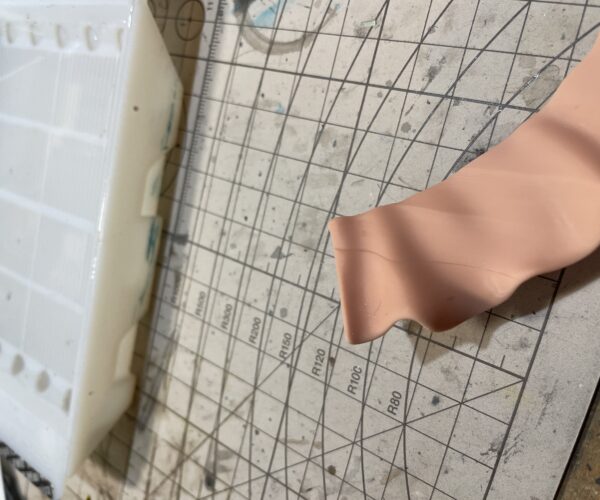Visible Layers on prints
Hi guys,
I'm trying to print this jewellery piece, with 0.05, Nova Red Wax , 8/60 exposure. But I kept getting these visible layers , anything wrong with my settings?
I am also getting some bubble spot occasionally, how do you prevent them? Thanks!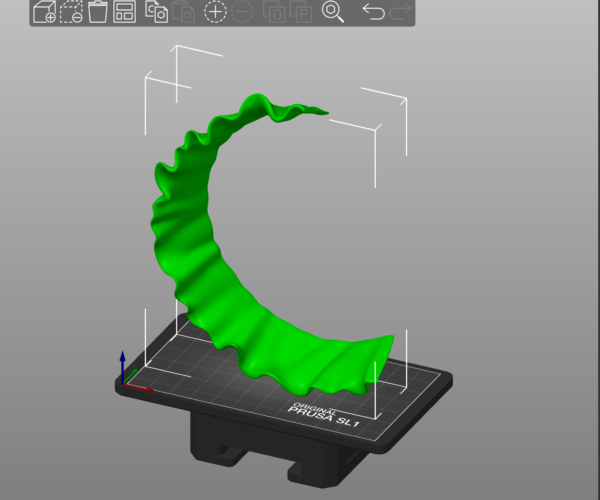
RE: Visible Layers on prints
Are you sure those are layer lines? If it was positioned like the PrusaSlicer screenshot most of those lines don't seem to be lining up with the direction of the layers.
Presumably those lines don't show up when you look at the slice output and there is nothing in the model itself? If you reposition/reorient the model, does it change anything? What about printing with a different resin?
Out of curiosity, how did you arrive at those exposure times? Looking at their info they say 5.5/30 for 0.03 layers on their RGB printer line. Compensating for the extra 0.02 thickness on the layers, 8 seconds feels a bit high to me. Maybe you can drop that down to 6.5 seconds with a 40 second bottom time? I've never worked with a castable/wax resin, but I could see how it might be particular about exposure times.