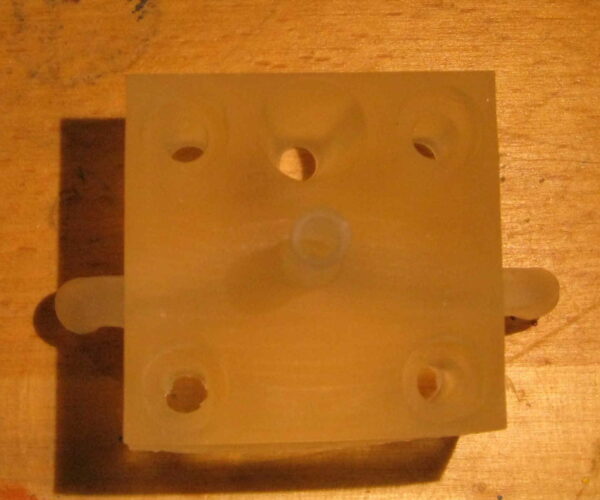Wedgie: is there a way to get rid of it?
I've started printing largish (3 centimetres across) solid objects on my SL1 recently and so I now notice a distinct "wedgie" effect which I guess was always there. You can see it clearly in the picture below where you see a cube-shaped object that was laid front to back across the print plate. The object was sliced with completely auto-generated supports, held up from the plate and lying backwards at a 45 degree angle (so the top would be further away from you than the bottom as you look at the object) to minimise Z-axis cross-sectional area.
And if I stop the print early and just look at the support structure as it is developing the difference in thickness from front to back is very clear:
Now I can minimise the impact by turning my objects through 90 degrees, so that the slant is on a face I care less about but my question is, since this wedgieness appears systematic, cannot it not be calibrated out in software? Is there a thing I've missed somewhere which would fix this for me?
Best Answer by Rob Meades:
No worries, looks like it was simply a calibration error: the calibration procedure when I originally set the machine up must have messed up somehow and I'd not noticed until now. Re-running calibration seems to have made the problem go away.
RE: Wedgie: is there a way to get rid of it?
No worries, looks like it was simply a calibration error: the calibration procedure when I originally set the machine up must have messed up somehow and I'd not noticed until now. Re-running calibration seems to have made the problem go away.