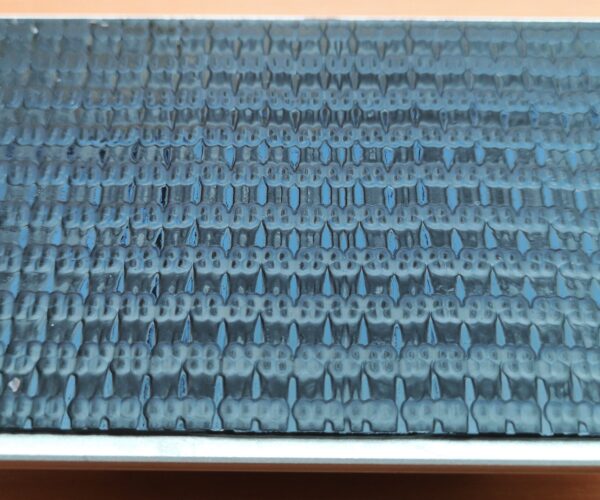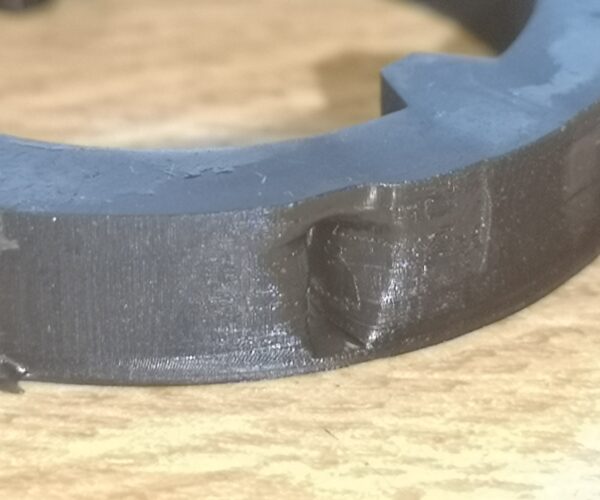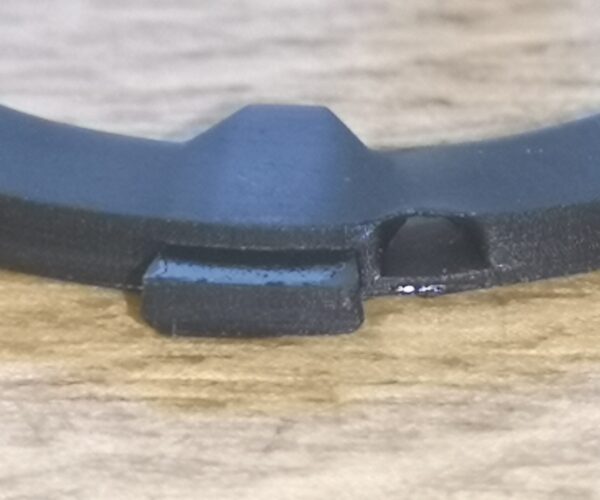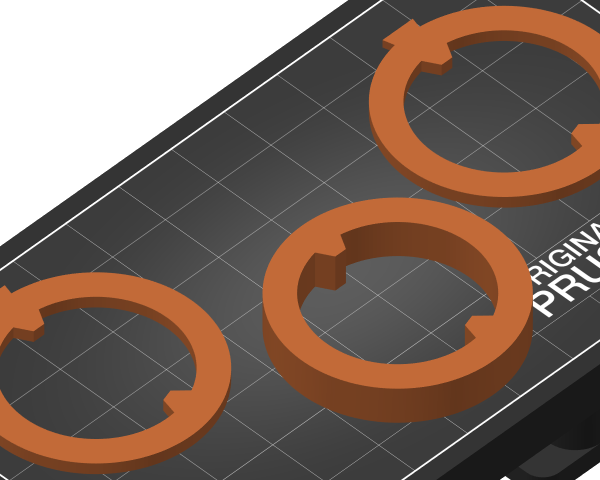Faulty prints after changing the print display
Hello,
The print display LCD was broken in our SL1 somehow, so we had to replace it. We did all the calibrations (involved the display calibration with the special tool), but cannot make a single print comes out goood. We tried with lower and higher layer times (8-17s), and the result is the same. I tried an old print from the USB key that I managed to print several times (10+) without any issues, now the printer cannot print it (see attached photos).
All times it prints the pad good, but when the supports come, it fails and the rest of the parts stick to the FEP film. We replaced the FEP, too, but nothing changes.
Any suggestion are welcome, have a nice day,
Peter
RE: Faulty prints after changing the print display
It is not clear from your photos that the pads have printed well, but assuming they have printed well, that suggests your LCD is working correctly. The problem appears to be that your supports are breaking. Try either:
1) thicken supports (Open PrusaSlicer, click on the [Print Settings] tab and increase the [Support Pillar Diameter]), or
2) print without supports (Open PrusaSlicer, and on the right hand side for [Supports] and [Pad] select None).
RE: Faulty prints after changing the print display
> It is not clear from your photos that the pads have printed well, but assuming they have printed well, that suggests your LCD is working correctly. The problem appears to be that your supports are breaking. Try either:
Yes, the pads always good. Yes, the supports are missing. Not only the branches (pillars), but the conical feet of them (support base), too, which are relative large in diameter.
> 1) thicken supports (Open PrusaSlicer, click on the [Print Settings] tab and increase the [Support Pillar Diameter]), or
The large diameter cones (support base) from the root of the support branches (pillars) are missing, too, so I presume I have to increase the support pillar diameter somewhere over Ø3mm. The images shown in the first post is printed from an old SL1 file without re-slicing. I managed to print this old SL1 file 10+ times in the past (with the original LCD) without any issue. I tried some materials, none of them different.
> 2) print without supports (Open PrusaSlicer, and on the right hand side for [Supports] and [Pad] select None).
Without supports, the print has holes and spikes (see images below)...
RE: Faulty prints after changing the print display
(not so) close enough. before the display replacement, after about 100 successful prints, now I don't know what's going on...
Could it be possible that much less light passes throught the new LCD? I did LCD and UV calibration, too. Once more. Nothing changes... poor Prusa figurine didn't made his way up from the FEP film (yes, the protective foil was removed both side of the FEP film, and from the display, too).
I will try to put back the broken display (just its glass is broken, the LCD itself is intact), and will try a print on an area where doesn't pass through any glass break line.
RE: Faulty prints after changing the print display
Comparing the last photo to your first CAD screenshot, it would appear that printing with your original LCD was successful. Is this correct? If so, then it would appear you the new LCD is faulty or not calibrated properly, or exposure time needs to be increased.
Looking at the voids in the prints of your black circles, notice how they have both a roof and a floor. The thicker floor will have formed during the longer exposure time of the first layers. The voids are likely to have formed due to:
1) A floating impurity in the resin blocking the UV. This is usually associated with a circular void that looks like a whirlwind. Try cleaning your resin tank and then use fresh resin, preferably from a different batch, or
2) faulty pixel not exposing resin at that location. Try moving the print to a different location on the printbed, to see if this problem goes away
3) I'd also try rotating your black circles, in place, to see whether the voids rotate too. Notice how the voids are next to the tabs. If the voids rotate too, then there will be a problem with the file being generated by PrusaSlicer. In which case try a different Slicer (Not Slic3r as its code is too similar to PrusaSlicer).
wrt the photos of the three black hexagons, notice that the solid base has printed well. It is only when printing above the base that the print is of low quality. I'd try increasing, or possibly decreasing the print time for subsequent layers, as well as trying resin from a different (quality) manufacturer
RE: Faulty prints after changing the print display
@michael-19
Tomorrow I will try the circles and the built in hexagon-like test print with the broken display (without any modification: same .sl1 file, same resin, etc). If they succeed, obviously the new LCD will be the problematic. The circles don't have these voids in the .sl1 file (I flipped through the .png slices), so I think the problem is not because the slicer.
RE: Faulty prints after changing the print display
Still with the broken display, I printed the circles and the built in test print, both of them was good (I accidentally dropped the test print so some spikes broke down, but otherwise it succeeded). Is there any opinion what I did wrong with the new display? I did the calibration multiple times, disconnect and connect the cable, etc... When I look through the orange cover during the Z/tilt/etc. calibration process, the prusa logo seems somewhat darker.
RE: Faulty prints after changing the print display
It appears your replacement LCD is faulty. I suggest you contact Prusa about getting it replaced. Whilst you're at it, please ask them if they are going to offer a mono-LCD upgrade, for longer LCD life?