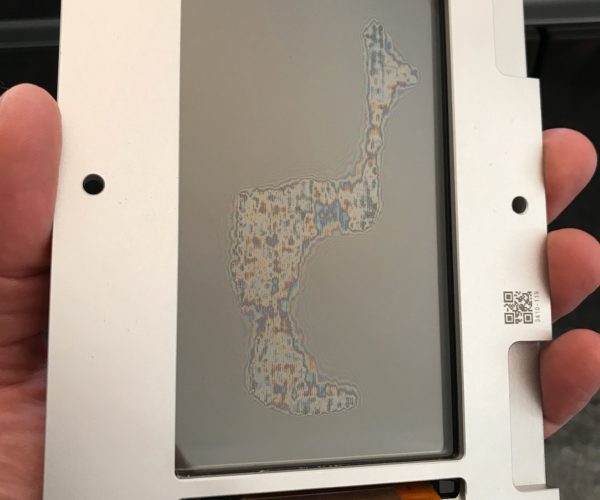Smudges on the bottom of the LCD
Hello! I am mounting my SL1 kit and it is time put the LCD in place. Taking out from the envelope i noticed that the botttom part has some smudges. What is best to use to clean it? WHat about the IPA pads that are in the kit?
RE: Smudges on the bottom of the LCD
I'd be gentle with it, use 10% IPA and 90% distilled water mix to wipe it, because you are dealing with bare LCD, unless its actual damage, contact support to get a replacement
RE: Smudges on the bottom of the LCD
Hello, I received my SL1 kit on 28.12.2019. I also found smudges on the underside of the LCD. While taking photos it quickly changed its outline. I guess, it is moisture under the first LCD layer, which condensed while shipment at low temperature. I'll inspect it again after some operating hours. For now I hope it disappears with the self heating of the printer. Any other ideas how to fix it?
RE: Smudges on the bottom of the LCD
If you have a heated bed maybe you could drive out the moisture that way? But I don't know what temps you can safely set it at other than a temps of a hot summer day. But before you do any of that, contact support, they will likely replace it for you under warranty