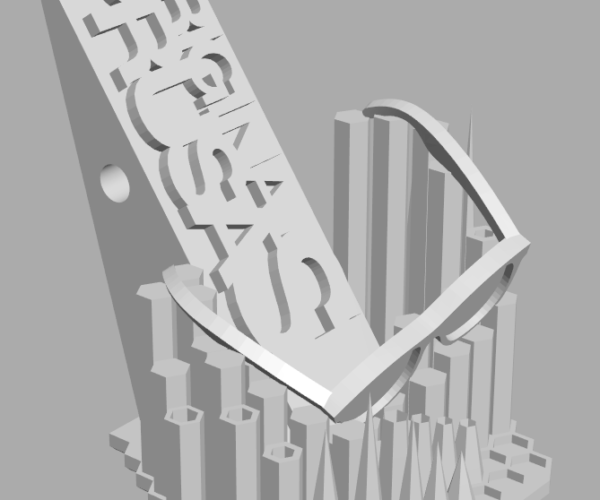RE:
I just installed my SL1S upgrade and did some resin calibrations using this object (this one is different from the one in the examples):
I did it old school by editing the config.ini file inside the sl1s file, adjusting the layer time for the start value and adding these settings:
calibrateTime = 0.1
calibrateRegions = 8The test was perfect with 1.0s for Elegoo Grey (it prints fine with 0.9, but there was some slight distortion, and i stopped there). I decided to configure 1.5s just to not be at the limit. I used 20s for first layers although I'm sure that can be decreased too.
I then printed an almost full height model in 3h15m and it was perfect! Love the speed!
If I get you right, I simply slice 8 calibration parts in PrusaSlicer with my SL1S config and then I add those two lines in the config.ini of the sl1s-file?
RE: SL1S First Print!
Nope. Only one object to slice. The printer will make the copies itself in dependance on the "calibrateRegions" value.