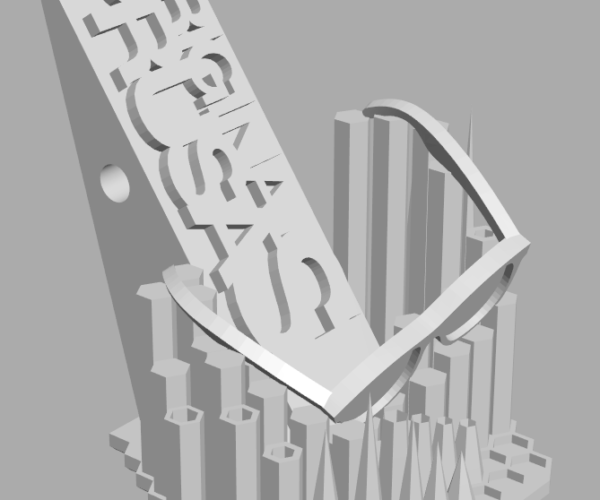Ugh
Glad to hear that it is coming back, but how %^&*ing stupid of them to not have it available with the initial release.
Hmm.
Yep, I got the same response. Looks like we just don't have that functionality yet. I'm honestly REALLY surprised that they don't even have all the Prusa-original resins in the profile database yet. I wasn't expecting a full set, but I was expecting a lot more than actually came with it. I bought five kilograms of resin in advance that were all in the SL1 database (I checked carefully before I bought them)... and not a one of them is in the SL1S database yet.
If they do get the resin calibration file out soon, that should really help. I'm running out of my initial orange resin that I have a calibration for. I should also hunt down that peel-away setting, like it just needs to use the slow-peel setting at least while it's printing all the pads, before it switches to high-rate.
yep, download examples was my first step. Just spoke to someone in support who said the resin calibration tool will be available for Sl1S in the next firmware update. Claimed it would just be a few days. So . . . Yay!!
-> 1.6.1
There was an update just under 3h ago. There is nothing about this function in the changelog so far. Later I'll see what happens after the update.
Update applied
I applied the update. Downloaded the examples again.
Still doesn't look like the old calibration object (with the multiple exposure times) is available.
🙁
As expected...
This is exactly what I expected. I'm still checking it out on my end though.
The new SL1s and CW1s really make a damn good impression and I am positively surprised about the whole package.
So far, the only criticism Prusa is unnecessarily making is that their claims are not remotely reliable.
That's a real shame and does them a massive damage.
I applied the update. Downloaded the examples again.
Still doesn't look like the old calibration object (with the multiple exposure times) is available.🙁
That's just a terrible state of affairs. Even on the SL1 which is well established and has plenty of profiles available it is still a very useful function. To leave it out on the SL1S when they don't even have a parity in the supplied profiles is just ridiculous.
The sad part is that it's entirely on them too. They could have easily listed the shipping date for Sept/Oct, finished tweaking the firmware, and built up stock so both printers and upgrades were ready to ship on time. Instead they again to fail to meet the expectations that they set 😔
once again a disappointment
I applied the update. Downloaded the examples again.
Still doesn't look like the old calibration object (with the multiple exposure times) is available.🙁
Unfortunately, I have to confirm that this Calibrations Object is missing even after the update.
Prusa obviously has problems to manage the correct sequence of steps for a product release.
I have several bottles of Hartz from Siraya and need to set this accordingly in the profiles. Here I had unfortunately relied on the very simple calibration capability of the SL1s.
Something like this no longer happens to me with Prusa!
RERF
Prusa:
Yes, we are working hard to get this feature in on the SL1S:) We will also publish how to make your own from scratch. However, there are some things to work out in fw due to the very different internal hardware.
Bleh
Man, I was really hoping they'd get that running, trying to dial in manually kinda sucks.
Resin calibration
After upgrade to SL1S I adjusted the base curing time to 15 seconds for Prusa Tough resin. It helps the peeling (fast) and still sticks to the base. I also adjusted the expansion correction for the material to 1.008 XY because the object was almost 0.2mm smaller than on SL1.
The materials calibration generaly needs some tweaking and missing resin calibration functionality sucks.
Still nothing...
never-ending disappointment!
It's really great that Prusa wants to extend this feature so we can create RERF's ourselves. However, there is NO excuse for not having this core function ready to date.
Especially when the SL1s should have shipped by the end of June / beginning of July....
SL1S calibration tool
In PrusaLive #32 yesterday, they were asked in the Q&A about the resin profile calibration tool and it sounded like they ((Mikolas and Josef) thought that it was already in the product. Josef did say that he would check into it, so maybe that will accelerate the work a bit. Sounds like the devs already have it on their t-do list.
Hopeful!
Fingers crossed, the lack of profiles is really handicapping at the moment, and it's a pain to build new ones without the tool! I honestly expected, with the crazy amount of R&D they did on the printer, that we'd have at least the bulk of the SL1 profiles re-tested for the SL1S already. I didn't expect it to not have even all the Prusa resins available on launch!
In PrusaLive #32 yesterday, they were asked in the Q&A about the resin profile calibration tool and it sounded like they ((Mikolas and Josef) thought that it was already in the product. Josef did say that he would check into it, so maybe that will accelerate the work a bit. Sounds like the devs already have it on their t-do list.
sl1s elephants foot
Is anyone with the SL1S having issues with removing elephants foot? I have adjusted the settings but I can’t seem to get it to budge unless I make the bottom part of my model smaller than the rest to allow for the expansion, I didn’t have this issue on the SL1 hopefully it’s just a calibration issue with the resin I need to resolve, just curious if others might be facing this. Thanks 🙂
resin calibration
I just installed my SL1S upgrade and did some resin calibrations using this object (this one is different from the one in the examples):
I did it old school by editing the config.ini file inside the sl1s file, adjusting the layer time for the start value and adding these settings:
calibrateTime = 0.1
calibrateRegions = 8
The test was perfect with 1.0s for Elegoo Grey (it prints fine with 0.9, but there was some slight distortion, and i stopped there). I decided to configure 1.5s just to not be at the limit. I used 20s for first layers although I'm sure that can be decreased too.
I then printed an almost full height model in 3h15m and it was perfect! Love the speed!
resin calibration
It looks like the resin calibration is really working only the file is missing in examples.
I made own file with exposure time variations from 1s to 3.1s and there is visible difference (Prusa Maroon Resin).
I attached the pre-sliced file - just extract it and send to printer then you can adjust the times: resin-calib-harz-50um-01
Resin Calibration
I have found that worrying about resin calibration with the SL1S is not necessary. If you look at the “compatible” resins listed and tested for the SL1S you see that initial cure time varies between 20 and 25 seconds (I think) and layer cure times are either 2 or 2.4 seconds (again - I think). I use Prusa resins and Siraya Tech resins and others. I just guess based on the color of the resin compared to the “compatible” resins. It has worked pretty well. If the part doesn’t stick to the platform, I increase the initial time to 30 seconds. That seems to have worked. One dental model resin I have needs 3 second layer cure so that all parts will print. The platform tilt is pretty fast and you can hear the parts peal off the FEP at each layer. But for me it is much faster than the SL1 and better.
RE: SL1S First Print!
It looks like the resin calibration is really working only the file is missing in examples.
I made own file with exposure time variations from 1s to 3.1s and there is visible difference (Prusa Maroon Resin).I attached the pre-sliced file - just extract it and send to printer then you can adjust the times: resin-calib-harz-50um-01
Hi undermeadow,
is the file still available? I couldn't download it.
I also tried unzipping an .sl1-file myself, changing config.ini by adding lines for "calibrateTime", "calibrateRegions" and "calibrateInfoLayers" and then compressed back to a .zip folder. Afterwards, I changed the filetype to .sl1 by renaming. The printer shows me, that the file was corrupted however and I cannot print it. Am I doing anything wrong?
Edit
I think I found my mistake. I zipped the folder, not the files, and thus had a different folder structure... Now, I have to test, if it works!