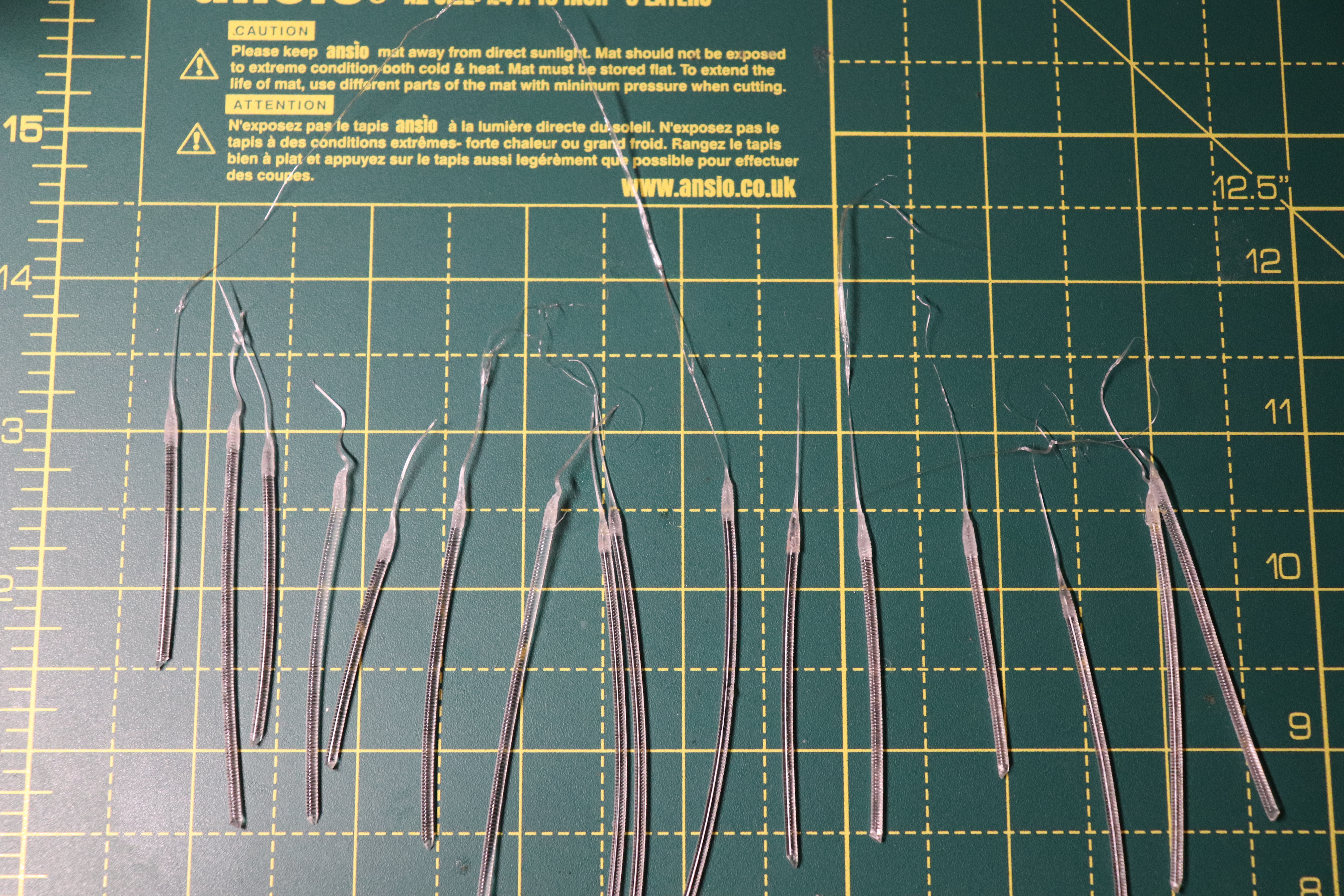Re: MMU2 - Real Multi Material
Thank you very much for your script.
Reading through your explanation it is obvious that the current implementation of tool changes in Slic3r is flawed if filaments need different temperatures. I really hope Prusa is not shifting resources from MK3/MMU2 to SLA1. There are still so many unresolved issues with MK3/MMU2 stock configuration and some have already been solved with user contributions (reactivating filamentsensor with MMU2, 7x7 bed leveling, your script etc.).
The problem with these nice user contributions is, they need constant maintenance from their developpers to stay compatible with Prusa’s main branches and people need to compile their own firmware/software especially if they want to combine multiple patches.
It would be so much easier for us, if Prusa would just take all these contributions, probably tweak them further and incorporate them into the stock configuration in a timely manner. But it seems they prefer to spend their time in developing their own small tweaks instead, which are useful as well but don’t fix the bigger issues we face currently.
Back to your script: Is it possible to send the adjusted gcode directly to OctoPrint from Slic3r? Maybe the script has to process the gcode in-place instead of creating an additional file to make this work.
Re: MMU2 - Real Multi Material
Back to your script: Is it possible to send the adjusted gcode directly to OctoPrint from Slic3r? Maybe the script has to process the gcode in-place instead of creating an additional file to make this work.
Hello Pete,
I also still hope that PR Slic3r developer make this issue higher priority. It's maintained and discussed on github, let's see how long it will take until it make it to the main branch.
Anyway I like your idea to make Octoprint plugin for the time being. Because it's also python, shouldn't require complete rework. Once I'm done with my full blown tests, I will check the possibility to integrate it into Octoprint.
Often linked posts:
Going small with MMU2
Real Multi Material
My prints on Instagram
Re: MMU2 - Real Multi Material
Hi Nicolai,
I didn‘t ask for an OctoPrint plugin that processes the gcode, though that might be another way to integrate your script.
There is already a button in Slic3r that directly sends the gcode to OctoPrint instead of writing it to a file. You have to setup your OctoPrint IP and API credentials in Slic3r to make the button show up.
Maybe it already sends the gcode processed through your script to OctoPrint. I have not tried it yet. It is a handy feature I use regularly to start a print.
Re: MMU2 - Real Multi Material
Hi Nicolai,
I didn‘t ask for an OctoPrint plugin that processes the gcode, though that might be another way to integrate your script.
There is already a button in Slic3r that directly sends the gcode to OctoPrint instead of writing it to a file. You have to setup your OctoPrint IP and API credentials in Slic3r to make the button show up.
Maybe it already sends the gcode processed through your script to OctoPrint. I have not tried it yet. It is a handy feature I use regularly to start a print.
Ok. This is a different story. Right now it would not send the adjusted file to octoprint but it's easy to change. The output file name can be changed in the script to the input file name, so we are overwriting the original file. For Linux/Mac it should work without any issues. In Windows it might cause an issue because windows put usually a lock on a file and it can't be changed.
Definitely something I can check also.
Often linked posts:
Going small with MMU2
Real Multi Material
My prints on Instagram
Re: MMU2 - Real Multi Material
I am getting a 404 error when I click your link for Windows binary precompiled.
Re: MMU2 - Real Multi Material
I am getting a 404 error when I click your link for Windows binary precompiled.
I can't change the first post. If you look at the github repository, you will see the most recent version. Try this link instead
Often linked posts:
Going small with MMU2
Real Multi Material
My prints on Instagram
Re: MMU2 - Real Multi Material
I am getting a 404 error when I click your link for Windows binary precompiled.
I can't change the first post. If you look at the github repository, you will see the most recent version. Try this link instead
That works, thank you!
Re: MMU2 - Real Multi Material
Alright. It's time to wrap up my test.
I spent couple days on trying to print the PLA+ABS+PETG test object. I got couple draw backs but not because of the MMU2. The translucent MakerGeeks PETG keeps generating hairs. I've tried upping up the temp to 260C, lowering down to 230C. I increased the cooling moves to 4, lowered it back. Increased the speeds, decreased it. But doesn't matter what I've tried during the actual print they looked bad. Here are some examples:
The result was always the same. During the print, the hairs bloked FINDA or got in the way with other filament and at some point I missed a layer somewhere.
At this point I gave up on the perfect "no intervention" print. It was just not possible with this particular filament. I've seen people were printing PETG multi color, so I'm pretty sure there is PETG out there which might work. Anyway, my goal was not to find a perfect filament for MMU. I wanted to actually print the test object.
So I went back to default settings where I knew the print will survive most of the time. The only thing I need to do is to monitor the PETG filament tip and clean it up, if needed. The good thing is that it can be done during the print without pausing the print.
Often linked posts:
Going small with MMU2
Real Multi Material
My prints on Instagram
Re: MMU2 - Real Multi Material
Final conclusion: Success!!!
The script works exactly how it should. Filament is getting extruded at the correct temperature all the time. MMU2 and MK3 is always in a stable state so a real multi material is possible. You can inject special materials to make your object more sturdy and use very expensive filament exactly where needed.
Yes, sometimes is user intervention required. But the fact that we can create such an object with our less than $1k printer is impressive. I'm looking forward to see more use cases this year with the MMU2
PS: Used filament is pretty old (2 year for ABS, 1 year for PETG and 4 month for PLA) and nothing special or good.
Often linked posts:
Going small with MMU2
Real Multi Material
My prints on Instagram
Re: MMU2 - Real Multi Material
I can't change the first post.
Added the link to the first post. Hope you are OK with that.
Peter
Please note: I do not have any affiliation with Prusa Research. Any advices given are offered in good faith. It is your responsibility to ensure that by following my advice you do not suffer or cause injury, damage…
Re: MMU2 - Real Multi Material
Added the link to the first post. Hope you are OK with that.
Thank You!
Often linked posts:
Going small with MMU2
Real Multi Material
My prints on Instagram
Re: MMU2 - Real Multi Material
Pretend I know nothing about scripting (which is reality - heh). How do I process a gcode with the script? I unzipped it and double clicked the exe file, but it just flashes.
Re: MMU2 - Real Multi Material
was the gcode file in the same folder?
I have a Prusa,therefore I research.
Re: MMU2 - Real Multi Material
was the gcode file in the same folder?
No. So I just put a g code in the same folder with the parser exex double click the parser exe, and it creates a new G-Code?
Re: MMU2 - Real Multi Material
it should, or maybe it changes the gcode.
just talking from batch file stuff memory. so I could be wrong.
I have a Prusa,therefore I research.
Re: MMU2 - Real Multi Material
I just started to edit gcode thinking about writing a script to dial in a MMU print with PLA and PVA. Found this now. This looks very promising, I will try it on PVA/PLA.
Because it can get complicated to include a python script into Slic3r and I would like to stay on-topic here.
Complicated? I would suggest you include a tiny tutorial in your Github-readme. Something like this (use if you like):
How to include the post-processing script in Slic3r (for Windows users):
1. Download the ZIP-file and unpack its content to a folder, e.g. here: "C:\ppscript".
2. Open Slic3r and go to "Print Settings" tab. Go to "Output options" entry. Enter the path to the executable (which is in our example "C:\ppscript\mmuGcodeParser\mmuGcodeParser.exe") of the post-processing script under "post-processing scripts" like in the picture:
Unbenannt.PNG
3. Profit.
This is the preferred way. Otherwise you need to open a command/terminal and call the program/script with the gcode file as parameter.
Often linked posts:
Going small with MMU2
Real Multi Material
My prints on Instagram
Re: MMU2 - Real Multi Material
Here is a video how it works:
Often linked posts:
Going small with MMU2
Real Multi Material
My prints on Instagram
Re: MMU2 - Real Multi Material
Added the link to the first post. Hope you are OK with that.
Thank You!
Pleasure. If you need it changed again, let me know 🙂
Peter
Please note: I do not have any affiliation with Prusa Research. Any advices given are offered in good faith. It is your responsibility to ensure that by following my advice you do not suffer or cause injury, damage…
Re: MMU2 - Real Multi Material
Pleasure. If you need it changed again, let me know 🙂
Would be great if you could add the video link to the first post. Thanks!
Often linked posts:
Going small with MMU2
Real Multi Material
My prints on Instagram
Re: MMU2 - Real Multi Material
Would be great if you could add the video link to the first post. Thanks!
Done 🙂
Peter
Please note: I do not have any affiliation with Prusa Research. Any advices given are offered in good faith. It is your responsibility to ensure that by following my advice you do not suffer or cause injury, damage…