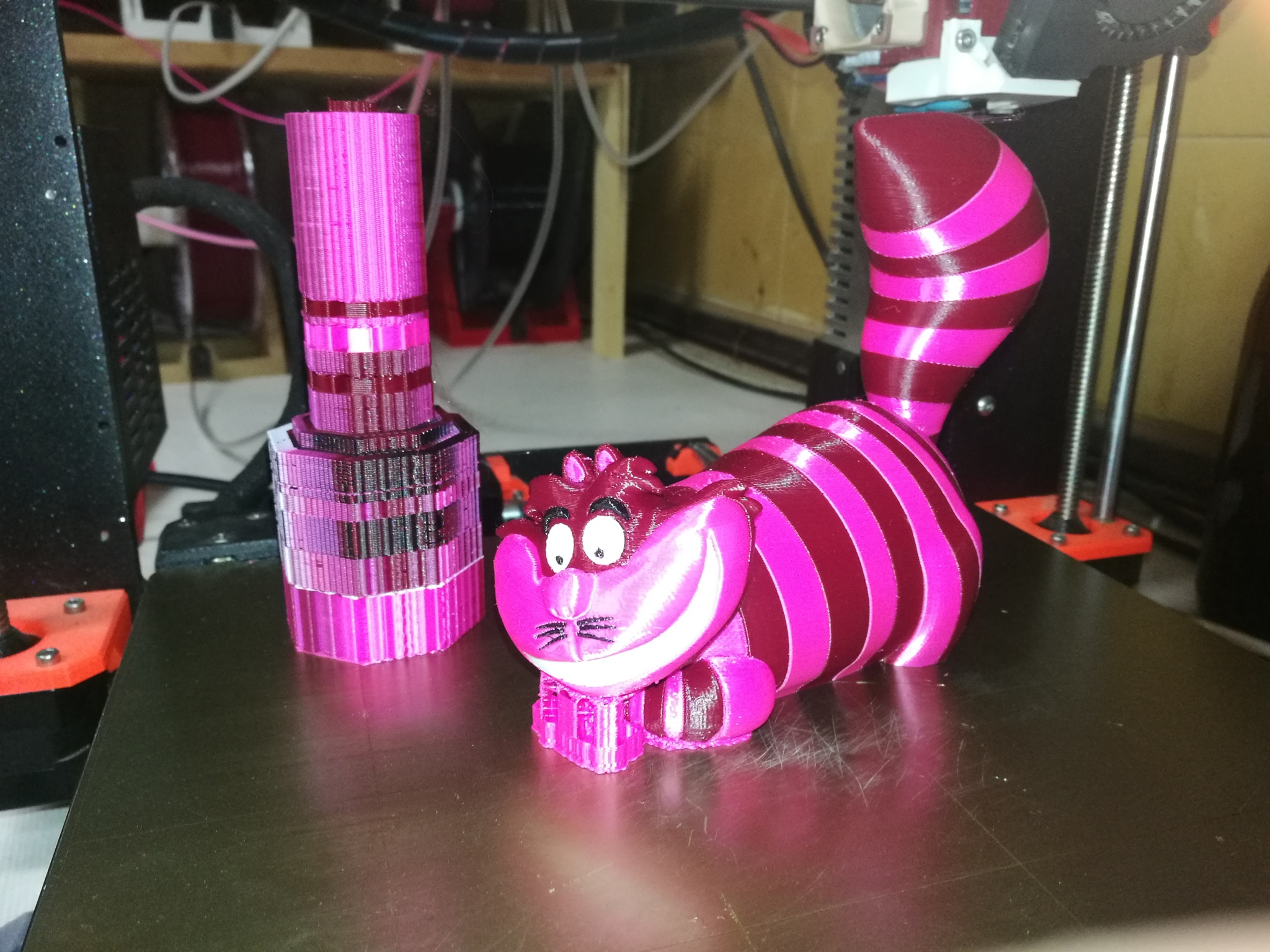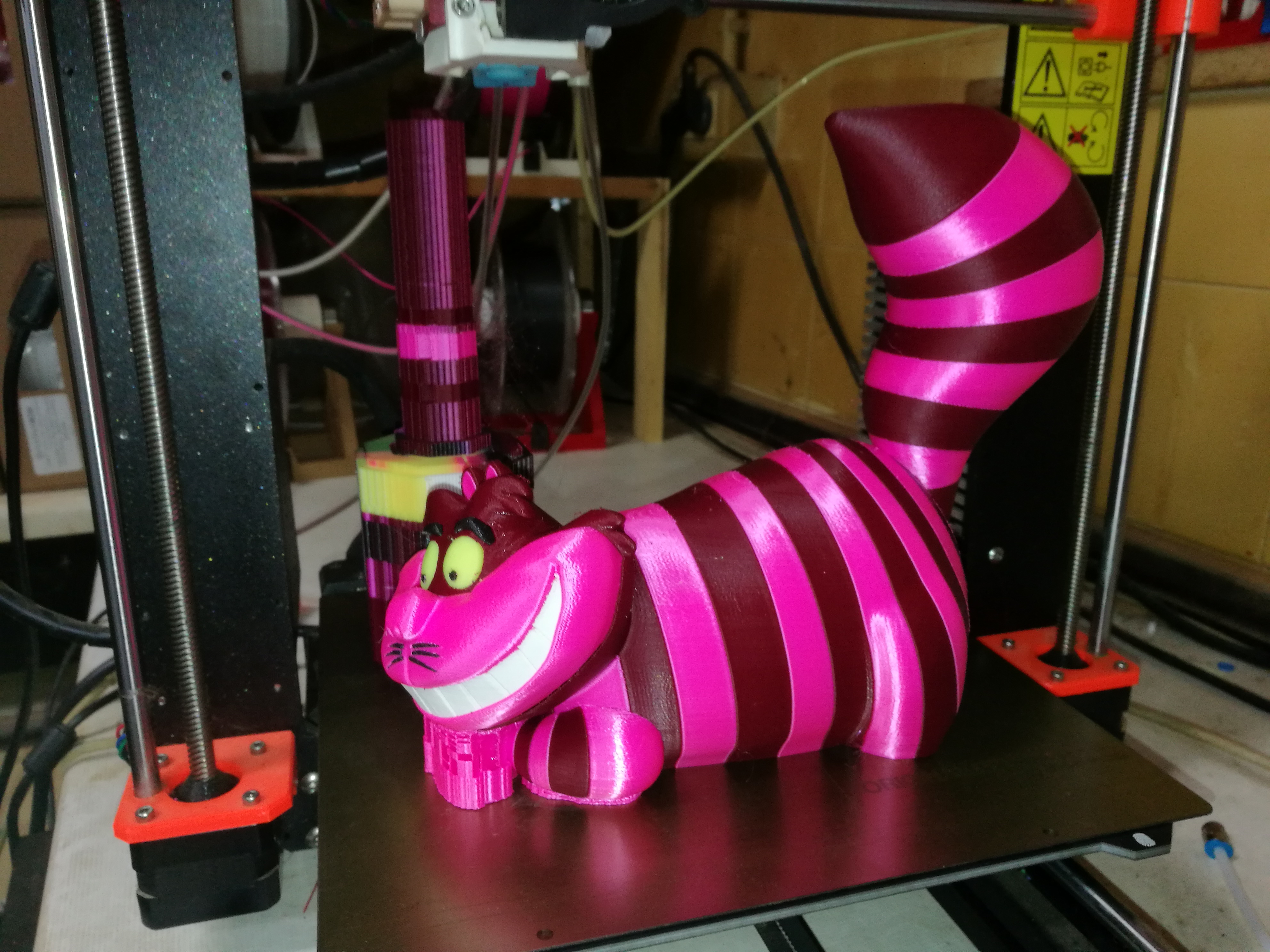Re: Successful MMU2 prints
I like them, like them alot
Prusa MK3 > MK4s
Prusa MK2.5 kit > MK3 > MK3s > MK4s
Prusa SL1 3D printer + Curing and Washing Machine (day1 order)
Taz6 - taken apart for space
CR10s4 - upgrading
Delta 3ku - dont use
Re: Successful MMU2 prints
almost 28 hours, no jams or skips. 3 colors PLA Hatchbox brand, 1 perimeter 2% infill(rect)
fun facts the STL weights 78grams and the wipe tower 118grams.
normal one color run time is like 12-15 hours.
the print came out stringy so in the new configuration of the MMU and new extruder cooling system looks like i'm going to drop to 200c from 205C on everything for the next stage.
original STL needed significant modification to be multi-material ready
“One does not simply use a picture as signature on Prusa forumsâ€
Re: Successful MMU2 prints
one piece at a time. apparently i'm still hot in this configuration at 200, so maybe 195-197 on the next go.
no issues just fire and forget to the MMU2. didn't touch it at all the last 48 hours. this was a 5 color print. Silver, blue, red, orange and white
little pillowing telling me the temp is still a little hot.

hand painted next to color printed


“One does not simply use a picture as signature on Prusa forumsâ€
Re: Successful MMU2 prints
Simply awesome. Functional MMU2 print for RC.... LOVE IT.
Prusa MK3 > MK4s
Prusa MK2.5 kit > MK3 > MK3s > MK4s
Prusa SL1 3D printer + Curing and Washing Machine (day1 order)
Taz6 - taken apart for space
CR10s4 - upgrading
Delta 3ku - dont use
Re: Successful MMU2 prints
problem is the mesh for the front piece is heavily damaged. i emailed the original author to see about a STEP file or something that can get around the damage. the STL works in the slicer but it is extremely difficult in trying to separate the boundaries for the colors. if i have to try and fix the front piece it is going to take me possibly weeks with the constant software crashes.
“One does not simply use a picture as signature on Prusa forumsâ€
Re: Successful MMU2 prints
doesn't it want to make you just paint the damned thing?
I have a Prusa,therefore I research.
Re: Successful MMU2 prints
doesn't it want to make you just paint the damned thing?
how dare u....... this is mmu2 forum. 🙂
Prusa MK3 > MK4s
Prusa MK2.5 kit > MK3 > MK3s > MK4s
Prusa SL1 3D printer + Curing and Washing Machine (day1 order)
Taz6 - taken apart for space
CR10s4 - upgrading
Delta 3ku - dont use
Re: Successful MMU2 prints
done, yeah not perfect but did the job. some issues either with the slicer or possibly the mesh i need to look at the slicer in some areas a little closer. however no skips, or missed layers and zero intervention by me on either of the long print runs. i just sent the program setup the machine and walked away.
at 197 i didn't get strings on the model but i honestly can see a difference in the surface between 200-205 and 197 and i would prefer the 200-205 range with the strings.
everything is one perimeter for lightness but it will show any mistakes or burn through.
“One does not simply use a picture as signature on Prusa forumsâ€
Re: Successful MMU2 prints
I am much happier now; seems that I have resolved the problems I was having with the printer:
https://www.thingiverse.com/thing:1519257
4 filament makes (all PLA):
Prusament Pink (which is absolutely gorgeous and really shiny)
Fillamentum Purple Red
Plasty Mladec Black (via PR)
Plastika Trcek White (local filament manufacturer)
27.5 hours at 50% (120 mm tall)
Since I made the changes to the printer hardware, I have only had one fail due to a filament break in the Bowden.
Peter
Please note: I do not have any affiliation with Prusa Research. Any advices given are offered in good faith. It is your responsibility to ensure that by following my advice you do not suffer or cause injury, damage…
Re: Successful MMU2 prints
I am much happier now; seems that I have resolved the problems I was having with the printer:
IMG_20181124_182805.jpg
https://www.thingiverse.com/thing:1519257
4 filament makes (all PLA):
Prusament Pink (which is absolutely gorgeous and really shiny)
Fillamentum Purple Red
Plasty Mladec Black (via PR)
Plastika Trcek White (local filament manufacturer)
27.5 hours at 50% (120 mm tall)
Since I made the changes to the printer hardware, I have only had one fail due to a filament break in the Bowden.
Peter
How did you "assemble" the parts before slicing?
Did you do it in KISS or a seperate software ?
I tried it in Slic3r and failed
Re: Successful MMU2 prints
@pjr
That cat is amazing
Prusa MK3 > MK4s
Prusa MK2.5 kit > MK3 > MK3s > MK4s
Prusa SL1 3D printer + Curing and Washing Machine (day1 order)
Taz6 - taken apart for space
CR10s4 - upgrading
Delta 3ku - dont use
Re: Successful MMU2 prints
How did you "assemble" the parts before slicing?
Did you do it in KISS or a seperate software ?
I tried it in Slic3r and failed
Re: Successful MMU2 prints
Re: Cheshire Cat.
Just started a 5C print at 80% (200 mm, with the correct yellow eyes).
This is a model I have had since MMU1 beta-testing. The original designer (linked in my post) prepared a special model for us to test. Unfortunately, that model contained an amount of damage (mainly inside-out triangles) which I managed to put right (not fix). At the time, we were asked to keep the model to ourselves and not distribute the STLs.
I had several attempts to get this printed with MMU2; this was the best one, and with the Prusament Pink, it really does look exceedingly good 🙂
I now have a pre-release alpha KISS version which allows >4 extruders, but 32-bit only, so I had to hugely reduce over-sampling to get it to slice.
The model only has 4 STL files, but with KISS, it's easy to assign individual meshes to extruders, so the two eyes are now assigned to E5 (yellow) and my fingers are well and truly crossed 😉
Peter
Please note: I do not have any affiliation with Prusa Research. Any advices given are offered in good faith. It is your responsibility to ensure that by following my advice you do not suffer or cause injury, damage…
Re: Successful MMU2 prints
Hi there, just a post here to say many thanks to all you the menbers that help people, I read a lot during the 4 past day, because I was depreciate about the MMU and all the problem I have, now it's work as I expect (for two color ...) and it's not a big print but it's the first, and I want ta say many thanks to newguy , PJR , wayne.s4 , khalil.n , daniel.a6 (and all other) for all the helpfull you have been .
And this is my custom thing > https://www.thingiverse.com/thing:3242979
3H print (MK 2.5 ; 0.2 layer ; both Dailyfill PLA), first final print! ^^
![]()
Print Lizard tonight, see him tomorrow ...or no!
Re: Successful MMU2 prints
nice color choices. black and gold almost always look cool
I have a Prusa,therefore I research.
Re: Successful MMU2 prints
Here's the big one 😀
200mm tall, 5 colours, 64 hours 22 minutes.
Prusament: Ms Pink, Galaxy Black
Fillamentum: Red Purple, Fluorescent Yellow
Plastika Trcek: White
Same model as before
Peter
Please note: I do not have any affiliation with Prusa Research. Any advices given are offered in good faith. It is your responsibility to ensure that by following my advice you do not suffer or cause injury, damage…
Re: Successful MMU2 prints
Most impressive Peter. 2 day plus, 5 colors. Has to be other a 1000 filament changes?
I thought kisslicer only did 4 colors?
Prusa MK3 > MK4s
Prusa MK2.5 kit > MK3 > MK3s > MK4s
Prusa SL1 3D printer + Curing and Washing Machine (day1 order)
Taz6 - taken apart for space
CR10s4 - upgrading
Delta 3ku - dont use