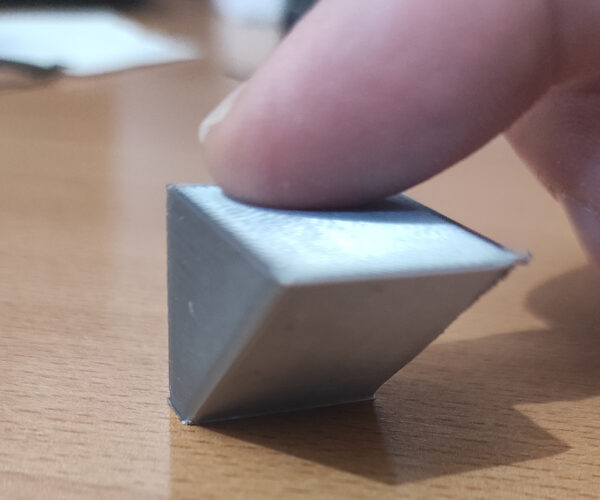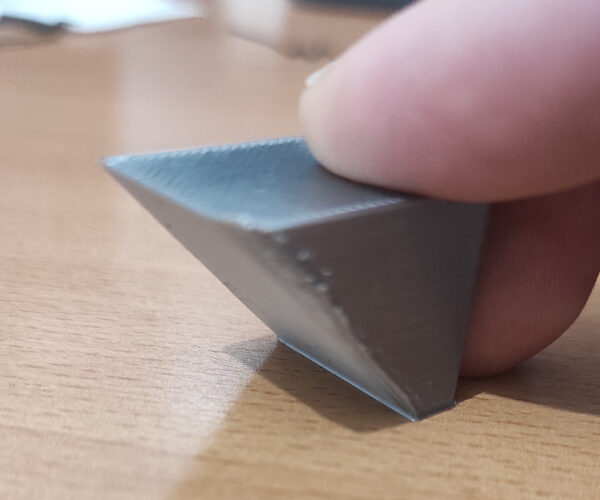Slanted (45 degrees) printing will go bad on one side
Slanted (45 degrees) printing will go bad on one side
Hello everyone,
I converted my printer with an MMU2S. If I now print a model that has a slant, the spot is printed very ugly, but only on one side.Before the conversion, the printer printed such slants with ease.
I am adding pictures here to see what I mean.
Can someone help me where the error is?!
Good Edge (printed in this orientation):
Bad Edge (printed in this orientation):
Bad Edge
the slope of the model:
Thanks in advance
Christian
Try rotating the model on the print bed - just in the Z plane. Does the bad side rotate with the model or stay on the same side with regard to the print sheet?
Cheerio,
RE: Slanted (45 degrees) printing will go bad on one side
Hi,
sorry for my late reply. yes, the bad side rotate with the model.
I'm just a bit desperate here why this doesn't work anymore. I'm going to try to print the same model with the same filament as a single color (not that it's really the filament in the end).
Christian
OK, so the basic MK3 is probably fine. Perhaps the MMU is holding back the filament a little - friction in the PTFE tubes or a too tight bend are possible culprits.
To check further temporarily disconnect the filament feed from the MMU, disconnect power to the MMU, and bypass the unit by loading filament directly into the extruder - print again; if all goes well then start manually pushing AND pulling filament through the different sections of the MMU feeling for resistance.
Cheerio,
RE: Slanted (45 degrees) printing will go bad on one side
I was having this same issue on a print that had alot of details and supports made it look like garbage. I designed in my own supports that held the design at 45 and it printed amazingly well. I went to tweak and mess with the design on some other things , printed again and it was garbage. I couldnt for the life of me figure it out. so I literally watched the printer print the next one and saw that it was colliding on the sharp edges as they were "Lifting" at the corners a tiny bit, after 10 or so layers of slight lifting its enough to collide with the nozzle slightly and then it just gets worse and worse.
So - the fix for me - chamfer all the sharp 90's by .25. I need to print 200 of these items so ill update if this fix worked. I think somehow I forgot to chamfer the edges like I had done on the orginal print as I delete them when I got back and edit back in the timeline and I think I jsut forgot to chamfer before sending to print. I was told 3d printers dont like sharp edges, now I see why.