Problems printing with MMU2S with BVOH filiment.
I've been fighting the MMU2S for a few days now trying to print a rather large print that uses a lot of support. Using PETG for fill and part (same filament) with BVOH as interface between the support and part. Print starts out ok, gets 8-10 layers down and I start getting MMU2S errors on the BVOH load. It gets where the filament stops outside (feed side) of the Bondtech gears and won't load (well reload actually because it works for several layers) then quits with a MMU requires attention error and it is always on the BVOH filament. What's weird is, I can push the BVOH filament through the Bondtech manually from the buffer with little effort and it tracks all the way into to the PTFE tube to extruder. When I push the button to make the mmu2s to reload/clear the error it backs the filament to the same point (outside of Bondtechs) and continues with errors.
Any suggestions on how to get this to work?
To cover the bases of what I've tried.
- Opening MMU2S and trimming end of filament, reloading. Occasionally works for a couple more layers before doing it again.
- Countless recalibrations of IR sensor (though in this case it is not even feeding to the extruder so it can't be that).
- MMU2S generally works with multi PETG for color changes (though have had my share of issues there too but have succeeded in printing a few things)
fj..
think I found the issue
The ball in the FINDA sensor seemed to be randomly sticking. Pulled the FINDA out, blew out the dust in the sensor mount, reinstalled and adjusted. Seems to be working (but only about 10 layers down so far).
What was weird was it seemed to always be set to "1" when it was on filament 5 (BVOH) but not aways when on filament 1. Perhaps the ball was stuck high enough that when the carriage moved to the other end it would trigger. Weirdness.
fj..
or not
update: failed again with MMU needs attention error.
went in to sensor info and FINDA says N/A
??!?
similar issues
I just was reading this: https://forum.prusa3d.com/forum/postid/139571/ seems similar.
fj..
Printing with BVOH
There are a lot of items to do before and during printing BVOH. I haven't decided the order of their importance but they are:
-Dry the BVOH in a filament dryer before and during (if the print is longer than 48 hours) printing
-Max Volumetric Speed is defined as the product := layer width X layer height X print speed; Verbatim recommends printing at 30 mm/s so for a .4mm nozzle with a layer width of .45mm and lets say a height of .15mm your maximum volumetric speed should be set to :=.45mmX.15mmX30mm/s= 2.03mm^3/s (for the BVOH only; the PLA or whatever else can still be higher; change the setting in Prusa Slicer under Filament Settings and not the main Max volumetric Speed under print settings)
-I like to Print with Soluble Interface setting in Prusa Slicer not only for cost (less material used) but also in order for the BVOH to not be printed directly on the print sheet because it doesn't stick as well. However, if it is required to use full supports and the BVOH has trouble sticking directly to the print sheet, rub the glue stick on the print sheet where the BVOH will be printed.
-One final Clue: under Filament Settings for BVOH in Prusa Slicer: Advanced: Loading Speed at the start=19mm/s, Loading Speed=14mm/s, unloading speed at the start=140mm/s, unloading speed =90mm/s, filament load time =15s, filament unload time =12s, delay after unloading=0s, number of cooling moves=4, speed of first co0ling move= 20mm/s, speed of last cooling move=10mm/s, ramming settings= total ramming time=4.5s; these settings change the shape of the tip of the filament as it is retracted and the shape of the tip is critical to proper loading on the next tool change.

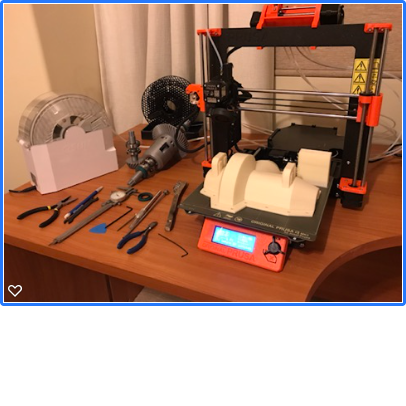
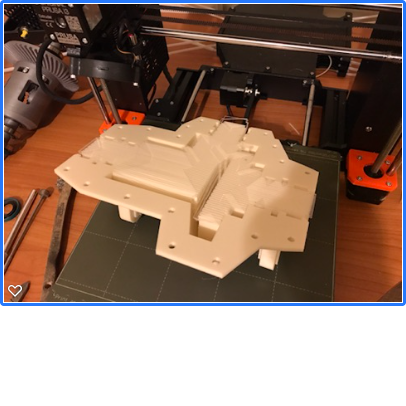


sensor N/A
update: failed again with MMU needs attention error.
went in to sensor info and FINDA says N/A
??!?
https://help.prusa3d.com/en/article/finda-setup-and-troubleshooting_2250 last sentence:
"However, during load and unload, the FINDA value in the Sensor info menu will be N/A."
Since most -if not all- of the "MMU needs attention"-issues happen during load or unload the sensor info on the LED menu (if accessible at all during MMU troubleshooting mid print) is not very helpful. That's the reason the LED mods for FINDA and extruder sensors are frequently recommended...
If at first you don't succeed, skydiving is not for you.
Find out why this is pinned in the general section!
RE: Problems printing with MMU2S with BVOH filiment.
For what it's worth I had much better success after doing the following:
Mounting the mmu horizontally. The ball bearing that triggers the finda seems to behave better that way
Just idler tension screw heads to be flush with top of the mmu, maybe a turn or so below the surface. The tip of the extruder idler bolt flush with the hex nut.
That really solved MOST of my issues. once in a while on a long print with many changes I get the five leds blinking orange and green, which I understand to be power issue, but I have secured all the connections. I believe someone who is an electrical engineer on here said the schematic for the mmu2 board was flawed and wouldn't always supply enough power which I feel is what's happening when I see the issue. Thankfully I have preordered the xl with 5 extruders lol and can pitch the mmu when it comes in lol. the mmu does work, even with verbatim bvoh, but the flakiness of the purge tower and makes me try to avoid doing soluble filament prints if at all possible.