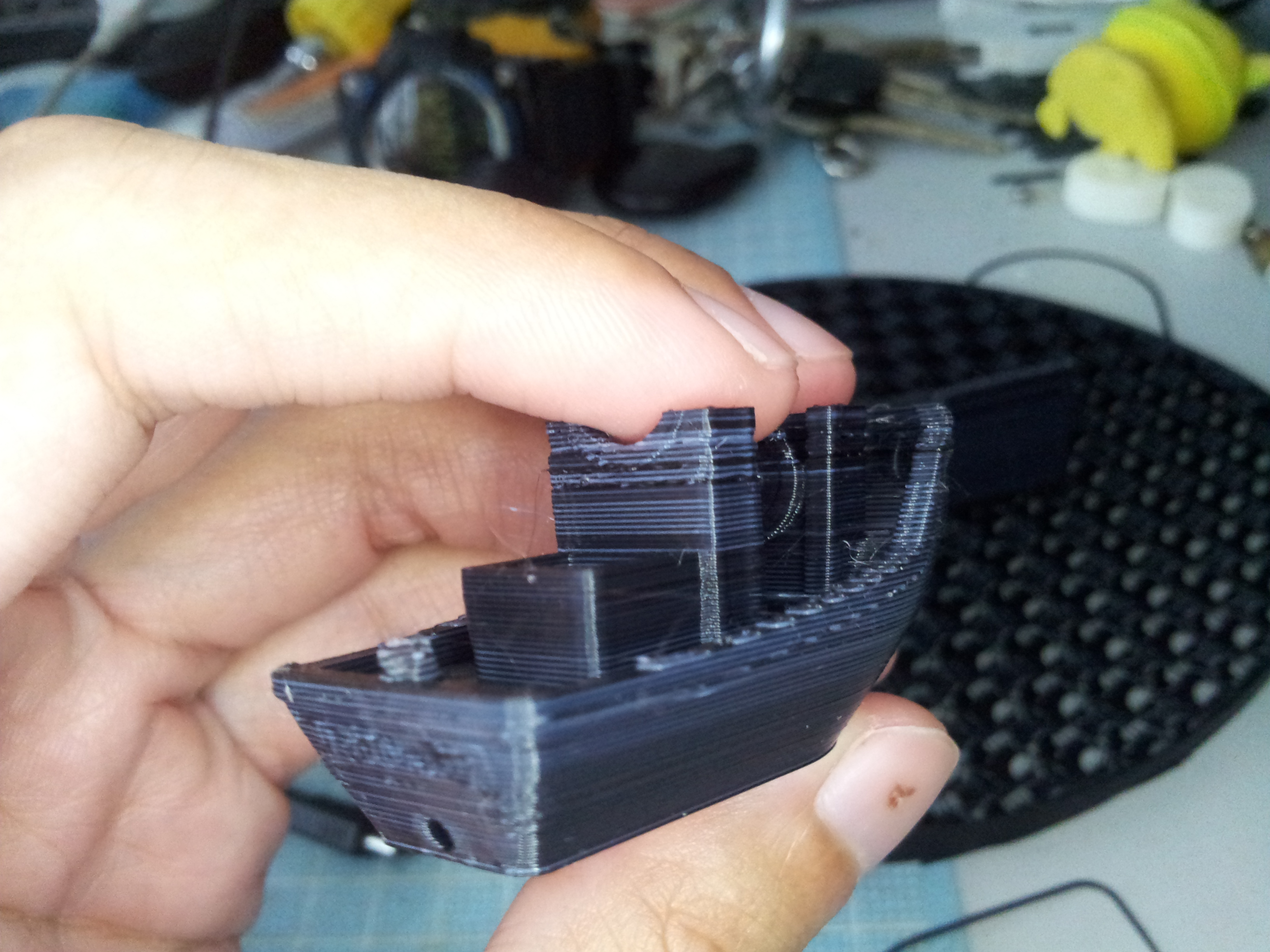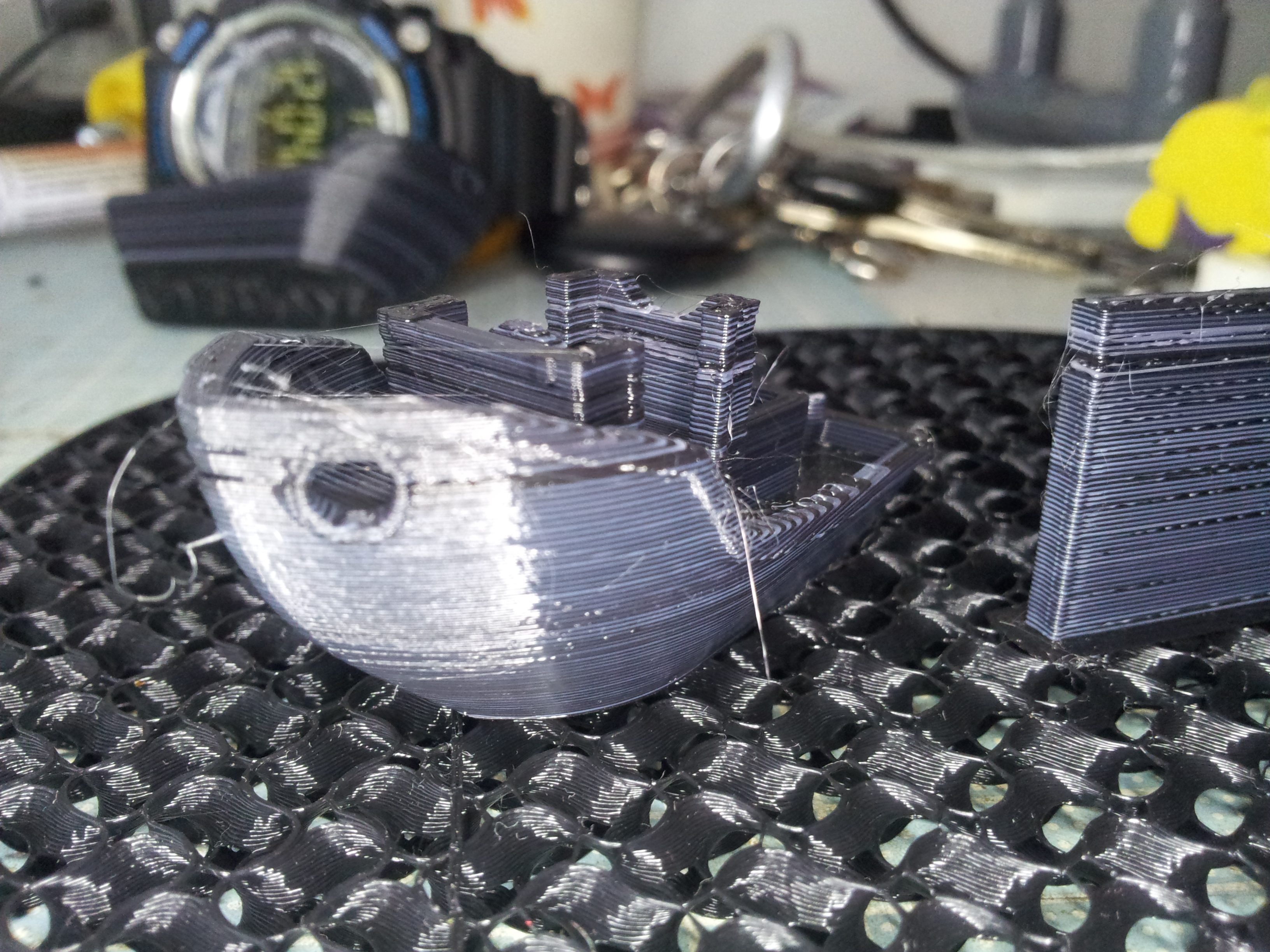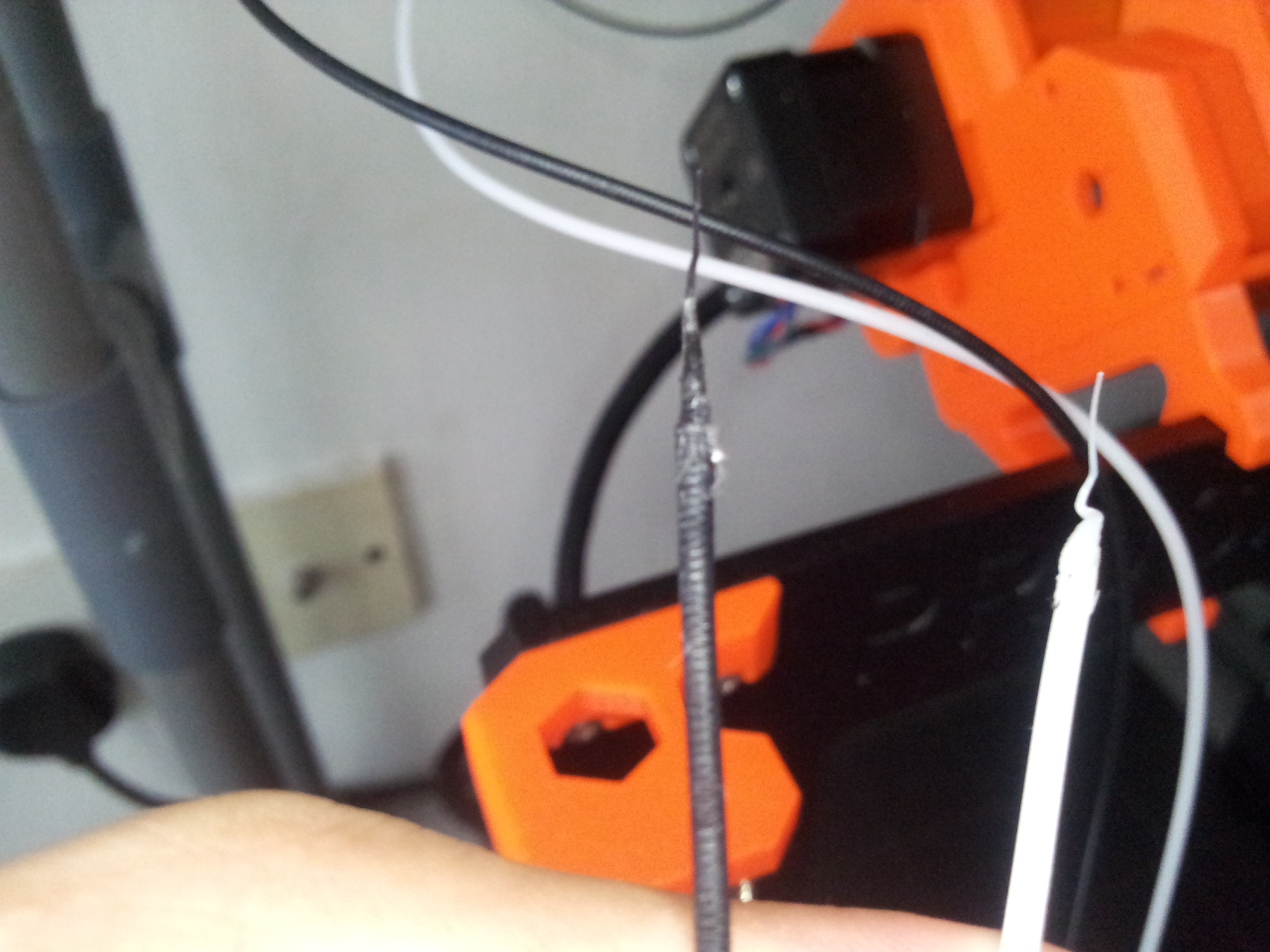Can't escape from Missing Layers
I've been printing a model that modified for mmu, and I kept failing to print the model perfectly.
I had 3 problems during the printing of this object. The first one where the black filament's blob were so big, it just barely fit in the selector's tube, making the filament can't go through that well. High friction I would say. Second is at the back of the hair, black filament as well, this one is noticeable but I am not sure whats causing this, as the white filament is ok except black, it recovered. I suspect that the black filament didn't get into the bondtech gears, it may be because of the blob, causing friction, the mmu drive motor thought that the filament already arrived at bondtech gear. The third one occurs on the forehead, white filament, not sure what caused this as well.
Settings are stock, ram settings are stock as well except initial load speed set to 19, cooldown moves set to 2, printing temp at 215>205. In the middle of the print I even tried adjusting the temp either at 200 or 210, but left at 210 after the eyebrow section on the following pictures. I also have another model treated as wipe into object and infill setting. That particular model didn't have much problem as expected.
Re: Can't escape from Missing Layers
Another set of pictures
Re: Can't escape from Missing Layers
Shape of the filament after the print
Re: Can't escape from Missing Layers
Calibrate all tube lengths again and make sure the filament tip is below the center of the gear.
If you have a grinding during loading procedure, increase the start loading speed in the Slic3r to something between 15mm/s and 20mm/s
Often linked posts:
Going small with MMU2
Real Multi Material
My prints on Instagram
Re: Can't escape from Missing Layers
Calibrate all tube lengths again and make sure the filament tip is below the center of the gear.
If you have a grinding during loading procedure, increase the start loading speed in the Slic3r to something between 15mm/s and 20mm/s
Hi, is it below or above? If I remember from the manual it is above.
Re: Can't escape from Missing Layers
Hi, is it below or above? If I remember from the manual it is above.
Start with below. If you miss layers, it means during loading the filament is not far enough.
You can always reconfigure and raise it a little bit, in case you will get heavy grinding. But I consider it as a second step once you get no missing layers anymore.
Often linked posts:
Going small with MMU2
Real Multi Material
My prints on Instagram
Re: Can't escape from Missing Layers
I have it set to around the bottom on the gear, and I have the 2 screws loose that hold the "sensor cover/small ptfe tube holder. that way something can give abit
I have a Prusa,therefore I research.
Re: Can't escape from Missing Layers
I will try to give it a go, setting it to be below the center. I've sliced a benchy that will alternate between f1 and f2, i think it will be a great quick test print for multi colour object. It hasn't been successful yet
Re: Can't escape from Missing Layers
Did another test print after calibrating the tube length. I set the length to be about 2mm above the tube below it. This particular model were sliced and each layer assigned between f1 and f2.
I toned down the temp from 205 to 190 during the print but forgot at which specific point. But I had filament unloading jam for f1, that is the black pla filament because the blob is too large to pass through the selector<>extruder tube. The advanced purge setting were set to 25mm so that I'm able to achieve gradient/alternate colour effect without wasting so many filament on the purging side.
I also had some unloading issues where the finda were active high even though the filament already out of the way
Re: Can't escape from Missing Layers
I toned down the temp from 205 to 190 during the print but forgot at which specific point. But I had filament unloading jam for f1, that is the black pla filament because the blob is too large to pass through the selector<>extruder tube. The advanced purge setting were set to 25mm so that I'm able to achieve gradient/alternate colour effect without wasting so many filament on the purging side.
I also had some unloading issues where the finda were active high even though the filament already out of the way
The black filament lines look weird. Print a temp tower with this filament and find the one which is still looking good but is as cold as possible. It's essential that you know the properties of the filament you're using for MMU.
Regarding Finda, I would raise it by one klick (thread rotation). Maybe there's still some dirt inside and the ball either doesn't have space to fall down or is catching a wall.
Often linked posts:
Going small with MMU2
Real Multi Material
My prints on Instagram
Re: Can't escape from Missing Layers
I just noticed from taking closer look at the picture, those black lines rather consistently appearing after specific layers. I often print at about 215>210 or 215>205. White gave me least problem.
I am beginning to think that in order to use similar to mmu by prusa, it is to have a minimum extrusion distance probably at least 50mm or 100mm on the object before and after swapping the filament.
My solution for the metal ball, I usually unplug the tube, then use any leftover filament cut, poke into it and check the finda's led status. Saves me the hassle of opening the selector motor.
Re: Can't escape from Missing Layers
Some little updates on my issues, this time I decided to bump up the temp to 230, using 3mm ID tube, stock ram setting from generic prusa with 19mm/s filament start and 1 cooling move. The filament has tail formed during the pullout/ramming operation. Surprisingly, the filament exchange operation is pretty much smooth without much of a hitch. Sometimes the tails were formed sometimes it wasn't. I will try with 2 cooling moves at 230'c later.
One thing I found out is that, the wipe tower's difference. This time I have quite a neat, sturdy wipe tower instead of under extruded wipe tower. Both is at the same setting of 25mm advanced purge volume and having a consistent, neat wipe tower would mean the printing should be okay but not completely free from issues.
Re: Can't escape from Missing Layers
The following is the filament's tip
Thanks for the updates. Now the tip looks like the nozzle temp us too high.
To me it looks like you're fighting with the filament, not MMU.
Often linked posts:
Going small with MMU2
Real Multi Material
My prints on Instagram
Re: Can't escape from Missing Layers
Yeah, it is the black filament that gave me problems. I did slide the black filament's tip inside a 2mm ID tube (transparent), it has minor friction but not enough to let the mmu drive gear to grind the filament.
If I remember correctly, in my previous post I did try at 190'c, ended up fat tip instead of this one, also If you checked the wipe tower of 190'c, it was under extrusion instead of 230'c.
I personally think that the wipe tower's quality can be a benchmark as well as a factor to have a successful prints though chances of failure is still there.
Re: Can't escape from Missing Layers
Ran out of white filament, for now, I'm going to conclude that the black pla filament that I have, are not suitable for mmu printing, only single colour