Re: MMU2 Troubleshooting
Hi
I've same problem of filament load, I did the calibration load only once, I read here that need to be 3 time load and unload... Is this right? In another way it doesn't save? I've this problem every time I restart printer.
You do HAVE to press the center button to unload it. The value is saved when you perform that operation.
I maintain an informal list of San Diego, CA 3D printing enthusiasts. PM me for details. If you include a contact email and I can add you to the informal mailing list.
Re: MMU2 Troubleshooting
Hello,
I have problem with my MMU2.
Filament 1 prints just fine, but when unloading it gets stuck inside the extruder due to mushrooming on the end of the filament.
1. Where the blockage occurred (in cooling tube, below cooling tube etc)
Within the extruder (the regular one, not one of the MMU extruders). The tip of the filament manages to get back above the bondtech gears but will get stuck at the opening to the PTFE tube leading to the extruder cover.
2. When the blockage occurred (load/unload)
During unloading.
3. Which extruder blocked and the previous extruder used in the print.
Extruder 1.
4. What filaments (make and colour) you were using in each extruder and the temperatures you were using.
https://shop.prusa3d.com/en/filament/225-pearl-green-pla-filament-1kg.html
at 215°C.
The second extruder is loading Geetech PLA white and should print at 215°C.
But as it can't unload Ex1...
And one smaller question: Is it normal that, at the beginning of the print, the selector moves to position 4 and pushes out ca. 10cm of Filament 1 with the message "remove old filament"?
I then have to cut it down so the selector can move again.
Re: MMU2 Troubleshooting
Hello,
I have problem with my MMU2.
Filament 1 prints just fine, but when unloading it gets stuck inside the extruder due to mushrooming on the end of the filament.
1. Where the blockage occurred (in cooling tube, below cooling tube etc)
Within the extruder (the regular one, not one of the MMU extruders). The tip of the filament manages to get back above the bondtech gears but will get stuck at the opening to the PTFE tube leading to the extruder cover.
2. When the blockage occurred (load/unload)
During unloading.
3. Which extruder blocked and the previous extruder used in the print.
Extruder 1.
4. What filaments (make and colour) you were using in each extruder and the temperatures you were using.
https://shop.prusa3d.com/en/filament/225-pearl-green-pla-filament-1kg.html
at 215°C.
The second extruder is loading Geetech PLA white and should print at 215°C.
But as it can't unload Ex1...
And one smaller question: Is it normal that, at the beginning of the print, the selector moves to position 4 and pushes out ca. 10cm of Filament 1 with the message "remove old filament"?
I then have to cut it down so the selector can move again.
Hi
Sounds as though ramming needs to be reduced.
No, that is not "normal" behaviour.
There is a sliced "Gustav the Turtle" in this post: https://shop.prusa3d.com/forum/general-discussion-announcements-and-releases-f53/no-layer-skip-issue-on-github-mmu2--t25389.html#p112886 Can I suggest that you try printing it?
Peter
Please note: I do not have any affiliation with Prusa Research. Any advices given are offered in good faith. It is your responsibility to ensure that by following my advice you do not suffer or cause injury, damage…
Re: MMU2 Troubleshooting
What determines how much filament is fed to load the head?
In the g-code, each type is called out, however during the course of a print, the MMU may well be reset.
After a reset, I notice my loads/unloads are much less reliable than before it.
I already have an (unconfirmed) theory that the bowden tube length which is calibrated is multiplied by a filament type based factor. My suspicion is that this number is sent to the MMU and then later forgotten by it upon reset.
I don't know how to tell if this is true. Can you enlighten me>?
I maintain an informal list of San Diego, CA 3D printing enthusiasts. PM me for details. If you include a contact email and I can add you to the informal mailing list.
Re: MMU2 Troubleshooting
What determines how much filament is fed to load the head?
A set number of pulley steps plus/minus any calibration adjustment.
In the g-code, each type is called out, however during the course of a print, the MMU may well be reset.
After a reset, I notice my loads/unloads are much less reliable than before it.
There is no reason for this, but resetting the MMU during a print is not really a good idea; I have never tried doing that, it could upset something somewhere 🙁
I already have an (unconfirmed) theory that the bowden tube length which is calibrated is multiplied by a filament type based factor.
I don't believe that to be the case
My suspicion is that this number is sent to the MMU and then later forgotten by it upon reset.
It's not forgotten; just not used anywhere in the code.
Can you enlighten me>?
I can try 🙂
Peter
P.S. Abraham, have you tried printing my Gustav G-code? I would appreciate some feedback on that.
Please note: I do not have any affiliation with Prusa Research. Any advices given are offered in good faith. It is your responsibility to ensure that by following my advice you do not suffer or cause injury, damage…
Re: MMU2 Troubleshooting
On the video from Chris I noticed it's easy to loose the the bolts and spring from the tumbler hatch.
How about adding a small nylon washer that's a holding the bolt in place if possible in the design?
After 4:35
Re: MMU2 Troubleshooting
On the video from Chris I noticed it's easy to loose the the bolts and spring from the tumbler hatch.
Surely that only happens to Chris 🙂 No-one else is that clumsy 😉
Peter
Please note: I do not have any affiliation with Prusa Research. Any advices given are offered in good faith. It is your responsibility to ensure that by following my advice you do not suffer or cause injury, damage…
Re: MMU2 Troubleshooting
On the video from Chris I noticed it's easy to loose the the bolts and spring from the tumbler hatch.
Surely that only happens to Chris 🙂 No-one else is that clumsy 😉
Peter
ROFL
Re: MMU2 Troubleshooting
On the video from Chris I noticed it's easy to loose the the bolts and spring from the tumbler hatch.
How about adding a small nylon washer that's a holding the bolt in place if possible in the design?
After 4:35
I maintain an informal list of San Diego, CA 3D printing enthusiasts. PM me for details. If you include a contact email and I can add you to the informal mailing list.
Re: MMU2 Troubleshooting
Excellent write-up. This is a big help. I have filament feeding now and performed a first layer calibration with no hiccups.
Thanks Peter!
Re: MMU2 Troubleshooting
Peter I just read through your MMU2 Q&A it was very interesting as I get my MMU2 on Friday this week. At the moment, I am extending my Lack enclosure to provide for the MMU2
Re: MMU2 Troubleshooting
my observations on an enclosure:
you need them. the machine works better with some amount of heat retention even when just using PLA(which loves cooling to an extent)
one issue with the MK3 was power supply failures and i found by enclosing the printer the power supply needed to cycle less to maintain all the lost heat to the bed and the nozzle. less cycling less amp draw less problems. I also recommend using the E3D V6 Sock on the extruder, the original not the pro. not only does it help the end of the nozzle retain some heat and take a little bit of load off the power supply but it keeps the end of the nozzle clean and can save a print if a piece lifts up. usually saves you from a blob ending as well.
for all my MK2 and MK3s i use enclosures regardless of material (it started for ABS) and i use the silicone socks.
I ran tests back and forth with machines outside an enclosure and with and without the sock, they are a must for a happier machine.
and i use cheap enclosures made from pcv and plastic
“One does not simply use a picture as signature on Prusa forumsâ€
Re: MMU2 Troubleshooting
my observations on an enclosure:
you need them. the machine works better with some amount of heat retention even when just using PLA(which loves cooling to an extent)
one issue with the MK3 was power supply failures and i found by enclosing the printer the power supply needed to cycle less to maintain all the lost heat to the bed and the nozzle. less cycling less amp draw less problems. I also recommend using the E3D V6 Sock on the extruder, the original not the pro. not only does it help the end of the nozzle retain some heat and take a little bit of load off the power supply but it keeps the end of the nozzle clean and can save a print if a piece lifts up. usually saves you from a blob ending as well.
for all my MK2 and MK3s i use enclosures regardless of material (it started for ABS) and i use the silicone socks.
I ran tests back and forth with machines outside an enclosure and with and without the sock, they are a must for a happier machine.
and i use cheap enclosures made from pcv and plastic
Hi Daniel,
great insight, my questions are when use to printing without an enclosure, is there more then just temp settings that needs to be lower when printing in one? as I end up experiencing elephants foot and uneven layers after I placed the printer in one, I ran the PID tune , I'm also using the copper block from E3D and the sock. ( the enclosure can hit a nice 45'C) 2nd question does the printer need to be re-calibrated in any special way? I too would like to run the printer in an enclosure due to the fact my place develops large amounts of dust is my main reason.
Re: MMU2 Troubleshooting
my observations on an enclosure:
you need them. the machine works better with some amount of heat retention even when just using PLA(which loves cooling to an extent)
one issue with the MK3 was power supply failures and i found by enclosing the printer the power supply needed to cycle less to maintain all the lost heat to the bed and the nozzle. less cycling less amp draw less problems. I also recommend using the E3D V6 Sock on the extruder, the original not the pro. not only does it help the end of the nozzle retain some heat and take a little bit of load off the power supply but it keeps the end of the nozzle clean and can save a print if a piece lifts up. usually saves you from a blob ending as well.
for all my MK2 and MK3s i use enclosures regardless of material (it started for ABS) and i use the silicone socks.
I ran tests back and forth with machines outside an enclosure and with and without the sock, they are a must for a happier machine.
and i use cheap enclosures made from pcv and plastic
Hi Daniel,
great insight, my questions are when use to printing without an enclosure, is there more then just temp settings that needs to be lower when printing in one? as I end up experiencing elephants foot and uneven layers after I placed the printer in one, I ran the PID tune , I'm also using the copper block from E3D and the sock. ( the enclosure can hit a nice 45'C) 2nd question does the printer need to be re-calibrated in any special way? I too would like to run the printer in an enclosure due to the fact my place develops large amounts of dust is my main reason.
i'm in a cold basement so it just makes sense with drafts and such.
i run in the enclosure all the time. sometimes if i have a really small part that needs extra cooling i open my enclosure flap to let some heat out. but i found keeping it in the enclosure all the time for everything made everything more consistant.
when i ran the PINDA and temp calibrations i did it in the enclosure with the flap closed.
i use the E3D V6 sock on everything.
my enclosures are not perfectly sealed they are just pcv pipe with thick thermal break plastic used for a vapor barrier in construction. the entire thing is duct taped so there are some air leaks but pretty much all the heat is contained inside.
once in the enclosure and normalized you raise live-Z as needed. with all the issues on my MK3 with regards to first layer the enclosure helps normalize it.(been an issue since day one with the MK3 some firmware helped but it still a little flaky compared to the MK2S)
uneven layers can be another story. i have all my printers sitting on top of a perfectly flat floor tile and underneath is a foam vibration pad to isolate it from the table.
i always make sure my printers are well supported as a start so the base is level and my skews are like .01-.05.
enclosures help the beds heat up faster then maintain heat to try and prevent thermal runaway with some materials.
but as far as special calibrations no. just the usual bed temp and extruder and pinda calibrations inside the enclosure since it is a little warmer then being in a cold basement.
if you are still having issues in the enclosure then i would start looking at the printer mechanically and see if something else is wrong.
a lot of consistency is from the material itself if the thickness of the filament varies a lot and you get sections where the chemical make up acts different, it will give you waves and under and over extrusion in spots. because it was easier to get for my situation i use Hatchbox PLA. now hatchboxs PETG is TERRIBLE so for that i use PRUSA's brand much less stringy and stronger material too.
nylon i use tualman. i also have a filament dryer that i use to get water out of the material before printing, it makes a huge difference in how the material layers consistently.
the MK2S area of the print farm LOL!
“One does not simply use a picture as signature on Prusa forumsâ€
Re: MMU2 Troubleshooting
my observations on an enclosure:
you need them. the machine works better with some amount of heat retention even when just using PLA(which loves cooling to an extent)
one issue with the MK3 was power supply failures and i found by enclosing the printer the power supply needed to cycle less to maintain all the lost heat to the bed and the nozzle. less cycling less amp draw less problems. I also recommend using the E3D V6 Sock on the extruder, the original not the pro. not only does it help the end of the nozzle retain some heat and take a little bit of load off the power supply but it keeps the end of the nozzle clean and can save a print if a piece lifts up. usually saves you from a blob ending as well.
for all my MK2 and MK3s i use enclosures regardless of material (it started for ABS) and i use the silicone socks.
I ran tests back and forth with machines outside an enclosure and with and without the sock, they are a must for a happier machine.
and i use cheap enclosures made from pcv and plastic
Hi Daniel,
great insight, my questions are when use to printing without an enclosure, is there more then just temp settings that needs to be lower when printing in one? as I end up experiencing elephants foot and uneven layers after I placed the printer in one, I ran the PID tune , I'm also using the copper block from E3D and the sock. ( the enclosure can hit a nice 45'C) 2nd question does the printer need to be re-calibrated in any special way? I too would like to run the printer in an enclosure due to the fact my place develops large amounts of dust is my main reason.
i'm in a cold basement so it just makes sense with drafts and such.
i run in the enclosure all the time. sometimes if i have a really small part that needs extra cooling i open my enclosure flap to let some heat out. but i found keeping it in the enclosure all the time for everything made everything more consistant.
when i ran the PINDA and temp calibrations i did it in the enclosure with the flap closed.
i use the E3D V6 sock on everything.
my enclosures are not perfectly sealed they are just pcv pipe with thick thermal break plastic used for a vapor barrier in construction. the entire thing is duct taped so there are some air leaks but pretty much all the heat is contained inside.
once in the enclosure and normalized you raise live-Z as needed. with all the issues on my MK3 with regards to first layer the enclosure helps normalize it.(been an issue since day one with the MK3 some firmware helped but it still a little flaky compared to the MK2S)
uneven layers can be another story. i have all my printers sitting on top of a perfectly flat floor tile and underneath is a foam vibration pad to isolate it from the table.
i always make sure my printers are well supported as a start so the base is level and my skews are like .01-.05.
enclosures help the beds heat up faster then maintain heat to try and prevent thermal runaway with some materials.
but as far as special calibrations no. just the usual bed temp and extruder and pinda calibrations inside the enclosure since it is a little warmer then being in a cold basement.
if you are still having issues in the enclosure then i would start looking at the printer mechanically and see if something else is wrong.
a lot of consistency is from the material itself if the thickness of the filament varies a lot and you get sections where the chemical make up acts different, it will give you waves and under and over extrusion in spots. because it was easier to get for my situation i use Hatchbox PLA. now hatchboxs PETG is TERRIBLE so for that i use PRUSA's brand much less stringy and stronger material too.
nylon i use tualman. i also have a filament dryer that i use to get water out of the material before printing, it makes a huge difference in how the material layers consistently.
the MK2S area of the print farm LOL!
that! was quick..., I'll try these suggestions, I do have my suspicions of the brand of filament from my local suppliers https://www.filaments.ca/collections/1-75mm-3d-filaments/econofil-pla prints well as a singal print but when running through the MMU2 its entirely different issue. I can't wait for Prusa to have theirs on amazon.ca so I can revamp my collection. shipping charges are brutal.
Re: MMU2 Troubleshooting
that! was quick..., I'll try these suggestions, I do have my suspicions of the brand of filament from my local suppliers https://www.filaments.ca/collections/1-75mm-3d-filaments/econofil-pla prints well as a singal print but when running through the MMU2 its entirely different issue. I can't wait for Prusa to have theirs on amazon.ca so I can revamp my collection. shipping charges are brutal.
i'm bored its snowing outside and i'm running a 4 hour MMU2 torture print with new experimental settings 
when i first started i got a bunch of different filaments and had problems after asking around people kept saying to use hatchbox and it was easy to get . lots of people like Esun as well. there was growing pain with hatchbox so since i stuck with it as a brand i kind of got used to how it reacts.
i just put in a 300$ order on filament so i know :(. i like the PETG prusa stuff it is less stringy and the parts that come out seem stronger the melting point is defiantly higher then Hatchbox. on the PLA side i don't like the prusa stuff it seems to be more brittle then hatchbox.
i tried to keep the filament REALLY consistent in an effort to reduce likely issues. i know everyone likes certain brans and even certain colors of some brands.
i like the EASY ABS that prusa sells also. the hatchbox ABS is chulky and brittle and the ABS does not feel right it is like soft, and i can tell you the melt tempature of Hatchbox ABS is very low compared to prusa as well. i had a fan deflector start to melt with hatchbox but the prusa stayed perfect in the same situation.
it really is amazing how one brand can vary from another and drive you insane sometimes.
and drying the filament makes a big difference and some people still don't believe it.
“One does not simply use a picture as signature on Prusa forumsâ€
Re: MMU2 Troubleshooting
that! was quick..., I'll try these suggestions, I do have my suspicions of the brand of filament from my local suppliers https://www.filaments.ca/collections/1-75mm-3d-filaments/econofil-pla prints well as a singal print but when running through the MMU2 its entirely different issue. I can't wait for Prusa to have theirs on amazon.ca so I can revamp my collection. shipping charges are brutal.
i'm bored its snowing outside and i'm running a 4 hour MMU2 torture print with new experimental settings 
when i first started i got a bunch of different filaments and had problems after asking around people kept saying to use hatchbox and it was easy to get . lots of people like Esun as well. there was growing pain with hatchbox so since i stuck with it as a brand i kind of got used to how it reacts.
i just put in a 300$ order on filament so i know :(. i like the PETG prusa stuff it is less stringy and the parts that come out seem stronger the melting point is defiantly higher then Hatchbox. on the PLA side i don't like the prusa stuff it seems to be more brittle then hatchbox.
i tried to keep the filament REALLY consistent in an effort to reduce likely issues. i know everyone likes certain brans and even certain colors of some brands.
i like the EASY ABS that prusa sells also. the hatchbox ABS is chulky and brittle and the ABS does not feel right it is like soft, and i can tell you the melt tempature of Hatchbox ABS is very low compared to prusa as well. i had a fan deflector start to melt with hatchbox but the prusa stayed perfect in the same situation.
it really is amazing how one brand can vary from another and drive you insane sometimes.
and drying the filament makes a big difference and some people still don't believe it.
Nice setup, I like the fact it's so simple and quick to put together. I made one using 3 IKEA lack tables so it can house the mk3+mmu2 in it. even got extra PTFE tubing with fittings to be screwed to a sealed airtight bin from Walmart to have the rolls of the filament in. I'm still using the silica packs but will change to a recharging kit and a humidity meter. I do have a food dehydrator but I would like to get just the modified racks to have a roll or two at a time. the pics attach was when I had the only successful print ever with the mmu, was when the printer was in the living room during the summer hot days up here in Canada with the ac about 2 feet away keeping the room at 22'C as I live on the top floor with the spools of filament behind the unit the printer. The Printer itself was modified with new printed parts and a new moon extruder stepper motor. after seeing your success I'm giving it another shot at tinkering with this as there's not much to do in the winters. I'm starting with the modify spool holders then aligning the path of the filament, then somehow re doing the enclosure ( maybe like a trunk style enclosure) so the whole system can be contained inside.
Re: MMU2 Troubleshooting
First nice setup.
originally i planned to do the ikea tables.
couple of problems for me and i kind of learned some stuff(in a sec)
my basement floods. so putting a wood table in the basement not a good idea. i don't have room for this stuff in the house and the garage is even worse plus i don't have room in there either. about that point i realized aesthetics wise i was hosed.
next i needed portability. the tables are used for numerous projects so in a heartbeat i would need to possibly remove everything off the table. this portability has to extend to the enclosures as well. i found that the base the printer is on needs mass(what i learned) the printers move with enough force that on my kitchen table the table would move and dance around. so the tables i have are pretty heavy commercial grade and i have 3 of them all jointed together underneath with wood strapping. leveling the tables as well. with all that mass it helps for a more stable base. next the printer has got to be on a paving stone i didn't like the concrete stones because the surface is very course and uneven. so i went with a perfectly smooth manmade level floor tile as thick as i could find. then a piece of foam isolates the printer and tile from the table. the stone/table/foam are all jointed together with double sided tape. originally i also wired in octoprint between all the stations and made a electrical manifold with APC backups for each line allowing a print to keep going for up to 30 minutes when the power goes out.
the enclosures are all just off the shelf PVC pipe not glued together so it can all be taken apart the plastic is very thick vapor barrier with an R rating and the entire thing is held together with duct tape and velcro. so i can like a pop up tent take it down ASAP or i can easily remove it from the table and have 100% access to the printer for repairs or service or just move it to the otherside were i setup a 3d printer work station where i have a large work area and lighting.
KISS as they say Keep it Simple Stupid 🙂 once i got the design setup then i could just step out more of the enclosures and keep everything assembly line constant.
you don't want the enclosures like perfectly sealed with the IKEA setup lots of people have to relocate the rambo outside so the crappy home depot enclosures allow air movement but more controlled. and combined with a heavy stable base it removes some variables on print failures and keeps the frames straighter.
you have to do what works for you. with my layout on the large table i found the spools seem to do much better in a 1/4 circle pattern.
side by side gave me more trouble and sometimes the movement of one spool kind of knocked filament from another slightly out of the selector tubes. i also Locked down my spools with tape on the sides and i put in a TPFE guide just before the selector body to hold things in place. i didn't like the setups where people put them on the walls either because they sit flat next to each other. i figure the easier the angle that the filament flows and locking anything that can float too much has to help.
i keep flirting with putting in LED ribbon lighting in the enclosures but my LED flashlight does the job too well LOL!
if it is stupid but it works then i say it is not stupid.
if anything using the enclosure all the time just keeps it consistent more of the time regardless of material used.
oh yeah same table last year when i took everything off for the holidays
hee hee
“One does not simply use a picture as signature on Prusa forumsâ€
Re: MMU2 Troubleshooting
oh yeah here is something i started doing to prep the MMU for startup.
* i made a 3d printed filament cutter.
https://www.thingiverse.com/thing:1249929
*clip all the ends the same with the cutter and then hand bend all the filament starts so they are straighter then just off the spool
* I load the filaments one at a time not all at once. the reason was when i was loading all at the same time in sequence i was disturbing other filaments and the filament could roll out a piece into the selector. so i go 1 at a time and double check nothing accidentally popped out the front.
once manual load 1-5 is done.
* run another load except click so it does all 5 at once. it will roll through all 5 double checking if i messed up something or if a tip is getting caught.
* prewarm the machine.
* run a first layer calibration on each color(if i loaded new filaments or i changed one out then just do the new on where you did not cut the end of the filament. this preps the filament with the same shape it will maintain through out the print cycle. ALSO: this will force that first mobius loop of material out of the spool holders. it setups up the pretension that the filament is going to maintain the entire cycle of printing.
this helps with the issue of everything ran ok until it got to that new filament you put in and suddenly it got stuck and layer skipped.
(i fell in this trap last night on a 6 hour print where i changed out the yellow filament and didn't run my pre-print check list and lost 2 layers at the start of the new load)
so once finished with the pre run of all the filament and checks. you can run the first layer cal again and see if something is still sticking or not.
clean the bed as needed for the filament and print and then pray to the gods it works.
again sometimes i get excited and don't follow my own rules and well....
taping the spool holders down also keeps the input length and angles of the TPFE tubes from the spools from changing. if left loose they can rock a little and it is possible for the filament to just pop out the front of the assembly body tubes and then it touching the knife and a filament change occurs and the stupid end gets knocked and bang it jams and strips out the filament on the pullies and then MMU error on load.
unload error is going to be something in the extruder messed up and the filament didn't back out of it correctly or something is wrong at the spool holders and the filament is not slipping back into those nice loops, check the L holder drill it out with a 2mm if needed make sure it moves freely under its own weight and then that 3d printed pivot on where the TPFE tube goes make sure it moves free put a drop of oil in it and watch to see if you turned the holding screws a little too much they need to just kiss the TPFE tube and not deform it at all.
“One does not simply use a picture as signature on Prusa forumsâ€
Re: MMU2 Troubleshooting
Ok, I decided to give it another shot and to log as much data I can. I used a Gustav.zip file I think it was sent as a base test from one of the admins of this site. Which in its self-was very interesting on the printing behavior it changes temp during filament change ( 199-205) and lowers the fan speed at during parts of the print where the infill is widest? also has a different wipe tower which had a nice size for this test.
the printer has the latest firmware (Nov 13) and ran the preflight checks as well paying attention to the path of the filament from the spool to the nozzle.
after the 3rd transition back to F1 the extruder skipped and found a fat tip, I took advantage of the new feature to load to nozzle after cutting a new tip which help a bit.
when it came to loading F3 I had transparent PLA and it ( skipped at extruder).
I quickly swapped it for Black PLA then noticed the length of the wipe tower is not enough to clear the bleeding from the black filament so I replaced with green PLA which turned out to be a bonus and later found out it also failed ( skip at extruder).
this is where it gets intresting. I saved all the failed tips during the 4 hr run until the printer crapped out a preheat error which that was a new error for me. yup 4 hrs babying the printer for hopes on feedback to help Prusa R&D ( hope they watch this thread).
the white filament and dark pink had wide stringy tips at first then the printer started trucking on the stringing was there but minimal.
the light blue had the lease issues and started to print continuously
but F3 transparent, black PLA of the same brand then moved onto green PLA from a different brand completely failed nice big wide tips but with minimal stringing.
pictures have more detail. Any feed back is welcome

