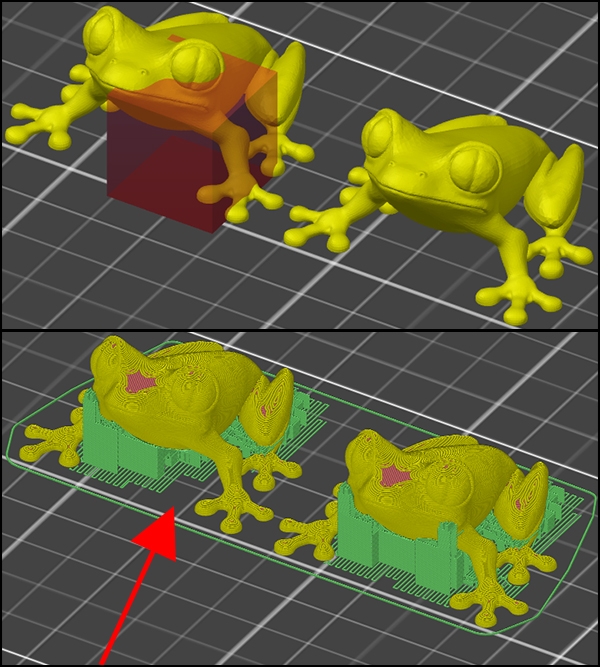Slic3r Prusa Edition 1.41.1-beta
Heads-up! New version is out. Try it and let us know 😉
https://shop.prusa3d.com/forum/general-discussion-announcements-and-releases-f53/slic3r-prusa-edition-1-41-1-rc-t25014.html
---
Hi guys,
brand new Slic3r Prusa Edition 1.41.1 is out! Note we are currently in beta stage, this build is for experienced users 😎
What is new?
- Introducing support blocker & enforcer modifier meshes
- Improving the quality of the same material supports
- MMU 2.0 fixes and improvements
- General improvements
- Bug fixes
Introducing support blocker & enforcer modifier meshes
As the first approach to the editable supports, we implemented support blocker & enforcer modifier meshes (#22, #369). An object part may serve a role of a printable object part, parameter modifier, and it may newly serve a role of a support blocker or a support enforcer. The support blockers are shown with a transparent red color, and the support enforcers are shown with a transparent blue color in the Object Settings dialog, see the picture below showcasing the support blocker.
The good old automatic supports are generated below overhangs based on the user provided overhang angle. One may now remove some of the automatically generated support towers by enclosing the corresponding overhangs into a support blocker volume. One may now also enforce dense supports below insufficiently supported pieces of geometry by enclosing the particular overhangs into a support enforcer volume, which is equivalent to setting the overhang angle inside the region to 90 degrees. Lastly, one may now disable the automatic supports at the "Supports" print settings page, and let the supports be generated for the support enforcers only.
We are aware, that it is quite difficult to position the modifier meshes with the current user interface. The next release will provide 3D gizmos for easy manipulation of objects and their modifiers. We also plan to make the overhang angle threshold configurable for the support enforcers.
Improving the quality of the same material supports
- The amount of dense support interfaces is reduced by generating the dense supports just below the very steep or horizontal overhangs, while only the sparse supports are generated below the not so steep overhangs, saving material, print time and making the supports easier to remove.
- In earlier versions, the support interface layers were printed as if all the object bottom layers were printed with a bridging flow. Starting with this version, an interface layer is generated to support the non-bridging overhang perimeters as well.
- A bug was fixed in a calculation of the support contact Z distance, where the bridging flow correction was not taken into account, making the gap wider if the bridging flow correction was smaller than 1 #102.
Multi Material fixes and improvements
- The filament usage statistics did not include the material extruded into the wipe tower #1191.
- The count of tool changes is now shown to the user, as well as the length and cost of filament used on the print and on the wipe tower #1217.
- Fixed a bug in the MMU 2.0 firmware updater: The firmware updater incorrectly enumerated devices and would not flash MMU 2.0 firmware when both a printer and an MMU 2.0 board were connected to the computer simultaneously.
- Fixed a bug in setting the initial extruder temperature in case the initial priming towers at the edge of the print bed were disabled: The initial temperature was incorrectly set to a temperature of a wrong extruder.
General improvements
- Improved the firmware updater file picker: The default file filter is now set to .hex files.
- Faster auto-arrange of components due to a parallelization, and better quality of auto arrangement for circular beds.
- Improved import of non-standard ASCII STL files.
- The time to end of print (the M73 code) is now being written at the start of the G-code as well, so the printer will show the time to end immediately
after the print is started.
Bug fixes
- Improved robustness of slicing of particular objects, where one of the slicing planes overlaps with horizontal planes of the object exactly
#831, #895, #1102, #1158.
- Sometimes an object was incorrectly detected as outside of a print volume #1151.
- The place on bed user interface was not working correctly for multi-material prints if the components were loaded one by one using the object dialog #1244.
- Fixed an issue with the persistence of window positions. After restarting the Slic3r, the application window was sometimes displayed partially or fully outside the monitor. The window positions are now left to the window manager to decide. #1116, #1175.
- Fixed the G-code flavor selection in the config wizard. This is a regression issue introduced in 1.40.0. #1138.
- Fixed copy / paste issue of the OctoPI API key on Linux / GTK #1169.
- Fixed a compilation (CMake) issue on Windows #1187.
Supported printers:
- Original Prusa i3 MK3
- Original Prusa i3 MK3 Multi Material 2.0
- Original Prusa i3 MK2.5
- Original Prusa i3 MK2/S
- Original Prusa i3 MK2/S Multi Material 1.0
Download link:
- macOS (direct download)
- Windows 64bit (direct download)
- Windows 32bit (direct download)
- Linux AppImage (direct download)
- Linux Tar (direct download)
- Source code (link)
Previous releases:
This is an initial release from the 1.41.1 branch
Please report any bug here:
https://github.com/prusa3d/Slic3r/issues
We look forward to your feedback!
/ Knowledge Base
The guy behind Prusa assembly manuals...
Re: Slic3r Prusa Edition 1.41.1-beta
Downloading now, looking forward to the support blocker!
On the MMU2 sheep model, it was very finicky getting support just under the belly, picking just the right angle. The blocker will be a big help.