Original Prusa i3 MMU2S vs MMU2 + important links
Hello all;
it is very important to learn the difference between The Original Prusa MMU2S and MMU2, as they aren't the same device! This is primarily determined by your printer, if you have the regular (not labeled with a letter S) and the improved S version of the printer. Please refer to your printer to make sure you flash the correct firmware on the printer in order for it to work correctly.
For the printer (Einsy board)
- MMU2 uses B7/R3 extruder design with Optical filament sensor => Needs its own MMU2 firmware
- MMU2S uses different extruder design and brand new IR-sensor => Needs a different MMU2S firmware
For the MMU2S unit (control board)
The firmware is the same for the MMU2S and MMU2.
Please keep this mind! Flashing incorrect firmware will cause issues with the IR-sensor!
Below is listed our home page for the MMU2 / MMU2s unit where you will find the following:
- Firmware
- Drivers & Apps (includes PrusaSlicer)
- Printable parts
- Assembly manuals
- 3D printing handbook
- Helpful articles and guides
- ...and a lot more
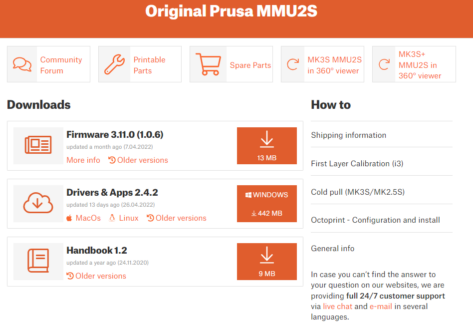
Example of the homepage for MMU2S
Homepage for the addon:
Printable 3D models:
Example models (verified G-codes) that are for the MMU2S are provided in our drivers and app package and can be downloaded as a part of the Drivers & Apps package, which is available here:
prusa3d.com/drivers
If you want to explore a lot more designs that our community has submitted, make sure to head over to www.printables.com and explore hundreds of thousands of designs.
E-SHOP & Spare parts
- Original Prusa MMU2S Kit prusa3d.com/product/original-prusa-i3-mmu2s-upgrade-kit-for-mk2-5s-mk3s-org/
- Spare Parts prusa3d.com/category/mmu2-mmu2s/
Introductory Videos
Josef announced MK3 Multi Material (Multi Material 2.0) in this article
MULTI MATERIAL UPGRADE 2.0 IS HERE!
Re: The most important links - Original Prusa i3 MK3 Multi Material
Wasn't sold on MMU1, am more interested in MMU2. Making mods to MK2.5 as per enclosure post for MK3 such as off-boarding power supply and minimum footprint bed cable routing (90° cable bracket). Can you help by letting me know where you need clearance for MMU2 components? I plan to redesign RAMBo box as well am finalizing my heated enclosure design. I have assumed MMU2 will need about 100mm above frame and is fed in back but confirmation would help ensure MMU2 will be a smooth upgrade.
MK2S kit owner since 8/15/2017
Re: The most important links - Original Prusa i3 MK3 Multi Material
i've already ordered. just hoping to get some proof of working. So far as I know no video of it working exists
Re: The most important links - Original Prusa i3 MK3 Multi Material
I have ordered too. I am getting a little concerned that we are yet to see a single video of one in actual operation. Have we bought an idea, not a working system?
Re: The most important links - Original Prusa i3 MK3 Multi Material
I ordered in October...
before MMUv2 was announced!
trying to be patient...
however at that time my MMUv1 was not working well...
prusa supplied some replacement V1 parts, and now its working much better! 🙂
Joan
I try to make safe suggestions,You should understand the context and ensure you are happy that they are safe before attempting to apply my suggestions, what you do, is YOUR responsibility. Location Halifax UK
Re: The most important links - Original Prusa i3 MK3 Multi Material
I can't find anywhere I can sign up to be a beta tester for MMU2. Are there still any openings for new beta testers?
Re: The most important links - Original Prusa i3 MK3 Multi Material
Hi Giles,
I believe beta testers are already on board
regards Joan
I try to make safe suggestions,You should understand the context and ensure you are happy that they are safe before attempting to apply my suggestions, what you do, is YOUR responsibility. Location Halifax UK
Re: The most important links - Original Prusa i3 MK3 Multi Material
I can't find anywhere I can sign up to be a beta tester for MMU2. Are there still any openings for new beta testers?
If they're really truly going to begin customer shipments within a week, the beta testers should be finishing up their work by now.
Re: The most important links - Original Prusa i3 MK3 Multi Material
Folks, I do not see a cross walk of various material compatibility; will for example will ABS, PLA, FLEX, and PVA work together in one print sort of thing.
This is particularly important when trying to choose support material and FLEX materials with other substrates.
Am I just missing something (if so pat on my flat head and tell me where to look)?
St George
Re: The most important links - Original Prusa i3 MK3 Multi Material
Hi George,
not all materials can be printed together. They have to have similar melting point as well as similar temps for the heatbed.
For example PLA is printed at 215/60, but ABS is printed at 255/110 that is too big difference.
Re: The most important links - Original Prusa i3 MK3 Multi Material
Folks, I do not see a cross walk of various material compatibility; will for example will ABS, PLA, FLEX, and PVA work together in one print sort of thing.
This is particularly important when trying to choose support material and FLEX materials with other substrates.
Am I just missing something (if so pat on my flat head and tell me where to look)?
St George
I think you don't see it because it's too new and nobody's figured all of this out yet. But it would be an excellent science project and helpful community resource for anyone who wants to go through the effort...
Based on my experience with the Palette, you should be able to get PLA and TPU to work together since they have similar extrusion temperatures and it is possible to get them to fuse. But PLA and ABS is never going to work. I have no idea about PETG and anything else.
Re: The most important links - Original Prusa i3 MK3 Multi Material
I was able to get petg and pla to work togeather "ok" manually. I would say the "trick" is to modify models so the main material printed kinda makes "tabs" and holds onto the material that wont stick good. if you get what I mean. those test were only a few layers high. what kinda fool would manually do a 250 layer color change.......
I have a Prusa,therefore I research.
Re: The most important links - Original Prusa i3 MK3 Multi Material
I was able to get petg and pla to work togeather "ok" manually. I would say the "trick" is to modify models so the main material printed kinda makes "tabs" and holds onto the material that wont stick good. if you get what I mean. those test were only a few layers high. what kinda fool would manually do a 250 layer color change.......
Yes to this: If you're trying to combine two materials that don't fuse well, the best strategy is to design the model so that the different materials interlock mechanically.
Re: The most important links - Original Prusa i3 MK3 Multi Material
I did a test piece with PLA and TPU
Ooooohhhh!... tis upside down...
as you can see above, I overlapped the silver PLA over the black TPU, and as you can see in the picture below, the resultant model is flexible
I did a similar print with 0.4mm but joint, the pla-tpu joint had some strength, but was not a good option!
regards Joan
I try to make safe suggestions,You should understand the context and ensure you are happy that they are safe before attempting to apply my suggestions, what you do, is YOUR responsibility. Location Halifax UK
Re: The most important links - Original Prusa i3 MK3 Multi Material
I did a test print with black tpu and silver PLA
as you can see, they bonded well, and flexing did not peel the joint!
I did a similar print with a 0.4mm but joint, whilst the plastic bonded it was not a satisfactory solution.
regards Joan
I try to make safe suggestions,You should understand the context and ensure you are happy that they are safe before attempting to apply my suggestions, what you do, is YOUR responsibility. Location Halifax UK
Re: The most important links - Original Prusa i3 MK3 Multi Material
I've done the same, mixing materials which "don't" mix, both on a dual nozzle system and just by manual filament switching. It's not AS GOOD as homogeneous prints, but they DO work.
Red TPU, GitD White PLA, Black ink
I maintain an informal list of San Diego, CA 3D printing enthusiasts. PM me for details. If you include a contact email and I can add you to the informal mailing list.
Re: The most important links - Original Prusa i3 MK3 Multi Material
Please add this fantastic manual https://manual.prusa3d.com/Guide/MMU2+filament+jam/779?lang=en to the 'most important links'. This new article was posted on the forums, and it explains things that are not explained anywhere else!
Re: The most important links - Original Prusa i3 MK3 Multi Material
Hi,
Where do I find a link to the MMU2 related parts of the Slic3r PE?
Thanks in advance 🙂
Best Regards Stephen Odgaard
Copenhagen DK
RE: Original Prusa i3 MMU2S vs MMU2 + important links
I'm a little confused
The firmware is the same for the MMU2S and MMU2.
Please keep this mind! Flashing incorrect firmware will cause issues with the IR-sensor!
So how can I go wrong when flashing the MMU2 / MMU2S with incorrect firmware when they are both the same firmware?
RE: Original Prusa i3 MMU2S vs MMU2 + important links
mk3 vs mk3s are different and the ir sensor is on the einsy not the mmu2. mmu2 is the same with either version of the mk3



Homepage for the Prusa MMU2 / MMU2S