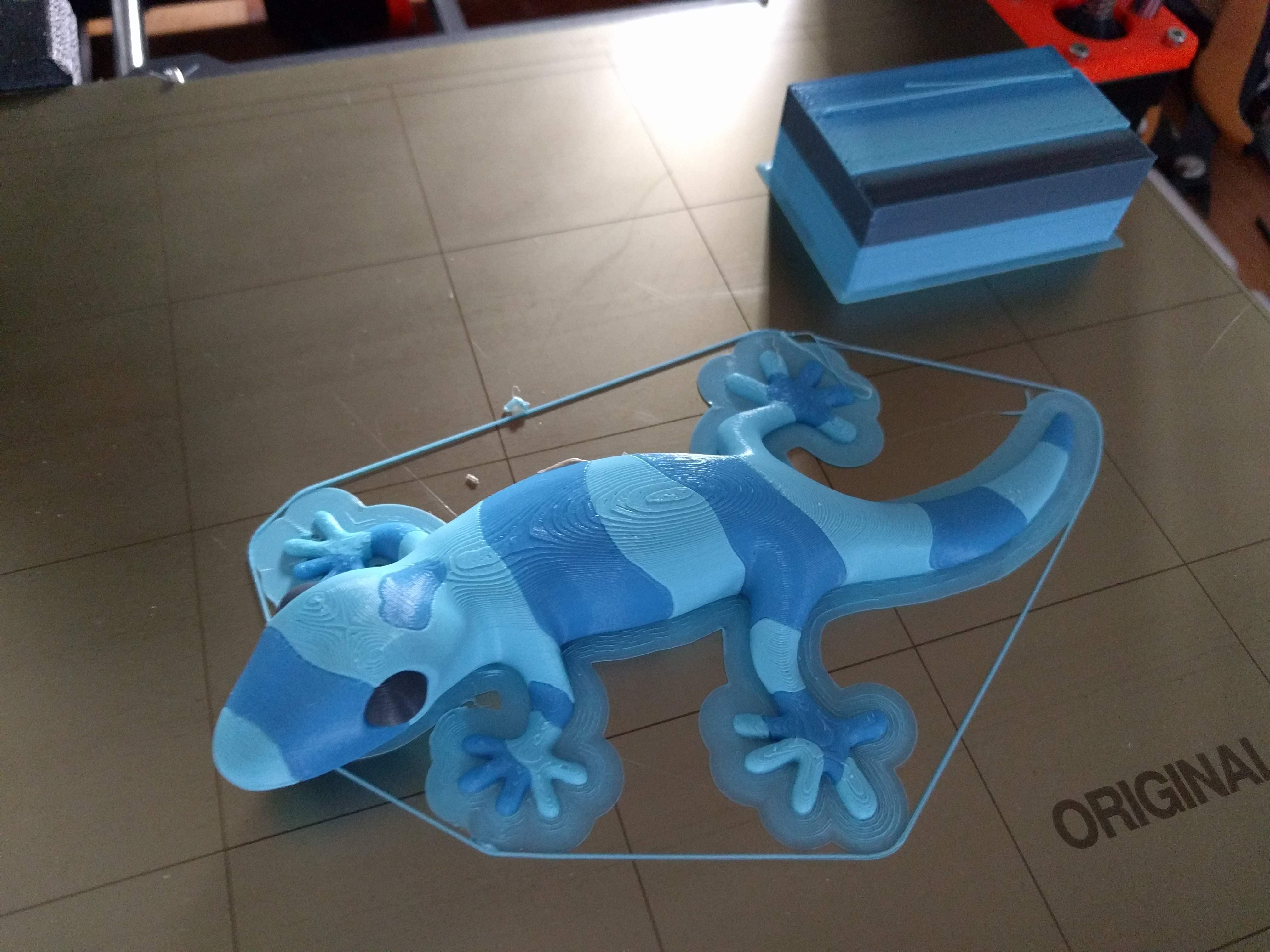Re: Improvements to the MMU 2.0 controller firmware
I have my latest code ready for testing with a lot of suggested features from AbeFM and others.
Also, if you're wanting a quick response on an issue please open a ticket on the GitHub page as I don't always get time to frequent this site, GitHub I get notified directly.
Re: Improvements to the MMU 2.0 controller firmware
Thanks for the pointer - I never know where to comment and have gotten shy about annoying people on GitHub. I'll go back to using it!
The "dead in the water" is when nothing will make the printer resume. The printer waits for the MMU and the MMU waits for the printer, so nothing happens. My feeling is the printer needs to resend what it's trying to do (like "Resending T0") which the MMU would say "already working on T0" and ignore it, or go "Oh, shit brother, I didn't realize you were waiting" and try to do it.
Ok! Looking to try new firmware. Will get it on cause, you know, one failed-but-my-fault and one perfect print is all the testing something needs, right? 😛 We only need to update the MMU or do both?
I'll see what you've done. Right now it seems like the loading is too slow (possibly for TPU slow is right). It's not problematically slow but it worked before going faster.
I maintain an informal list of San Diego, CA 3D printing enthusiasts. PM me for details. If you include a contact email and I can add you to the informal mailing list.
Re: Improvements to the MMU 2.0 controller firmware
When you post "source code", can you make it so we get the matched set more easily? There's no link to the Printer's source code on the page. I was able to update the repo to get it.
I have to alter the sensor-gear distance, so I cannot* use the precompiled versions.
*Edit: I can use the precompiled printer FW. The MMU printer needed changing, and the way you change it changed:
`int8_t filament_type[EXTRUDERS] = { 0, 0, 0, 0, 0};
const int filament_lookup_table[8][3] =
/0/ {{4600, 400, 2800},
/1/ {4000, 100, 1500},
/2/ { 300, 330, 300}, //HERE! All of these numbers must be changed! I believe it's {PLA, TPU, PVA}
/3/ {-610, -610, -610},
/4/ {6000, 10000, 6500},
/5/ { 600, 300, 550},
/6/ { 350, 200, 385},
/7/ { 400, 200, 455}
};
/**
== variables based on type
[Y] == filament types (0: default; 1:flex; 2: PVA)
[X]
0 MAX_SPPED_PUL S/S
1 ACC_FEED_PUL S/S/S
2 STEPS_MK3FSensor_To_Bondtech STEPS
3 FILAMENT_PARKING_STEPS STEPS
4 FSensor TIMEOUT MS
5 FEED_SPEED_PUL S/S
6 L2ExStageOne S/S
7 L2ExStageTwo S/S
*/
`
Right now it looks like I'd have to set 300/330/300 to 755/830/755. Cleaner would be "22 mm", which then gets multiplied by steps/mm, and possibly modified for k-factor. Same for the speeds, high k-factor materials could be fed/retracted more slowly.
I maintain an informal list of San Diego, CA 3D printing enthusiasts. PM me for details. If you include a contact email and I can add you to the informal mailing list.
Re: Improvements to the MMU 2.0 controller firmware
Just to keep people current: I'm using this version, tweaked as described above for my relocated filament sensor, and it's working, by and large.
I maintain an informal list of San Diego, CA 3D printing enthusiasts. PM me for details. If you include a contact email and I can add you to the informal mailing list.
Re: Improvements to the MMU 2.0 controller firmware
I'd just like to say thank you for this modified firmware - after several days of troubleshooting with the stock firmware I was unable to get reliable printing, but installing the 2.1.4 firmware has yielded generally reliable printing. It's not perfect, I've had one missing layer (I don't know why, I assume some stringing?) and occasionally globs of filament will form and break prints loose (I think I need to clean out the selector area), but for the most part I'm able to print with the MMU2.
And my own design:
I can also report that the printer did the right thing when a spool ran out: stopped, blinked, let me load a spool, continued and finished a 30+-hour print. Next up: testing soluble support once the dry box is built.
Thank you.
Re: Improvements to the MMU 2.0 controller firmware
Will this work on the 2.5 upgrade?
Re: Improvements to the MMU 2.0 controller firmware
I'd say I'm using the latest, but to be fair, in the time it takes me to do a test print Rob's typically got something else ready. 😛
With that said, it took me some tuning to get it working nice, it still seems like it needs adjusting.
Current state: One missed feed in one color in 208 changes. I also got a layer shift which I strongly suspect came from bulging purge tower. Going to try tweaking the purge line width? I am sure I've seen that setting, but cannot for the life of me find it.
I think when the puge block is overstuffed, it's an indication you have your gears-to-nozzle distance set too high (Printer Settings/Filament Parking Position) and "Extra loading distance".
The problem is if you get that too low, you underextrude.
I've had incomplete first layers and as I turn up the filament spat out to fix that, I start getting bulging on the prime tower. At a loss there.
Lastly, it would be nice if the calibration routine calibrated the CRITICAL sensor-bondtech distance instead of the "you could be 5 inches short and it wouldn't matter" 'bowden tube length'. Is this a case of not having a free variable?
I maintain an informal list of San Diego, CA 3D printing enthusiasts. PM me for details. If you include a contact email and I can add you to the informal mailing list.
Re: Improvements to the MMU 2.0 controller firmware
Will this work on the 2.5 upgrade?
I believe this is made to work in tandem with the MK3 firmware the OP has been working on as well. Would love to use this as well but im also on the Mk2.5 MMU2 boat with you.
Mistakes happen. It's what you do next that counts . Current Printers
Original Prusa i3 MK2.5 +MMU2
Ultimaker Original +
Ender 2
Re: Improvements to the MMU 2.0 controller firmware
Will this work on the 2.5 upgrade?
I believe this is made to work in tandem with the MK3 firmware the OP has been working on as well. Would love to use this as well but im also on the Mk2.5 MMU2 boat with you.
Forgot to post update but on GitHub I found answer that he doesn't plan to get this working on 2.5
Re: Improvements to the MMU 2.0 controller firmware
I've been running build #'s 2330/260 fo a few days now.
My first several prints went just fine - strings caused jams, but every jam cleared just fine. Every time I was able to click both buttons and have the print resume if I'd gotten the paths clear. A few 500+ change (25 hour) prints and some smaller ones.
This is the first seemingly stable, sensor enabled firmware I have used.
Problems I still have:
Sometimes it will feed the wrong filament.
After a missed feed it can be hard to get MMU to let go, manually moving drum is my solution
TPU feeds ludicrously slow. Perhaps this better for truly soft TPE's?
With TPU, I'm seeing just a bit of the failure-to-unload, where the bondtech's aren't quite letting go - perhaps they could be run further than the slicer says? I'm unsure why you wouldn't want to.
I maintain an informal list of San Diego, CA 3D printing enthusiasts. PM me for details. If you include a contact email and I can add you to the informal mailing list.
Re: Improvements to the MMU 2.0 controller firmware
The https://github.com/TheZeroBeast/MM-control-01/ firmware is awesome!
I just got my first successful multi material print after switching to this and replacing the PTFE tubes with 4/2.5mm ones to reduce friction.
Replacing the tubes probably isn't strictly necessary if you use high quality filament but it reduced the friction significantly for my cheap generic rolls of PLA.
next print is going to be a 4 color Anubis bust, everything is looking real good so far 😀
Just make sure to calibrate bowden length and update the Slic3r settings according to the readme or the filament won't get backed out of the extruder correctly when switching colors. I forgot that I had to update the settings for both the single color and multi color printer profiles.
Re: Improvements to the MMU 2.0 controller firmware
Is it possible to use the improved MMU2 firmware together with stock 3.5.1 FW on MK2.5?
Re: Improvements to the MMU 2.0 controller firmware
Is it possible to use the improved MMU2 firmware together with stock 3.5.1 FW on MK2.5?
No it's not supported at this time as someone with MK2.5 I found out. I think he is working on it though, cant wait.
Re: Improvements to the MMU 2.0 controller firmware
That's where I am. Waiting for something that 4 people have gotten working. I really want to try the new firmware, but the older stuff works.
I maintain an informal list of San Diego, CA 3D printing enthusiasts. PM me for details. If you include a contact email and I can add you to the informal mailing list.