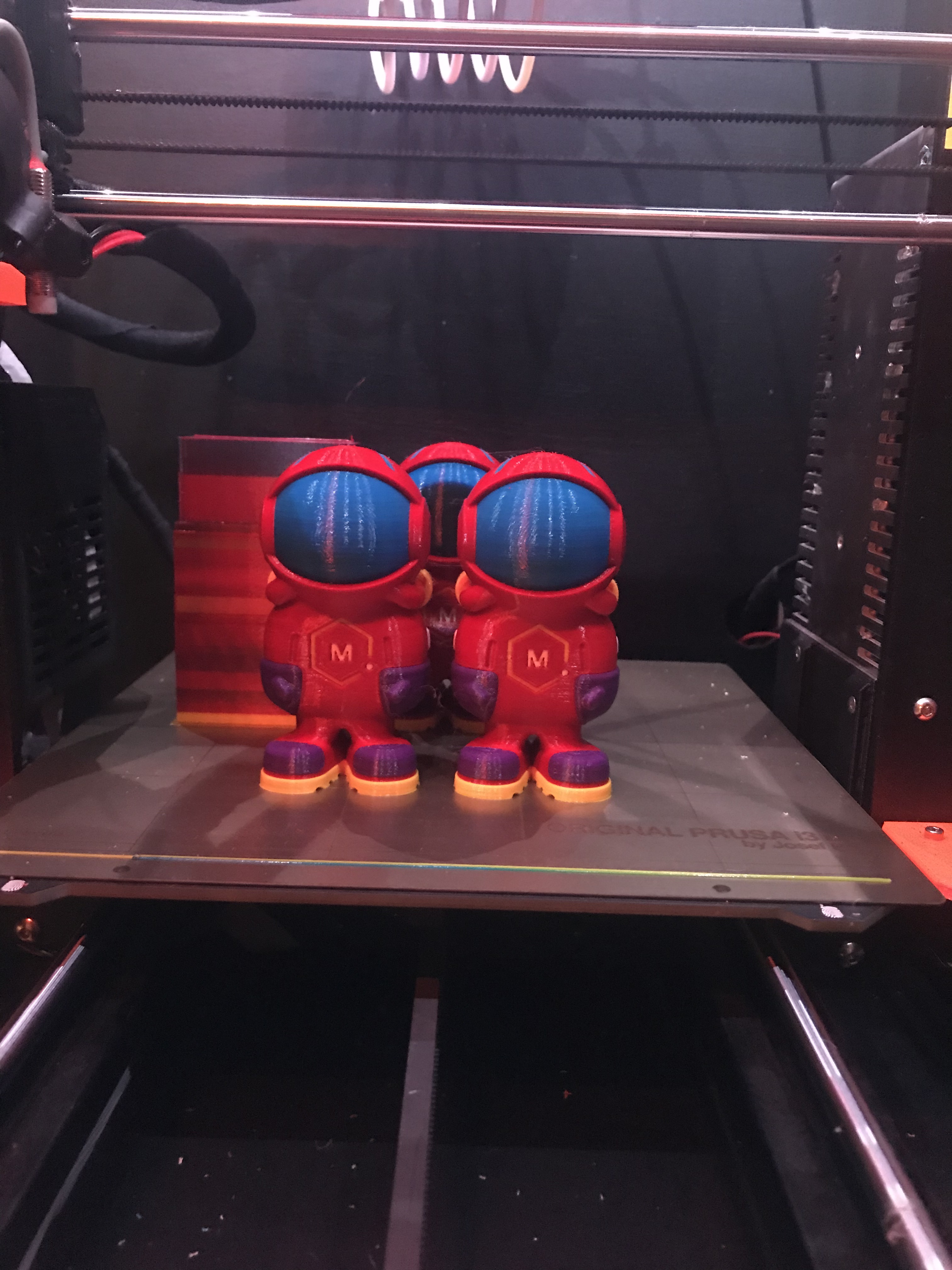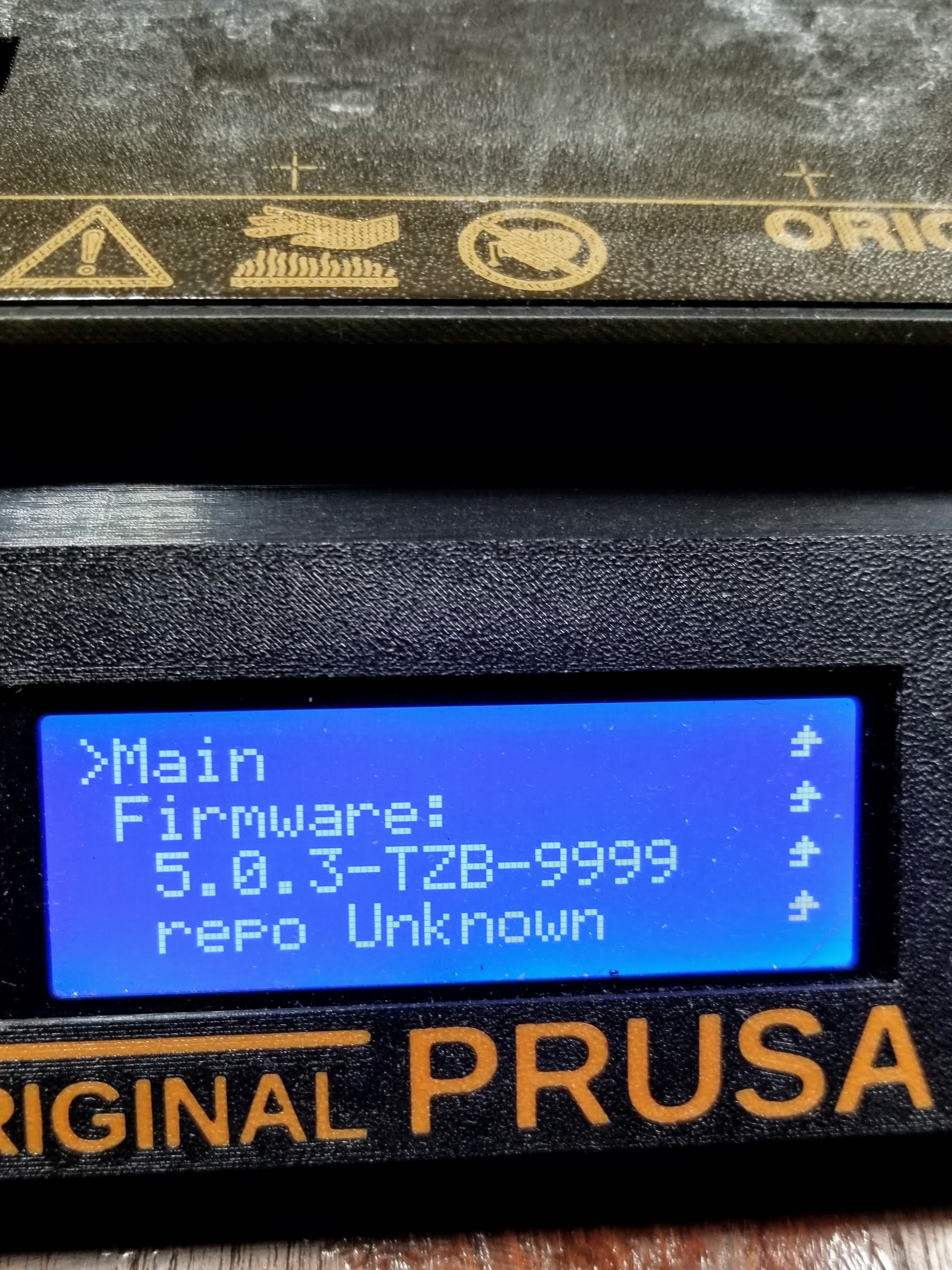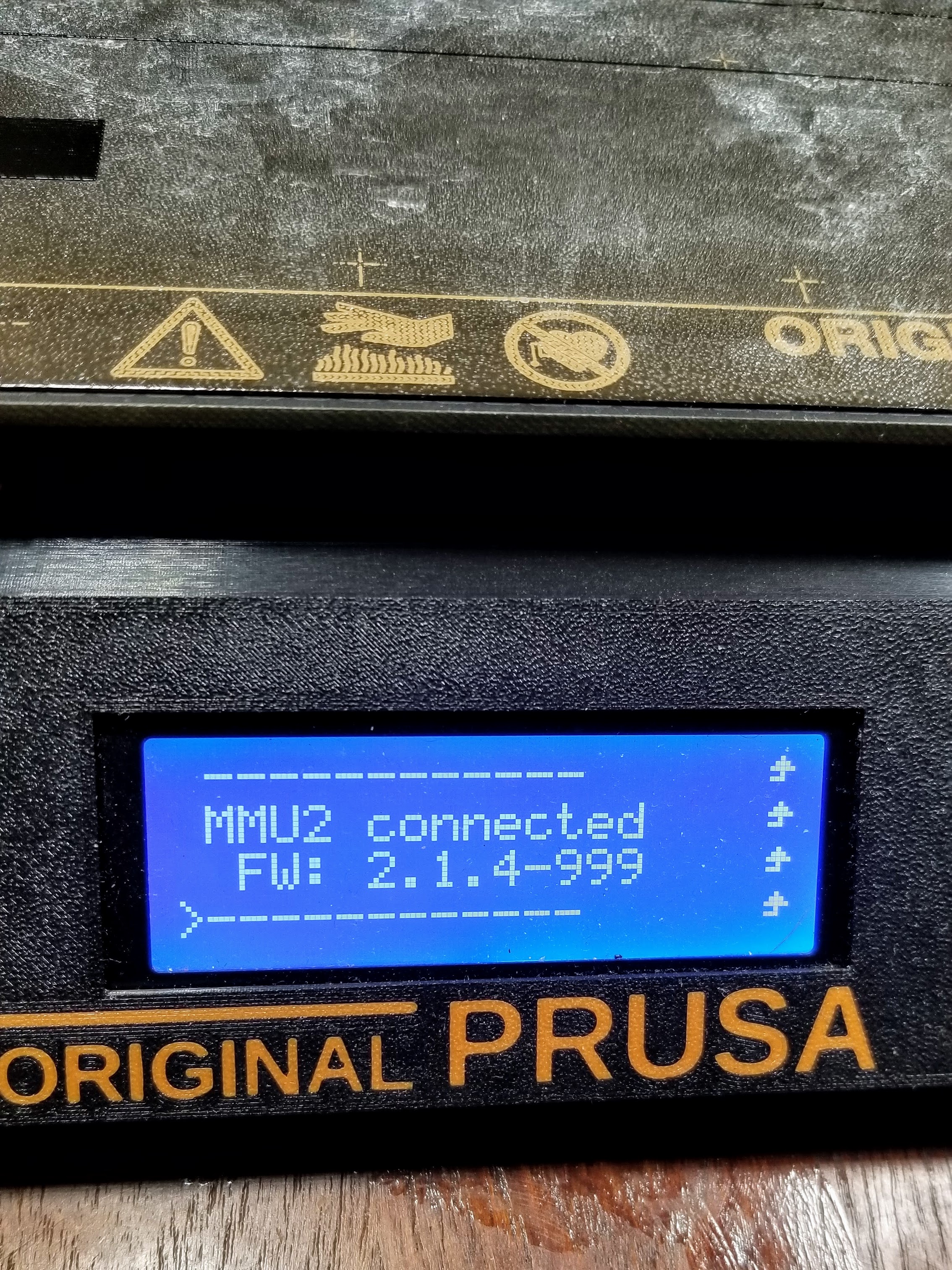Re: Improvements to the MMU 2.0 controller firmware
I hate to monkey with things since they are working just dandy (a few 12+ hour prints back to back).
I want to take a look at this new code, specifically to test the optical sensor since I have PLA and TPU that don't play nice.
I'm grabbing the "release' 502/213 combo, going though ReadMe. If it's possible to add a link to the readme to the release page, it would be good (perhaps add it, so there's two hex files and the readme)?
I maintain an informal list of San Diego, CA 3D printing enthusiasts. PM me for details. If you include a contact email and I can add you to the informal mailing list.
Re: Improvements to the MMU 2.0 controller firmware
6th manual TPU filament change in a "single material" MMU print on new FW.
MMU didn't notice the filament finished unloading. I put it in and out several times manually, watching the ball lift and fall. As I did it, the blinking light changed colors back and forth between two states depending on if the ball was up.
Clicking the middle button rehomed, first time I'm not sure what happened, but second time the MMU picked right back up and sent on the filament.
The ability to recover from an error is perhaps even better than not having an error in the first place.
I maintain an informal list of San Diego, CA 3D printing enthusiasts. PM me for details. If you include a contact email and I can add you to the informal mailing list.
Re: Improvements to the MMU 2.0 controller firmware
Testing with:
Slic3r: 1.41.1
Mk3: 502-TZB-2234
MMU: 213-208
First: Thanks again for giving the builds distinct names!
So far I've done 6 TPU loads during a print with manually triggered color changes. They worked fine. "MMU Single mode" sliced on 1.41.1, run and works on MP1 firmware as well as the stuff stated above.
Now I'm doing a PLA/TPU/PET-G print, and the first load loads White PLA (not sure the sensor likes it?). Filament feeds well past the extruder bondtech gears... and just sits there. Printer rests at start of purge line and doesn't do anything.
Tried several times, same result each time: MMU loads filament, goes deep into heat break. No filament extrudes. If you release Bondtechs you can push filament into back of MMU and it comes out of the nozzle easily (MMU has "released"). Seems the printer isn't aware.
Trying again by pre-loading nozzle with "Load to nozzle" command which worked fine. Print starts ok from there but with massive blob due to initial prime.
Will follow up with behavior of subsequent loads, still on first layer.
----------------
Switch to trans PetG worked fine, but every load of white PLA fails, red blinking light on MMU. Putting other filament in the hole once it's given up doesn't help. Tried yellow and it seems to be working.
I think it would make sense to have a bowden-tube length calibration assisted by the filament sensor, and to fall back on those values under certain circumstances. Similarly, you could roll the filament back and forth in the "right spot" a few times to try to catch a signal?
I maintain an informal list of San Diego, CA 3D printing enthusiasts. PM me for details. If you include a contact email and I can add you to the informal mailing list.
Re: Improvements to the MMU 2.0 controller firmware
A little more playing with it has me convinced I'm not suddenly discovering bad filament. The first time I did it with Yellow it worked, but then not later.
Afterwards I tried sticking black PLA in the sensor while it was feeding and I saw no change in behavior - though perhaps I need to time that right?
Not sure what to do, ran an older file and it seems to be working.
I maintain an informal list of San Diego, CA 3D printing enthusiasts. PM me for details. If you include a contact email and I can add you to the informal mailing list.
Re: Improvements to the MMU 2.0 controller firmware
It looks like when I'm getting a load which doesn't continue, there's a "
Worked:
MMU => 'CMD ACK 0x12'
MMU <= 'T2'
echo:busy: processing
echo:busy: processing
echo:busy: processing
echo:busy: processing
MMU => 'waiting for filament @ MK3 Sensor'
Worked
echo:busy: processing
MMU => 'waiting for filament @ MK3 Sensor'
echo:busy: processing
echo:busy: processing
echo:busy: processing
echo:busy: processing
echo:busy: processing
echo:busy: processing
MMU => 'CMD ACK 0x81'
MMU <= 'Filament seen at extruder'
MMU => 'ok :)'
MMU => 'ok'
MMU => 'CMD ACK 0x30'
MMU <= 'C0'
MMU => 'ok'
echo:busy: processing
echo:busy: processing
Hung:
echo:busy: processing
echo:Advance K=60.00
E/D=Auto
echo:Advance K=0.00
E/D=Auto
NORMAL MODE: Percent done: 7; print time remaining in mins: 257
SILENT MODE: Percent done: 7; print time remaining in mins: 258
NORMAL MODE: Percent done: 7; print time remaining in mins: 256
SILENT MODE: Percent done: 7; print time remaining in mins: 258
echo:busy: processing
echo:busy: processing
MMU => 'CMD ACK 0x11'
MMU <= 'T1'
echo:busy: processing
echo:busy: processing
echo:busy: processing
echo:busy: processing
MMU => 'waiting for filament @ MK3 Sensor'
echo:busy: processing
------------
Feed filament back into MMU and hit middle button. Rehomes:
echo:busy: processing
echo:busy: processing
MMU => 'CMD ACK 0x81'
MMU <= 'Filament seen at extruder'
MMU => 'ok :)'
MMU => 'ok'
MMU => 'CMD ACK 0x30'
MMU <= 'C0'
MMU => 'ok'
echo:busy: processing
echo:busy: processing
echo:busy: processing
echo:Advance K=30.00
E/D=Auto
Ok, this is getting silly. Looks like loading is about 80% working,Will sharing logs help?
It may be that it is just a coms issues. I sort of suspect it is.
I maintain an informal list of San Diego, CA 3D printing enthusiasts. PM me for details. If you include a contact email and I can add you to the informal mailing list.
Re: Improvements to the MMU 2.0 controller firmware
I realized I left off the end of my first sentence:
There's a "MMU => 'CMD ACK 0x81'" missing. That's the thing I notice the few times I've logged it.
I maintain an informal list of San Diego, CA 3D printing enthusiasts. PM me for details. If you include a contact email and I can add you to the informal mailing list.
Re: Improvements to the MMU 2.0 controller firmware
I feel relatively safe in saying it does not see my yellow filament. It'll fail 5 times in a row, but work as soon as I change color. It follows it around as I swap slots.
I feel like pulling it back and trying again would work, but I'm not sure the evidence backs that up. I've tried wiggling the filament to see if it'll trigger, and it doesn't, but I tried (several times) to use other filament, feeding it in slowly just as the yellow filament began to protrude from orange PTFE.... and the printer didn't see it. I'm thinking maybe it's looking for speeds in a certain window? Wouldn't work.
Otherwise, 3 colors of PLA have yet to fail, red and yellow fail rarely. Green PET-g (clearish) and black shore-95a TPU work fine as well, in a limited trial.
I maintain an informal list of San Diego, CA 3D printing enthusiasts. PM me for details. If you include a contact email and I can add you to the informal mailing list.
Re: Improvements to the MMU 2.0 controller firmware
Hey AbeFM,
Trying to catch up there's so many posts over the last 24h.
The output you're seeing is a little strange, I haven't seen the working message in my feed before.
If an ack doesn't get seen it should be resending until it is seen by MMU so none should be missed.
I have just completed a 29h print with one failed load that was due to particle build up on FSensor, took tube out, gave it a good ol blow, reattached Bowden tube.
Retracted filament to before selector, pressed middle mmu button and it loaded again, was seen by sensor and kept going.
I like your idea of a fallback but also is reintroducing the potential for those skipped layers, I feel a better solution is to replace sensor for a more robust one or for the time being use the bearing mod so colour no longer matters.
And next update I will add a link to the releases on the README.md, good idea.
Here's a shot of my print I just finished with the latest release.
Re: Improvements to the MMU 2.0 controller firmware
They look good! I hate to admit it, but I feel better or worse about the whole thing depending on if the last print worked or not, even when it's a test. 😛
Are you saying there may be a coms issue?
I can say the machine was notably slower (menu refresh) when running that firmware. It's also weird you're not seeing the same output on the serial port I am.
Am I right/wrong about the optical sensor's pickiness? Can you trigger a load by "hand" feeding filament to the detector while the MMU spits into free space?
I need a tool to test with, something to tell me if filament is "seen", then I can try different filaments/speeds/tips/etc. If there's a coms shut down, that's interesting. If it only happens when I use certain colors, that's even more interesting. 🙂
I maintain an informal list of San Diego, CA 3D printing enthusiasts. PM me for details. If you include a contact email and I can add you to the informal mailing list.
Re: Improvements to the MMU 2.0 controller firmware
I've read a lot about robert.m28 great improvements on the MMU fw, so I gave it a try this WE, I tried first a 4 colors 1 hour print time object, and I must say I was really impressed, the filament sensor works fine with my modified extruder body even whith shiny black PET filament and translucent yellow PET, it's a real improvement to reenable the filament sensor (I have a sloted PTFE tube in front of the filament sensor going from filament sensor cover to extruder gears).
Next I tried a 3 colors 9 hours print but the print failed after several filament load failure during the first two hours.
After an unload, the selector moved to his next position, but the filament didn't load with no particular reason and led blinking green, I had to push 3 times the MMU knob to resume print, it appened 4 times, at the last one I couldn't resume print and the selector was unable to rehome, making very weird noise and than got stucked between filament hole 5 and right stop.
It's not an hardware problem, I have the blade holder removed and the selector move smoothly from lelt to right when motor removed, idler is not loose.
My second print attempt failed also, exactly the same issue, its very frustrating even more when you notice that the filament load to the extruder works perfectly with the sensor enabled, and I didn't undertand what realy appends, it's like at some point the selector loose sync with the idler.
I have more succesfull prints with stock FW so I switched back for the momment.
MK4/MMU3 - VORON 2.4 350 Stealthburner
Re: Improvements to the MMU 2.0 controller firmware
I've read a lot about robert.m28 great improvements on the MMU fw, so I gave it a try this WE, I tried first a 4 colors 1 hour print time object, and I must say I was really impressed, the filament sensor works fine with my modified extruder body even whith shiny black PET filament and translucent yellow PET, it's a real improvement to reenable the filament sensor (I have a sloted PTFE tube in front of the filament sensor going from filament sensor cover to extruder gears).
Next I tried a 3 colors 9 hours print but the print failed after several filament load failure during the first two hours.
After an unload, the selector moved to his next position, but the filament didn't load with no particular reason and led blinking green, I had to push 3 times the MMU knob to resume print, it appened 4 times, at the last one I couldn't resume print and the selector was unable to rehome, making very weird noise and than got stucked between filament hole 5 and right stop.
It's not an hardware problem, I have the blade holder removed and the selector move smoothly from lelt to right when motor removed, idler is not loose.
My second print attempt failed also, exactly the same issue, its very frustrating even more when you notice that the filament load to the extruder works perfectly with the sensor enabled, and I didn't undertand what realy appends, it's like at some point the selector loose sync with the idler.
I have more succesfull prints with stock FW so I switched back for the momment.
Hi Andre,
I had a similar issue but with the idler instead of the selector. It turned out a small plastic bump or burr on the idler was causing too much friction. On the Prusa FW, the MMU seemed to work on short prints without any obvious symptoms, until after several hours into a print it would end up feeding the wrong filament because the idler had skipped too many steps and the bearings no longer lined up properly. On the other hand, the new FW uses stall guard on the Trinamic drivers so it fails immediately if the resistance isn't exactly right, and my idler wouldn't work well at all on this FW until I fixed the physical problem. Now it works perfectly on either FW, although obviously I prefer the new FW for the other benefits.
In other words, even if yours seems to work better on the Prusa FW, it's important to address the physical problem. As for what the actual problem is, I'm not sure. It could be something small like a bit of plastic on the selector is rubbing against the track where the filaments come out of the pulley.
Re: Improvements to the MMU 2.0 controller firmware
Hey Robert......
Like u have nothing to do 🙂, but Prusa released candidate firmware 3.5rc1 for mk3 that has a few good updates for mk3/mmu2 users that u might wanna add to your firmware.
Improvements specific for printers with MMU2:
Improved printing in single material mode (new Tx, Tc codes and T? fixed)
Load to nozzle added
Manage response improved: possibility to preheat nozzle
Fixed First layer calibration/Wizard
Filament sensor (dependency on optical sensor fixed)
T? menu changes feedrate fixed
Extruder stepper disabled during T-code execution (MK3)
Auto deplete menu improved
Filament change (M600): improved message synchronization
Not a new mmu2 firmware yet, however.
Hey Mate,
Funny you mention it, I just merged the 3.5rc1 and released a new set of my firmware.
Hopefully their new fw doesn't step back in functionality as PJR was touching on.
Hey Robert,
https://github.com/TheZeroBeast/MM-control-01/issues/17
gitbub issue #17 is closed 🙂
At the end of the issue it says:
"I can confirm first layer cal now tested and working, it'll be in the next version shortly."
Done or wait? Not trying to rush.... just asking because I was gonna beta, but wanted to wait for 1st layer cal.
Prusa MK3 > MK4s
Prusa MK2.5 kit > MK3 > MK3s > MK4s
Prusa SL1 3D printer + Curing and Washing Machine (day1 order)
Taz6 - taken apart for space
CR10s4 - upgrading
Delta 3ku - dont use
Re: Improvements to the MMU 2.0 controller firmware
Hey Khalil,
You can try it now, it is the patch branch in MMU and MK3 of my gits.
They both have a compiled HEX file.
Just working on a unload inconsistency, the selector issues has been resolved. Which andre.19 must of experienced a couple posts back.
New release later this week, probably Thursday, AU time when I'm not working all day.
Next hurdle I'll start Thursday is using the filament types to adjust speeds.
Re: Improvements to the MMU 2.0 controller firmware
Hey Khalil,
You can try it now, it is the patch branch in MMU and MK3 of my gits.
They both have a compiled HEX file.
Just working on a unload inconsistency, the selector issues has been resolved. Which andre.19 must of experienced a couple posts back.
New release later this week, probably Thursday, AU time when I'm not working all day.
Next hurdle I'll start Thursday is using the filament types to adjust speeds.
Good night, the other day I asked you how to increase the steps of the mmu beyond the filament sensor. I would like to ask you how I can make push bonds more than the established distance once the bondtech pulleys start to push. thank you very much for your work the firmware is amazing, please follow, to get an animator more.
Re: Improvements to the MMU 2.0 controller firmware
Firmware install went well
1st layer Calibration went well
MK3:
Latest commit 6b14576
MMU2:
Latest commit 7f0e782
I have had almost no issues stock lately. So I think my hardware is sound. I'll print a few models and report back.
Prusa MK3 > MK4s
Prusa MK2.5 kit > MK3 > MK3s > MK4s
Prusa SL1 3D printer + Curing and Washing Machine (day1 order)
Taz6 - taken apart for space
CR10s4 - upgrading
Delta 3ku - dont use
Re: Improvements to the MMU 2.0 controller firmware
1st print: (red 1)
1h 23m - no problems
2nd print: (other 3)
4h 7m - no problems
I'll try a 10-20 hours print next
Prusa MK3 > MK4s
Prusa MK2.5 kit > MK3 > MK3s > MK4s
Prusa SL1 3D printer + Curing and Washing Machine (day1 order)
Taz6 - taken apart for space
CR10s4 - upgrading
Delta 3ku - dont use
Re: Improvements to the MMU 2.0 controller firmware
11h 9m Print
1 issue. Seems like it missed a load. Middle button cleared issue. Print continued without issue. No skipped layer. Model completed perfect.
(Pic upon request)
Prusa MK3 > MK4s
Prusa MK2.5 kit > MK3 > MK3s > MK4s
Prusa SL1 3D printer + Curing and Washing Machine (day1 order)
Taz6 - taken apart for space
CR10s4 - upgrading
Delta 3ku - dont use
Re: Improvements to the MMU 2.0 controller firmware
I've read a lot about robert.m28 great improvements on the MMU fw, so I gave it a try this WE, I tried first a 4 colors 1 hour print time object, and I must say I was really impressed, the filament sensor works fine with my modified extruder body even whith shiny black PET filament and translucent yellow PET, it's a real improvement to reenable the filament sensor (I have a sloted PTFE tube in front of the filament sensor going from filament sensor cover to extruder gears).
Andre - I'm really interested in some pictures of your set up - I was happy with the sensor covered, before, and now I've broken two of them, I'm even MORE interested in in it.
Please post some info/pictures!!!
I noticed weird movements, too. I'm going back to MP1 - the OEM stuff is slow and unreliable, and this one seems to have issues that are too hard for me to test independently. There's very little feedback beyond the prints not working, and it seems too hard to recover from a failure.
I'm starting to feel the only real way to use the lower sensor is with an intermediary.
I maintain an informal list of San Diego, CA 3D printing enthusiasts. PM me for details. If you include a contact email and I can add you to the informal mailing list.
Re: Improvements to the MMU 2.0 controller firmware
I've read a lot about robert.m28 great improvements on the MMU fw, so I gave it a try this WE, I tried first a 4 colors 1 hour print time object, and I must say I was really impressed, the filament sensor works fine with my modified extruder body even whith shiny black PET filament and translucent yellow PET, it's a real improvement to reenable the filament sensor (I have a sloted PTFE tube in front of the filament sensor going from filament sensor cover to extruder gears).
Andre - I'm really interested in some pictures of your set up - I was happy with the sensor covered, before, and now I've broken two of them, I'm even MORE interested in in it.
Please post some info/pictures!!!
I noticed weird movements, too. I'm going back to MP1 - the OEM stuff is slow and unreliable, and this one seems to have issues that are too hard for me to test independently. There's very little feedback beyond the prints not working, and it seems too hard to recover from a failure.
I'm starting to feel the only real way to use the lower sensor is with an intermediary.
Hi Abraham,
How did you broke your filament sensor ?
Here some pictures of my extruder body, you can see I also removed filament sensor inspection hole, anyway for cleaning the sensor I prefer to pull it out.
The PTFE tube I inserted is 30,5mm long and rebored to 2.5mm, the slot axis I managed for the filament sensor is at 12mm from the lower end of the tube.
My last succesfull prints were made with the stock Prusa fw and the settings I discribe in my last post, https://shop.prusa3d.com/forum/general-discussion-announcements-and-releases-f53/progress-in-printing-petg-with-the-mmu2-t25417.html#p117090 , in the meantime I tried also Robert last fw release, I've tried his first release with some weird selector issues.
This issue has been solved in his last release, so I tried a 17h 4 colors print, until half print I have to deal with some MMU unload failure due to strings as usual, and two filament detection failure with my shiny black PET, I was able to recover print each time, but suddenly print stops with no particular reason, it was like the MMU lost connection with the printer and this time no way to recover print, very, very frustrating (I had exacly the same issues with the first MMU fw 0.9..... with my early prints, but not since.)
For the moment I was unlucky with Robert's fw, but I wil not giving up.
In my opinion current Prusa fw is just a joke (praying each time you launch a print, you got no skipped layer) , Robert's fw is far better but depending on an unreliable filament sensor.
I also want to say that I don't have these problems with PLA, but I cannot bring myself to only print PLA, MMU = multi material.
MK4/MMU3 - VORON 2.4 350 Stealthburner
Re: Improvements to the MMU 2.0 controller firmware
MK3:
commit 6b14576
MMU2:
commit 7f0e782
1st print: 1h 23m - no problems
2nd print: 4h 7m - no problems
This print is over a day 4 Color Tigger - Multi Material Torture Test
https://www.thingiverse.com/thing:2807122
After around 10-12 hours I begin having issues. The error would be missing a load. At first it would be infrequent. But it was always easy fix, just clear with middle button. Over time, 20+ hours miss loads every 30 to 40 layers. But i could still clear with middle button. So I would clear the dust and chips with compressed air - it seemed to help.
(similar to https://github.com/TheZeroBeast/MM-control-01/issues/31 )
On the last error the printer had same error "mmu needs attention" but this time middle button would not clear issue. This time when I pressed middle button on mmu it didnt have an effect. All other times I pressed middle button the selector would home and idler would try to feed. This last time no button input re-homed selector and idler never moved. At this point I tried to reset mmu. Still same. middle button no effect. mk3 displays "mmu needs attention" . All I could do was reset the mk3 itself.
Prusa MK3 > MK4s
Prusa MK2.5 kit > MK3 > MK3s > MK4s
Prusa SL1 3D printer + Curing and Washing Machine (day1 order)
Taz6 - taken apart for space
CR10s4 - upgrading
Delta 3ku - dont use