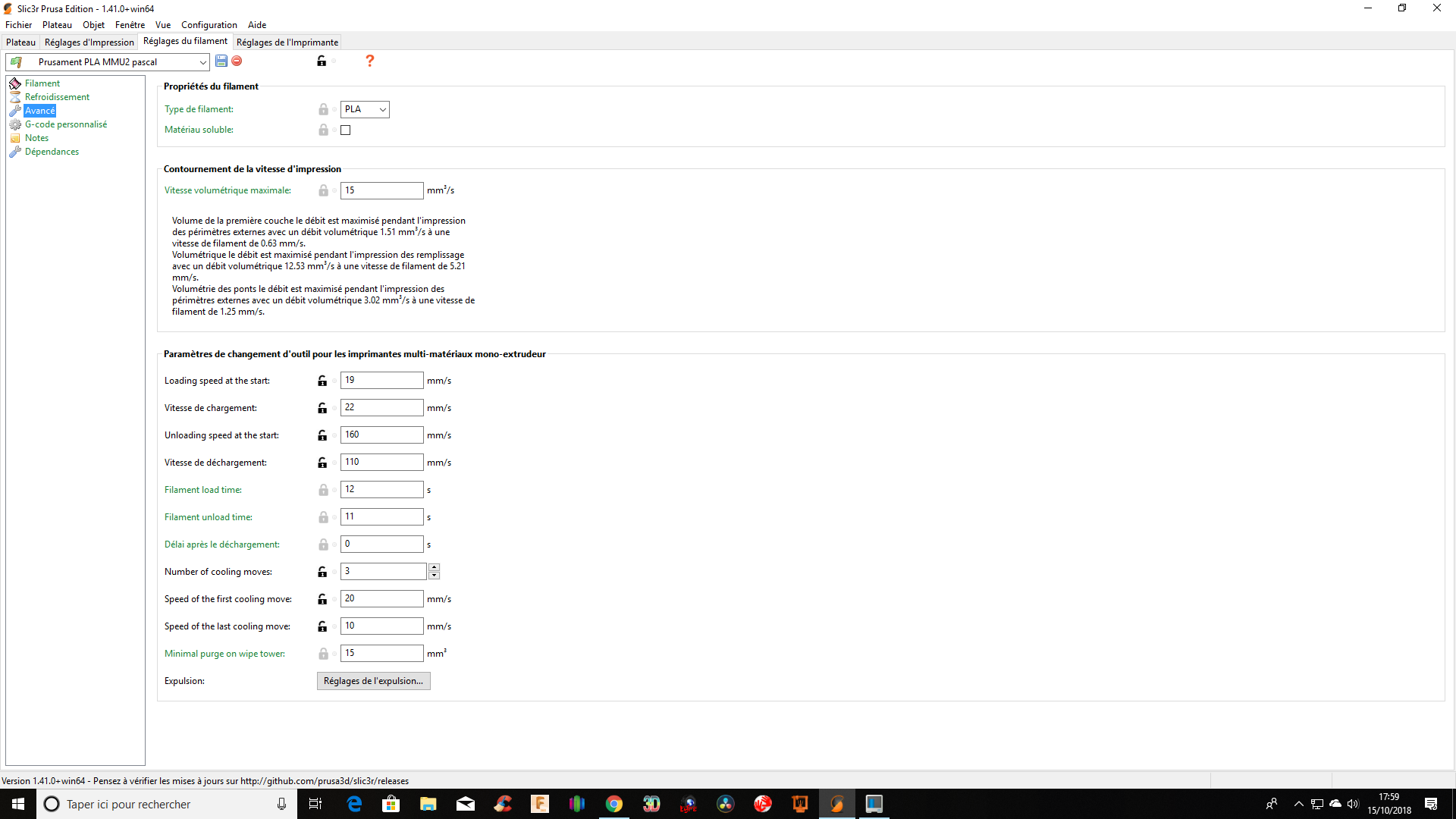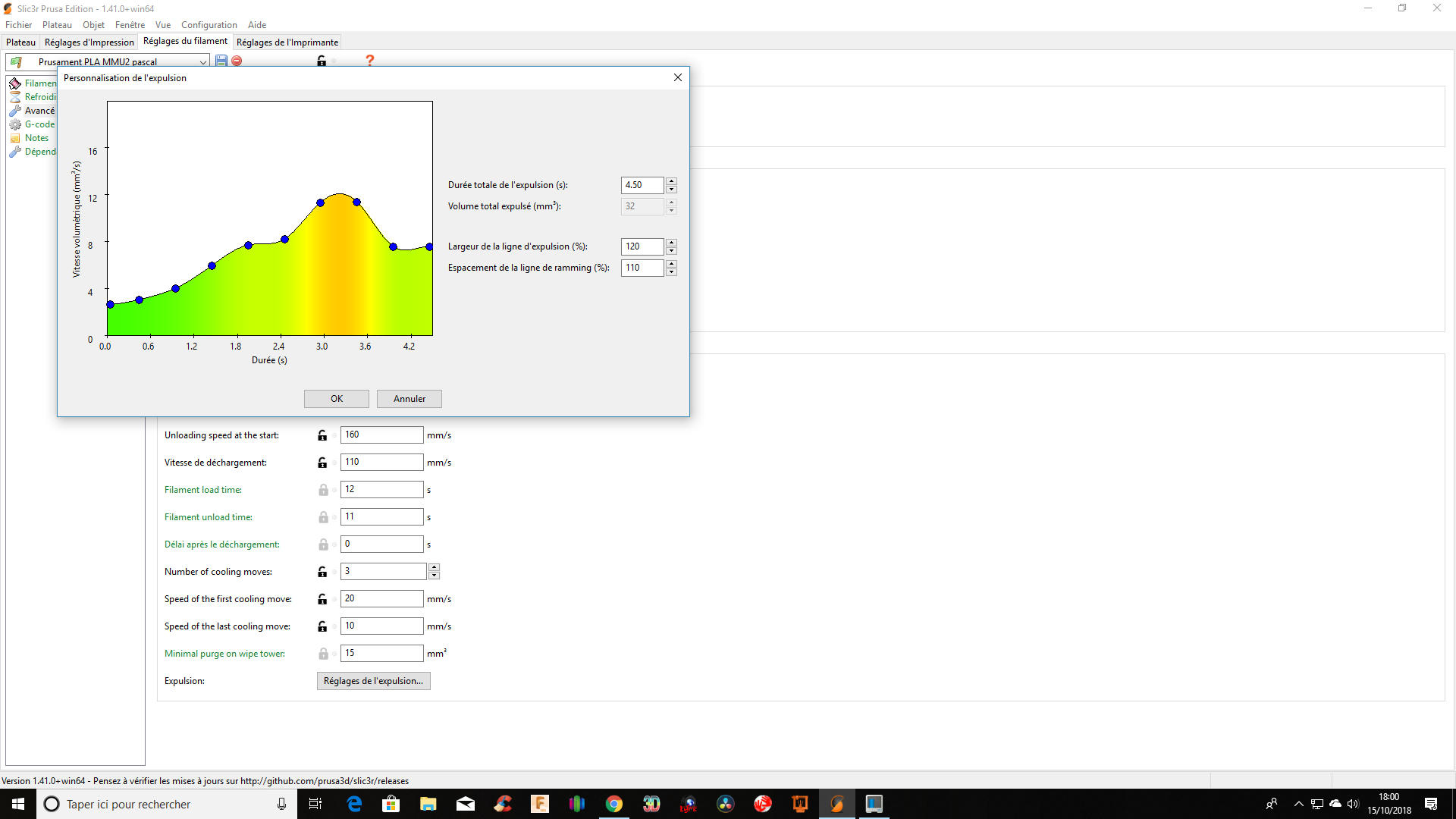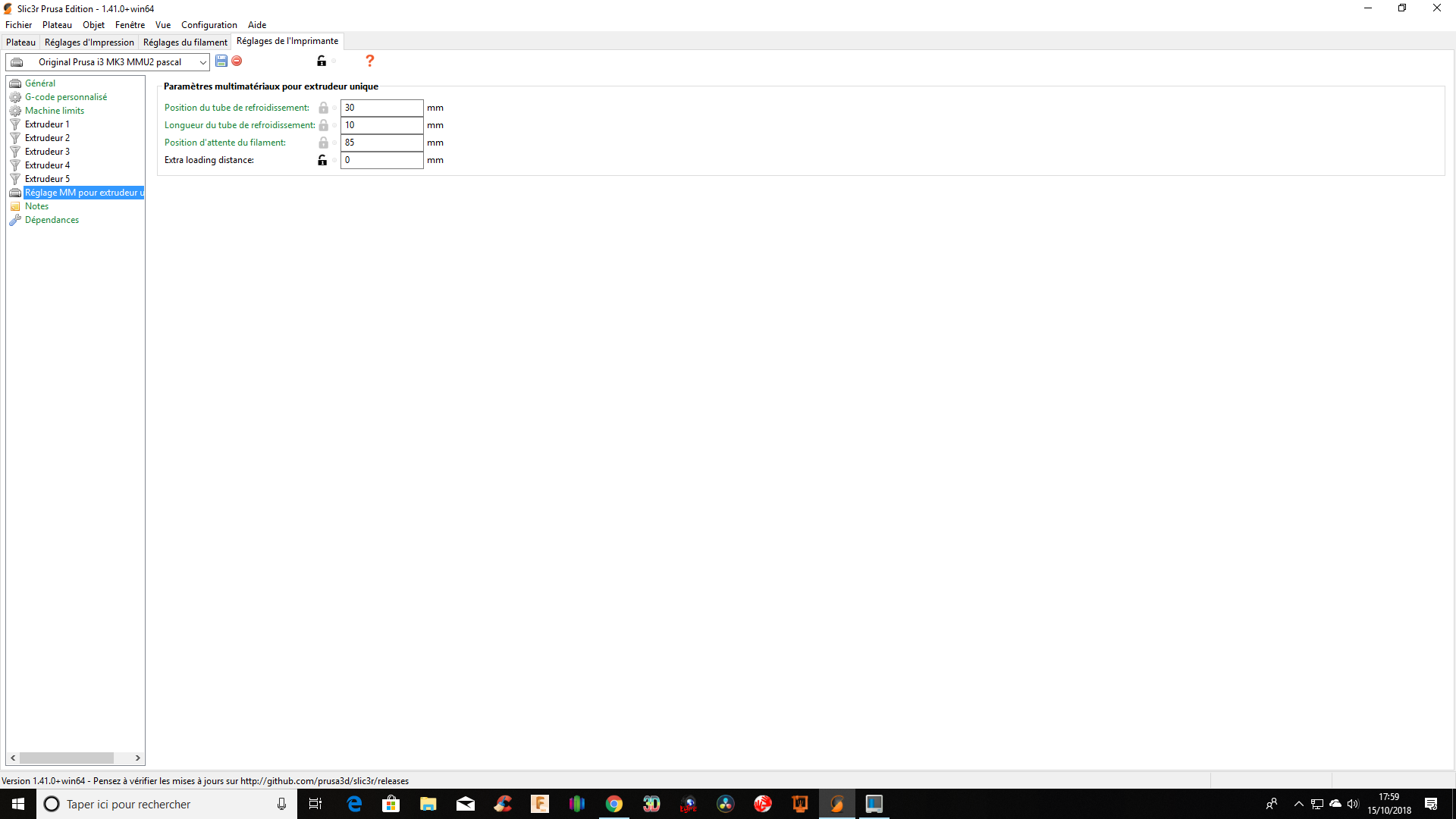Firmware 1.0.1 for the MMU2 unit
Hi guys,
this is an upgrade of the firmware for the MMU2 control board inside the multi-material unit. It is a final version recommended to all users.
What is new?
Individual Filament Calibration
The previous version of the firmware allowed to enter the service menu and set one universal length of the filament path to the extruder (Bowden length). This is sometimes not sufficient (e.g. different sizes of the pulleys). The new version allows to calibrate all five filament paths and stores each length individually, the printer is then using these values while loading individual filaments.
Step-by-step guide: https://manual.prusa3d.com/Guide/Service+menu+-+Individual+Filament+Calibration/842?lang=en
MMU2 Factory reset (erase EEPROM memory)
Through the service menu, you can also erase the EEPROM memory of the MMU2 control board. By this reset you can delete stored filament paths (Bowden lengths). Using factory reset isn't necessary in case you are not satisfied with the calibration, it is enough to run the calibration again and rewrite previously saved values.
Step-by-step guide: https://manual.prusa3d.com/Guide/Service+menu+-+Factory+Reset/871?lang=en
---
Supported printers:
Original Prusa i3 MK3 Multi Material 2.0
Original Prusa i3 MK2.5 Multi Material 2.0
Download link:
https://www.prusa3d.com/drivers/
(in the archive with the MK3 MMU2 firmware)
Previous releases:
0.9.0 - initial release
Firmware flashing guide:
http://manual.prusa3d.com/Guide/Upgrading+firmware+v1.2/66?lang=en
Note: Use Slic3r PE 1.41.0 or latest to flash the MMU2 control board
Please report any bug here:
https://github.com/prusa3d/MM-control-01/issues
We wish you a successful calibration and look forward to your feedback!
/ Knowledge Base
The guy behind Prusa assembly manuals...
Re: Firmware 1.0.1 for the MMU2 unit
Whenever I click on the links it just brings me to the forum page, and I don't see anywhere on the forum page about calibrating filament length.
Re: Firmware 1.0.1 for the MMU2 unit
Strange, the links look ok to me, please refresh the page and try again. I repasted them 😉
/ Knowledge Base
The guy behind Prusa assembly manuals...
Re: Firmware 1.0.1 for the MMU2 unit
Just followed the links on my cellphone. Links correctly brought me to new guides.
Thanks for updated instructions. Really appreciate the firmware updates.
(@jakub are the engineers working on a way to detect lack of filament passing through to mk3's extruder? Just detecting filament with mmu2's finda doesn't mean the filament made it down into extruder....... = Layer skip)
Prusa MK3 > MK4s
Prusa MK2.5 kit > MK3 > MK3s > MK4s
Prusa SL1 3D printer + Curing and Washing Machine (day1 order)
Taz6 - taken apart for space
CR10s4 - upgrading
Delta 3ku - dont use
Re: Firmware 1.0.1 for the MMU2 unit
Does this solve the compatibility issue with MK2.5?
Re: Firmware 1.0.1 for the MMU2 unit
I get a message saying the "Multi material control unit cannot be found, if you are connected please press the reset button next to the usb port"
The arduino ide does not see the board any more. I cannot see which port it is connected to on my computer.
The MMU responds to pressing the left/right buttons, but when I press the middle button to load filament it actually runs the load in reverse - trying to eject the filement instead? It also won't go through the normal startup movements - it flashes all 5 leds until I press a button and then it does the startup.
Still no arduino detected either by silc3r or arduino ide 1.8.7
Re: Firmware 1.0.1 for the MMU2 unit
I get a message saying the "Multi material control unit cannot be found, if you are connected please press the reset button next to the usb port"
The arduino ide does not see the board any more. I cannot see which port it is connected to on my computer.
The MMU responds to pressing the left/right buttons, but when I press the middle button to load filament it actually runs the load in reverse - trying to eject the filement instead? It also won't go through the normal startup movements - it flashes all 5 leds until I press a button and then it does the startup.
Still no arduino detected either by silc3r or arduino ide 1.8.7
are you plugged into the MMU via USB or the printer?
Re: Firmware 1.0.1 for the MMU2 unit
It was a bad USB cable. 😆
Replaced the USB cable and it flashed just fine.
Been working in IT for nearly 30 years, and the simple stuff still likes to humble me every once in a while. 
Re: Firmware 1.0.1 for the MMU2 unit
...
(@jakub are the engineers working on a way to detect lack of filament passing through to mk3's extruder? Just detecting filament with mmu2's finda doesn't mean the filament made it down into extruder....... = Layer skip)
Hi Khalil,
thanks for confirming the links work. I have the same idea regarding the filament sensor and I intend to discuss it with them on Monday 😉
/ Knowledge Base
The guy behind Prusa assembly manuals...
Re: Firmware 1.0.1 for the MMU2 unit
Does this solve the compatibility issue with MK2.5?
Hi Joreal, apart those two mentioned improvements I'm not aware of any other. I will be revising the MMU2 assembly next week, I will ask about planned fixes and updates.
/ Knowledge Base
The guy behind Prusa assembly manuals...
Re: Firmware 1.0.1 for the MMU2 unit
...
(@jakub are the engineers working on a way to detect lack of filament passing through to mk3's extruder? Just detecting filament with mmu2's finda doesn't mean the filament made it down into extruder....... = Layer skip)
Hi Khalil,
thanks for confirming the links work. I have the same idea regarding the filament sensor and I intend to discuss it with them on Monday 😉
That is great news. Looking forward to firmware 1.1.0 😆
Re: Firmware 1.0.1 for the MMU2 unit
Re: Firmware 1.0.1 for the MMU2 unit
Quote joey.c2
by joey.c2 » Sun Oct 14, 2018 1:58 am
jakub.d wrote: ↑
Sat Oct 13, 2018 3:28 pm
khalil.n wrote: ↑
Fri Oct 12, 2018 7:00 pm
...
(@jakub are the engineers working on a way to detect lack of filament passing through to mk3's extruder? Just detecting filament with mmu2's finda doesn't mean the filament made it down into extruder....... = Layer skip)
Hi Khalil,
thanks for confirming the links work. I have the same idea regarding the filament sensor and I intend to discuss it with them on Monday 😉
That is great news. Looking forward to firmware 1.1.0 😆
I'm guessing its a different detection system when the filament is stuck in the orange PTFE tube and the printer prompts for users help to clear mmu? Might be somewhat difficult to set the filament sensor to detect a wide range of filaments out there? I think an encoder wheel might help with this. placed anywhere along the path or even replace any of the two sensors? but an intriguing idea would be it does detect no movement and it tries to retract, calculate the end of the defective tip then cuts it and attempt to run filament again.
my issues today after the firmware upgrades so far the calibration of the PTFE is spot on ran it like 6 times each I can get all filaments to be inserted in single print mode but I can't pass after the first ( transition back to the primary filament ) one that started cause either the tip has increased size gets stuck before the melt zone or stringing occurs and jams up at the PTFE tube. I find the longer it runs the worse more frequent it jams up. I have so far tried default profile, then each attempt change one setting (modified cooling moves and speed under filament/advanced settings), then on the fly low changed nozzle temp -+1 on each filament transition. I'm running out of options on what to do next.
Re: Firmware 1.0.1 for the MMU2 unit
Does this solve the compatibility issue with MK2.5?
Hi Joreal, apart those two mentioned improvements I'm not aware of any other. I will be revising the MMU2 assembly next week, I will ask about planned fixes and updates.
Ok. Thank you. Kindly verify with your engineers because it stated on your post:
Supported printers:
Original Prusa i3 MK3 Multi Material 2.0
Original Prusa i3 MK2.5 Multi Material 2.0
I already assembled my MM2.0 but haven’t plugged into MK2.5 and tried due pending release of MK2.5-MMU2.0 firmware.
Re: Firmware 1.0.1 for the MMU2 unit
Re: Firmware 1.0.1 for the MMU2 unit
Quote joey.c2
by joey.c2 » Sun Oct 14, 2018 1:58 am
jakub.d wrote: ↑
Sat Oct 13, 2018 3:28 pm
khalil.n wrote: ↑
Fri Oct 12, 2018 7:00 pm
...
(@jakub are the engineers working on a way to detect lack of filament passing through to mk3's extruder? Just detecting filament with mmu2's finda doesn't mean the filament made it down into extruder....... = Layer skip)
Hi Khalil,
thanks for confirming the links work. I have the same idea regarding the filament sensor and I intend to discuss it with them on Monday 😉
That is great news. Looking forward to firmware 1.1.0 😆
I'm guessing its a different detection system when the filament is stuck in the orange PTFE tube and the printer prompts for users help to clear mmu? Might be somewhat difficult to set the filament sensor to detect a wide range of filaments out there? I think an encoder wheel might help with this. placed anywhere along the path or even replace any of the two sensors? but an intriguing idea would be it does detect no movement and it tries to retract, calculate the end of the defective tip then cuts it and attempt to run filament again.
my issues today after the firmware upgrades so far the calibration of the PTFE is spot on ran it like 6 times each I can get all filaments to be inserted in single print mode but I can't pass after the first ( transition back to the primary filament ) one that started cause either the tip has increased size gets stuck before the melt zone or stringing occurs and jams up at the PTFE tube. I find the longer it runs the worse more frequent it jams up. I have so far tried default profile, then each attempt change one setting (modified cooling moves and speed under filament/advanced settings), then on the fly low changed nozzle temp -+1 on each filament transition. I'm running out of options on what to do next.
Hi Rui,
current filament issues are detected by F.I.N.D.A. (the sensor with steel ball)
Regarding the jams, did you change the PTFE tube in the hotend for the new one? It has smaller diameter and helps shape the filament better, than the stock version.
/ Knowledge Base
The guy behind Prusa assembly manuals...
Re: Firmware 1.0.1 for the MMU2 unit
Does this solve the compatibility issue with MK2.5?
Hi Joreal, apart those two mentioned improvements I'm not aware of any other. I will be revising the MMU2 assembly next week, I will ask about planned fixes and updates.
Ok. Thank you. Kindly verify with your engineers because it stated on your post:
Supported printers:
Original Prusa i3 MK3 Multi Material 2.0
Original Prusa i3 MK2.5 Multi Material 2.0
I already assembled my MM2.0 but haven’t plugged into MK2.5 and tried due pending release of MK2.5-MMU2.0 firmware.
Hi, I see your point now. This firmware is for the MMU2 control board, which is the same for MK3 and MK2.5 MMU2 unit, that is why the compatibility is stated for both printers.
/ Knowledge Base
The guy behind Prusa assembly manuals...
Re: Firmware 1.0.1 for the MMU2 unit
Hi jakub.d,
I did use the PTFE tubing that came with the MMU kit. Which works perfectly normal in single filament prints using petg and pla the tips are not troubling at all. The ever exhausting issue is during the transition of the filaments in mm prints, I have used the stock settings and slowly changed settings to see what works. I'm now trying Chris W (pretty pla mmu 1.2 settings) printing the sheep model which I have gone further but still got 3 jams at random with no error detected. the filament just grinds, the slightly larger tip passes the extrusion motor. during retracting I disconnect the orange PTFE tubing so I can snip the tip before it fully retracts it helps upto 2-3 transitions. Picture attached of lastest tips. so far iv lowered my temp down to 203 to help with that string but its printing the body of the sheep so I got a break till it reaches the ears and face.
Re: Firmware 1.0.1 for the MMU2 unit
Regarding the jams, did you change the PTFE tube in the hotend for the new one? It has smaller diameter and helps shape the filament better, than the stock version.
What is the (inner) diameter of the new tube ?
Re: Firmware 1.0.1 for the MMU2 unit
Hi jakub.d,
I did use the PTFE tubing that came with the MMU kit. Which works perfectly normal in single filament prints using petg and pla the tips are not troubling at all. The ever exhausting issue is during the transition of the filaments in mm prints, I have used the stock settings and slowly changed settings to see what works. I'm now trying Chris W (pretty pla mmu 1.2 settings) printing the sheep model which I have gone further but still got 3 jams at random with no error detected. the filament just grinds, the slightly larger tip passes the extrusion motor. during retracting I disconnect the orange PTFE tubing so I can snip the tip before it fully retracts it helps upto 2-3 transitions. Picture attached of lastest tips. so far iv lowered my temp down to 203 to help with that string but its printing the body of the sheep so I got a break till it reaches the ears and face.
I had similar problems. I had better luck over the last 24 hours by reducing print temp from 205 to 200 and ramming from 2.5 to 1.5. My tips aren’t quite as big and little to no strings.
Re: Firmware 1.0.1 for the MMU2 unit
Hi joey.c2,
Thank you for this timbit of info. It help I managed to complete a print just had random clicking from the extruder I had to lower the temp to 196-200. And when the room got hot 27°c I had lot more clicking which a fan was used in the room to keep the area about 24-25. Here a pic finally a racing toads. I'll be working on the raming settings next to see if I can actually not baby the unit for the entire print.